Enter new station values, 3 s o ft wa re s e tu p – HEIDENHAIN ND 2100G User Manual
Page 122
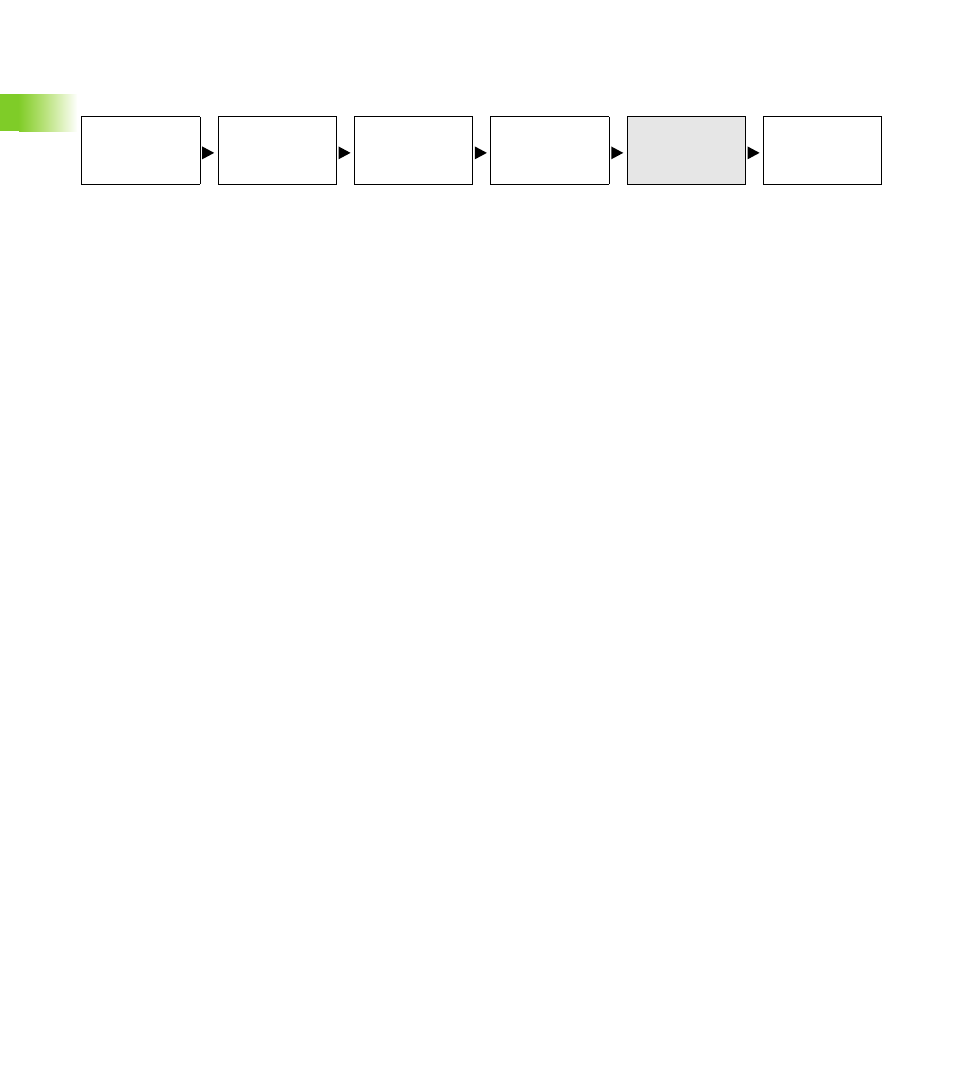
122
2 Installation and Specifications
2
.3
S
o
ft
wa
re
s
e
tu
p
Enter new station values
The following steps enter standard and observed values across the
entire range of measurement.
The Station 0 data is used as the reference for all subsequent SLEC
segment measurements and is derived from the standard’s zero
reference. Station 0 Standard and Observed field data must be
identical or entered as zeros to initiate the standard’s reference
position.
To enter new station values:
U
Highlight the Standard field.
U
Use the numeric keypad to enter 0
U
Press the ENTER key. The Observed field is highlighted.
U
Use the numeric keypad to enter 0
U
Press the ENTER key
Now that the Station 0 reference data is entered into Standard and
Observed fields, subsequent observed values can be measured and
entered.
U
Highlight the Station field
U
Press the INC soft key to enter the next station number
U
Highlight the Standard field
U
Use the numeric keypad to enter the value marked on the standard
part
U
Press the ENTER key to enter the value. The Observed field is
highlighted.
U
Position the probe against the surface of the standard
U
Press the TEACH soft key. The appropriate measured value will be
displayed in the Observed field.
U
Press the ENTER key to enter the value
U
Repeat these steps to enter Standard and Observed values across
the entire encoder range
Clear all
Datums
Cycle Power &
Set Machine 0
Clear Old
Values &
Disable SLEC
Enter
Machine 0
Offset
Enter New
Station
Values
Enable SLEC