Screen navigation, 4 lcd scr eens and menus 1.4 lcd screens and menus – HEIDENHAIN ND 2100G User Manual
Page 26
Advertising
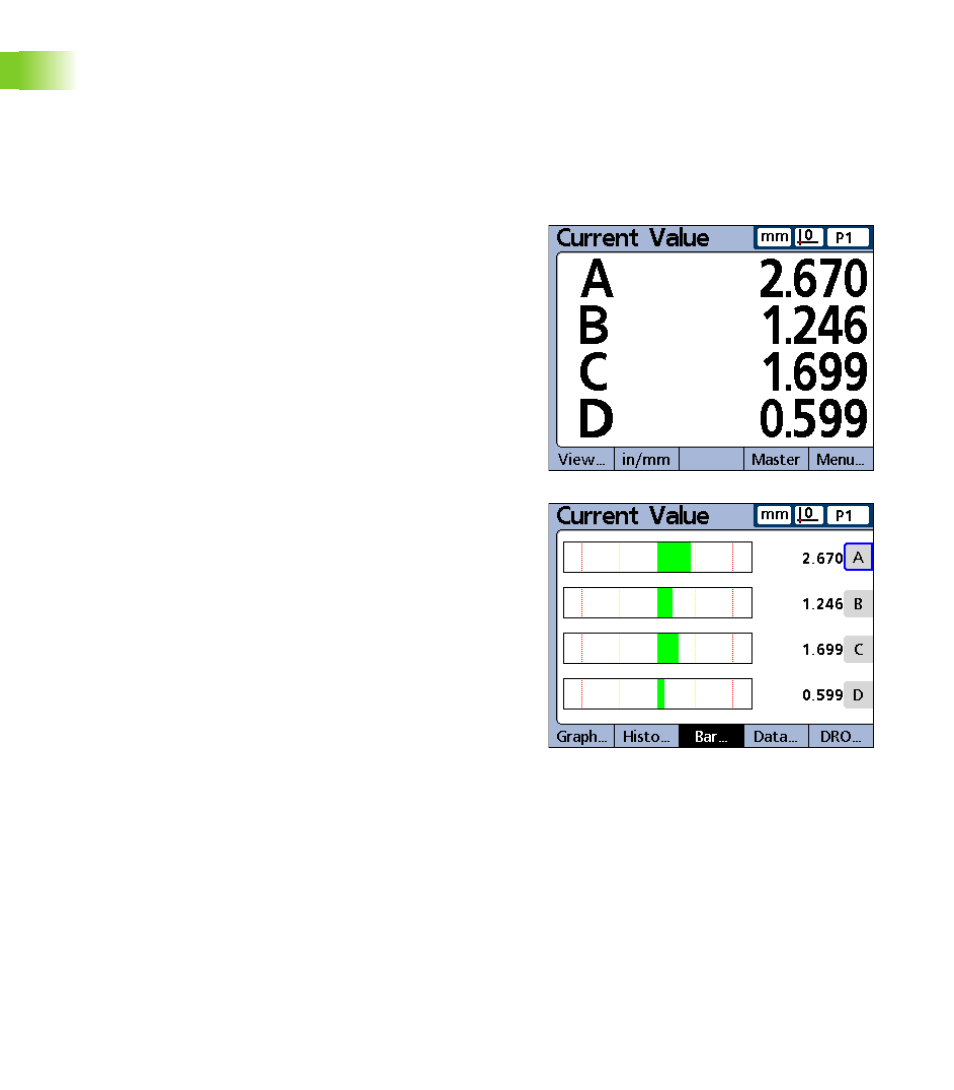
26
1 Operation
1
.4 LCD scr
eens and menus
1.4 LCD screens and menus
The ND 2100G LCD presents a variety of screens and menus selected
by the user to display current dimension values, pass fail test results,
dimension value graphs, statistical process control graphs and data
tables, and setup and part configuration options.
Screen navigation
ND 2100G screen navigation is straightforward. For example, to
display a bar graph of current values from the home screen, press the
MENU... soft key, then press the VIEW... soft key and then the BAR...
soft key.
Press the VIEW... soft key then the BAR... soft key.
Advertising