Endat 2.2 encoder interface, 3 s o ft wa re s e tu p – HEIDENHAIN ND 2100G User Manual
Page 109
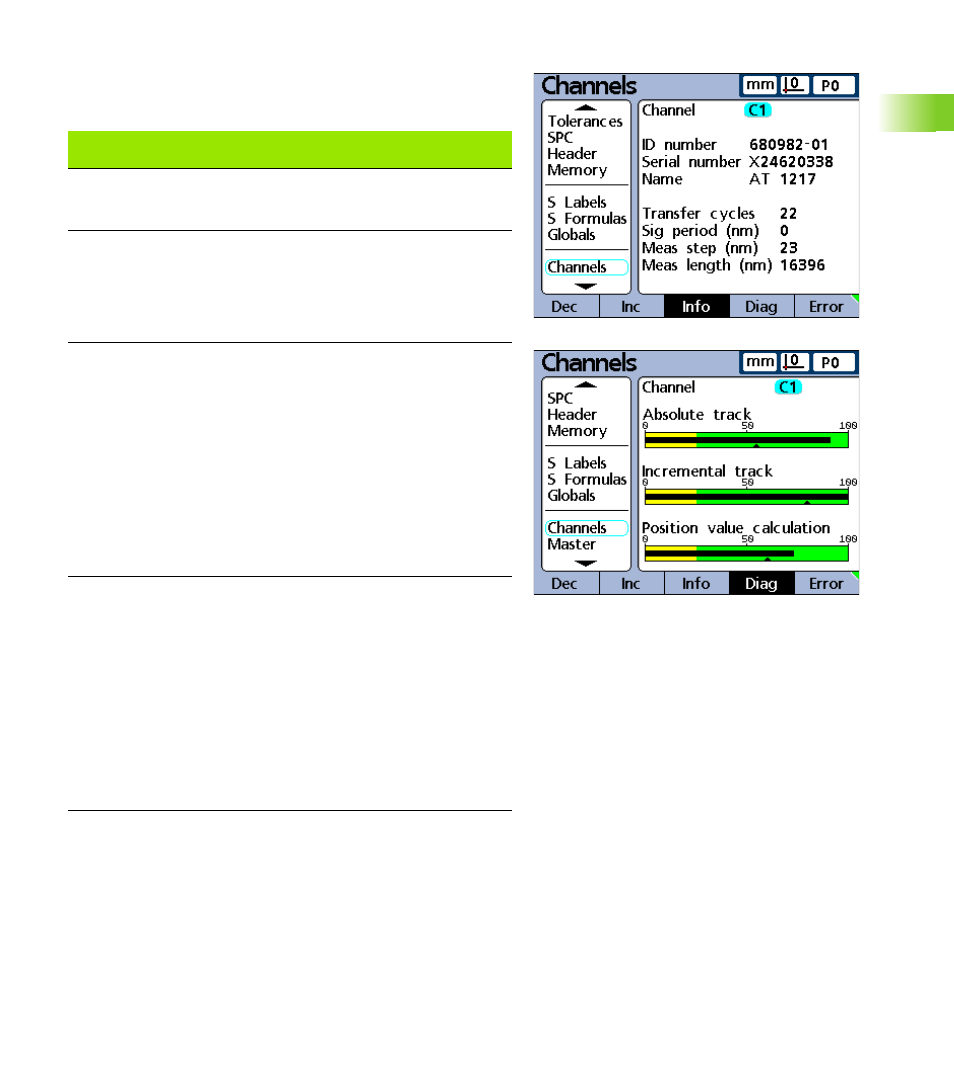
ND 2100G GAGE-CHEK
109
2
.3
S
o
ft
wa
re
s
e
tu
p
EnDat 2.2 encoder interface
When EnDat 2.2 encoders are connected to channel inputs,
Information, Diagnostics, Errors and Warnings information can be
accessed through the Channels setup screen.
EnDat Info screen.
EnDat Diagnostics screen.
EnDat
information
Description
Info
Displays the ID number, serial number, name,
transfer cycles, signal periods, measuring steps,
measuring length and maximum revolutions.
Diag
Shows the function reserves of the encoder:
Absolute track
Incremental track
Position value calculation
Error
Displays errors that can occur for that type of
connected encoder, and shows if errors have
occurred.
A color-filled square after the respective error
indicates the status:
Gray means that the error will not occur on the
connected encoder
Green means that the error may occur on the
connected encoder, and no error has occurred
yet
Red signals that an error has occurred
Warn
Displays the warnings that may be generated by
the connected encoder, and checks whether any of
those warnings have been generated.
A color-filled square after the respective warning
indicates the status:
Gray means that the warning will not be
generated by the connected encoder
Green means that the warning can be generated
by the connected encoder, and no warning has
been generated yet
Red signals that a warning has been generated