HEIDENHAIN ND 2100G User Manual
Page 25
Advertising
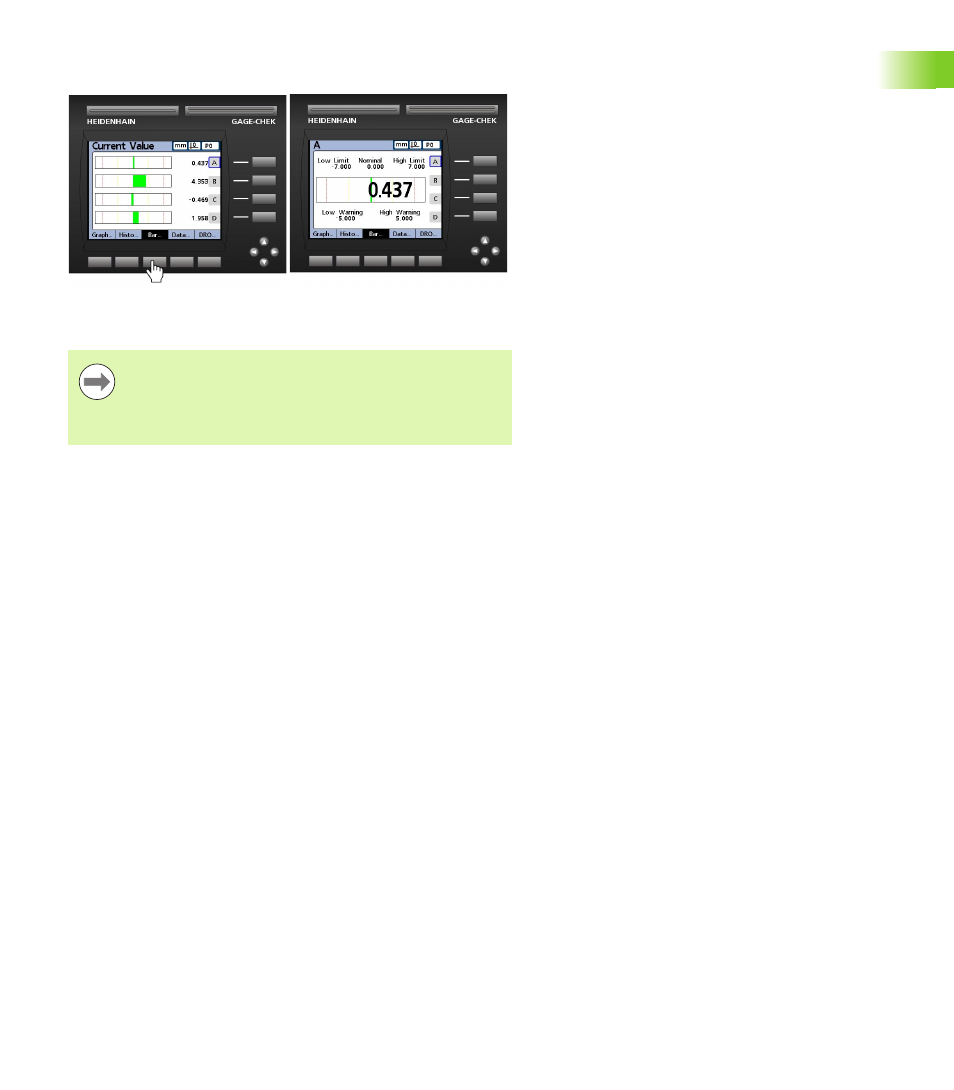
ND 2100G GAGE-CHEK
25
1
.3 P
a
nel k
e
y descr
iptions
Pressing the currently highlighted soft key alternates between single-
dimension and multiple-dimensions displays.
Pressing the BAR... soft key when viewing multiple-dimensions
causes the currently selected dimension to be displayed by itself.
The left most soft keys can be designated hotkeys to
provide quick access to commonly used functions when
the home screen is displayed. Hot key assignments are
discussed in detail in Chapter 2: Installation, Setup and
Specifications.
Advertising