Sequence (seq) function, 4 f o rm ulas – HEIDENHAIN ND 2100G User Manual
Page 208
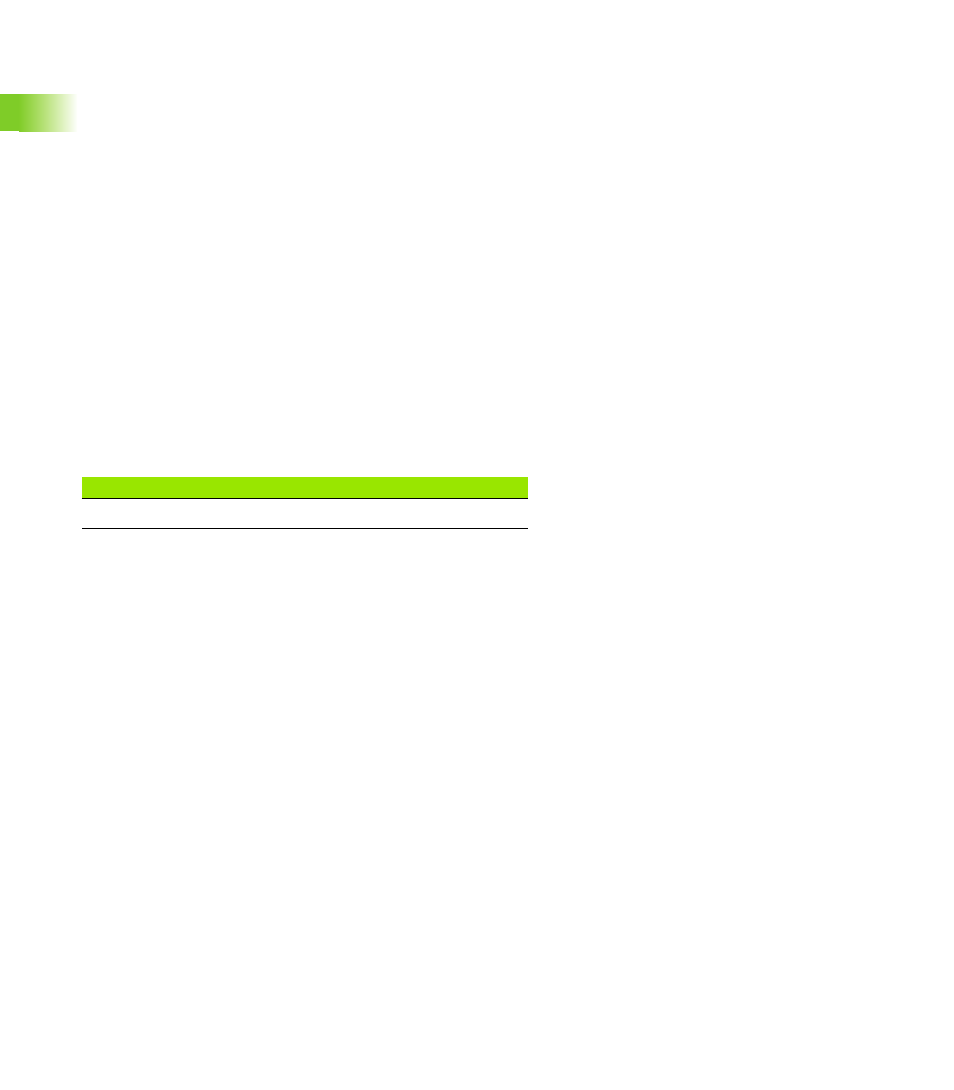
208
2 Installation and Specifications
2.4 F
o
rm
ulas
Sequence (seq) function
The Sequence function (seq) is used to control the order of
measurement steps.
Normally, dimension formulas are continuously evaluated and the
results entered into the database simultaneously when the ENTER
key is pressed or a Trip occurs. However, the sequence function
allows database record entries to be made individually in a user-
defined sequence. The user defines the sequence by numbering the
steps. The steps are then executed one at a time in ascending order
each time the ENTER key is pressed or a Trip occurs.
Dimensions calculated from sequence steps are stored in sequence
as the ENTER key is pressed. During operation, a blue line appears
under the dimension label of the current sequence step. Each time the
ENTER key is pressed or a Trip occurs the current step function is
stored, and the blue line advances to the next step.
This separation of steps makes it possible to conduct a series of
different measurements using the same channel input if desired, and
is necessary for the development of applications requiring sequential
logic.
To insert the seq function:
U
Press the OTHER... soft key
U
Press the SEQ dimension key
Seq function syntax
A = seq(Step number, function)
Example: The volume of a rectangular solid calculated from a
sequence of 3 measurements using a single channel based on the
equation:
Volume = Height * Width * Length
Where:
Dimension formulas:
H = height
H = seq(1,C1)
W = width
W = seq(2,C1)
L = length
L = seq(3,C1)
Vol = volume
Vol = H*W*L