Trip function and measurement automation, 4 f o rm ulas – HEIDENHAIN ND 2100G User Manual
Page 212
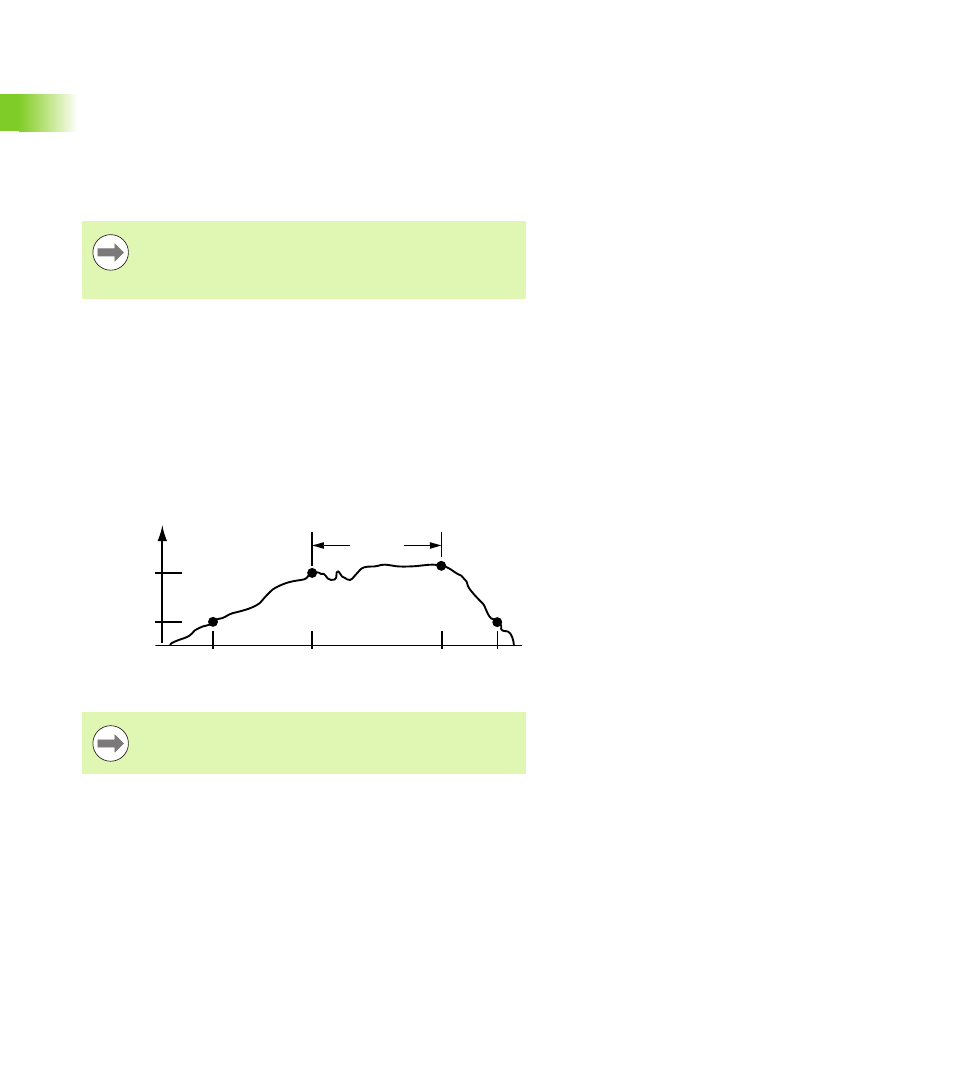
212
2 Installation and Specifications
2.4 F
o
rm
ulas
Trip function and measurement automation
The Trip function automates the data entry (storage) process.
Normally, dimension formula calculations are stored in the database
only when the ENTER key is pressed. The trip function duplicates
pressing the ENTER key by automatically storing formula calculations
when a changing value passes through user-defined thresholds.
By automatically storing formula calculations, the trip function allows
the operator to conduct a series of identical measurements by loading
and unloading parts into and out of a gage.
The trip function is set and triggered by a value passing through
predefined threshold levels. A delay can be included in the trip function
to eliminate the effects of hardware noise and settling times.
The trip function thresholds and delay are diagrammed here for a
positive-going value. Trip functions can accommodate positive-going
and negative-going values. Positive-going and negative-going values
are conceptually identical except for direction and polarity of the input.
Once the Trip function has entered a value, it must be reset before it
can be used again. The trip function is reset when the monitored value
reverses direction and passes back through the set threshold as
shown below.
Measurement automation (the Trip function) can be
toggled on and off from the front panel using the hot key
Auto function. Refer to the Hot Keys section of Chapter 3:
Setup for details regarding hot keys.
The trip function delay can be set to 0 if hardware settling
is not a problem.
Trigger
threshold
Set
threshold
Set
ready
Trip
triggered
Measurement
entered
Trip
reset
Delay