3 connecting the tnc to data networks, Connecting the tnc to data networks – HEIDENHAIN SHB Data Interfaces for HEIDENHAIN User Manual
Page 11
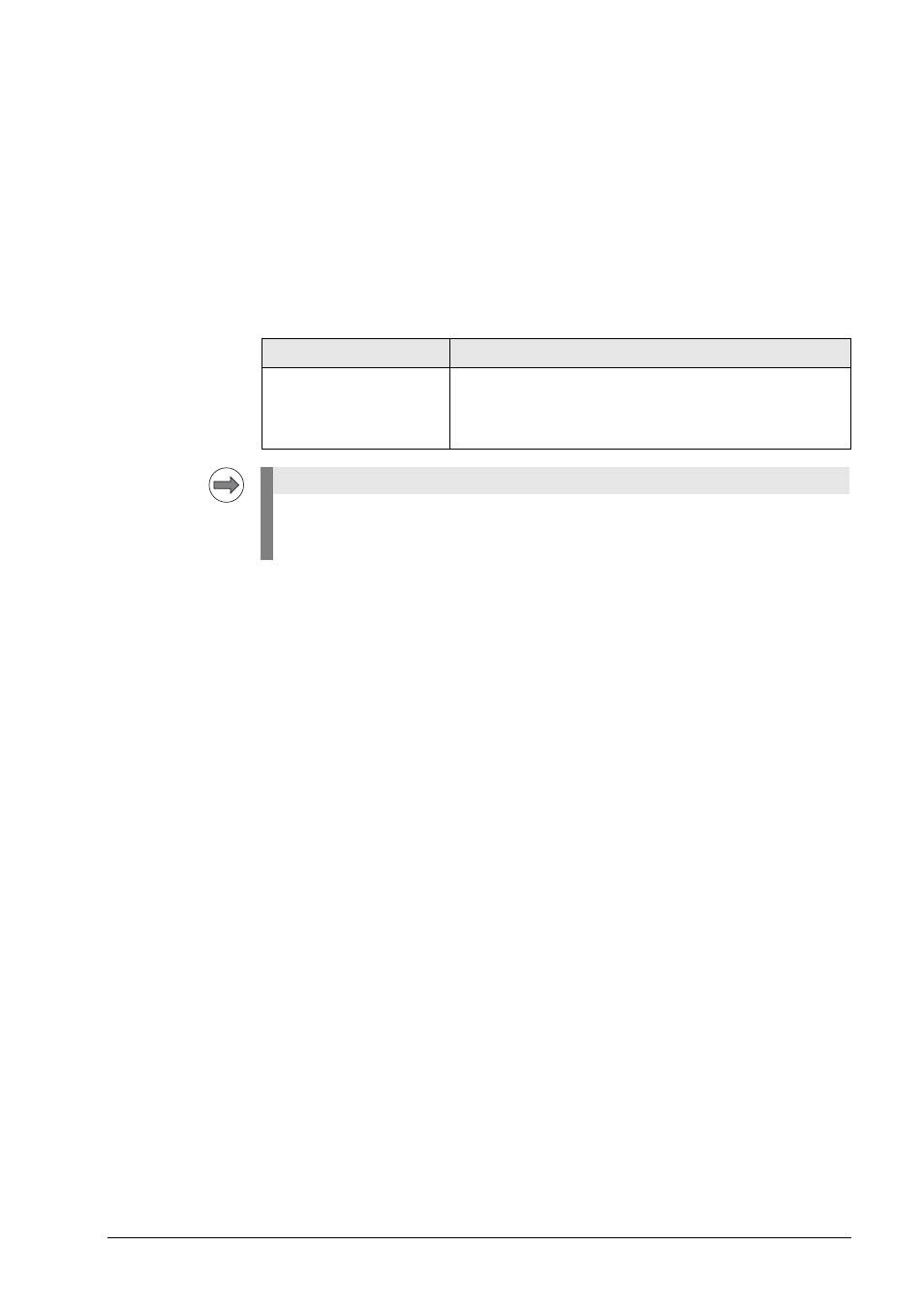
2 – 12
HEIDENHAIN Service Manual for Data Interfaces
2.3.3 Connecting the TNC to data networks
The HEIDENHAIN control models TNC 426/TNC 430 can optionally
1)
be equipped with an
Ethernet data interface. Via this interface, TNC 426/TNC 430 can be integrated into data
networks as client.
The TNC transfers data using the TCP/IP protocol (Transmission Control Protocol / Internet
Protocol) and with the aid of the NFS, version 2 (Network File System). Since TCP/IP and NFS
have been implemented in UNIX systems in the first place, you can usually connect the TNC in
the UNIX world without any additional software.
The PC world with Microsoft operating systems, however, also works with TCP/IP, but not with
NFS. For this reason, additional software is usually required for PC networks. HEIDENHAIN
recommends the following network software:
1)
Control models that can be operated with the Ethernet card: see chapter 2.
The network settings of the TNC are described in the Technical Manual and in
chapter 7 (Ethernet) of this Service Manual.
Operating system
Network Software
WIN 2000
WIN XP
WIN Vista
WIN 7
CIMCO NFS
available from HEIDENHAIN under ID 339737-xx
Note
In principle, other NFS servers can be used as well.
However, due to the great variety of software providers, HEIDENHAIN is not a in position to
provide technical support in adapting other NFS servers.