2 settings in define mount, Settings in define mount – HEIDENHAIN SHB Data Interfaces for HEIDENHAIN User Manual
Page 71
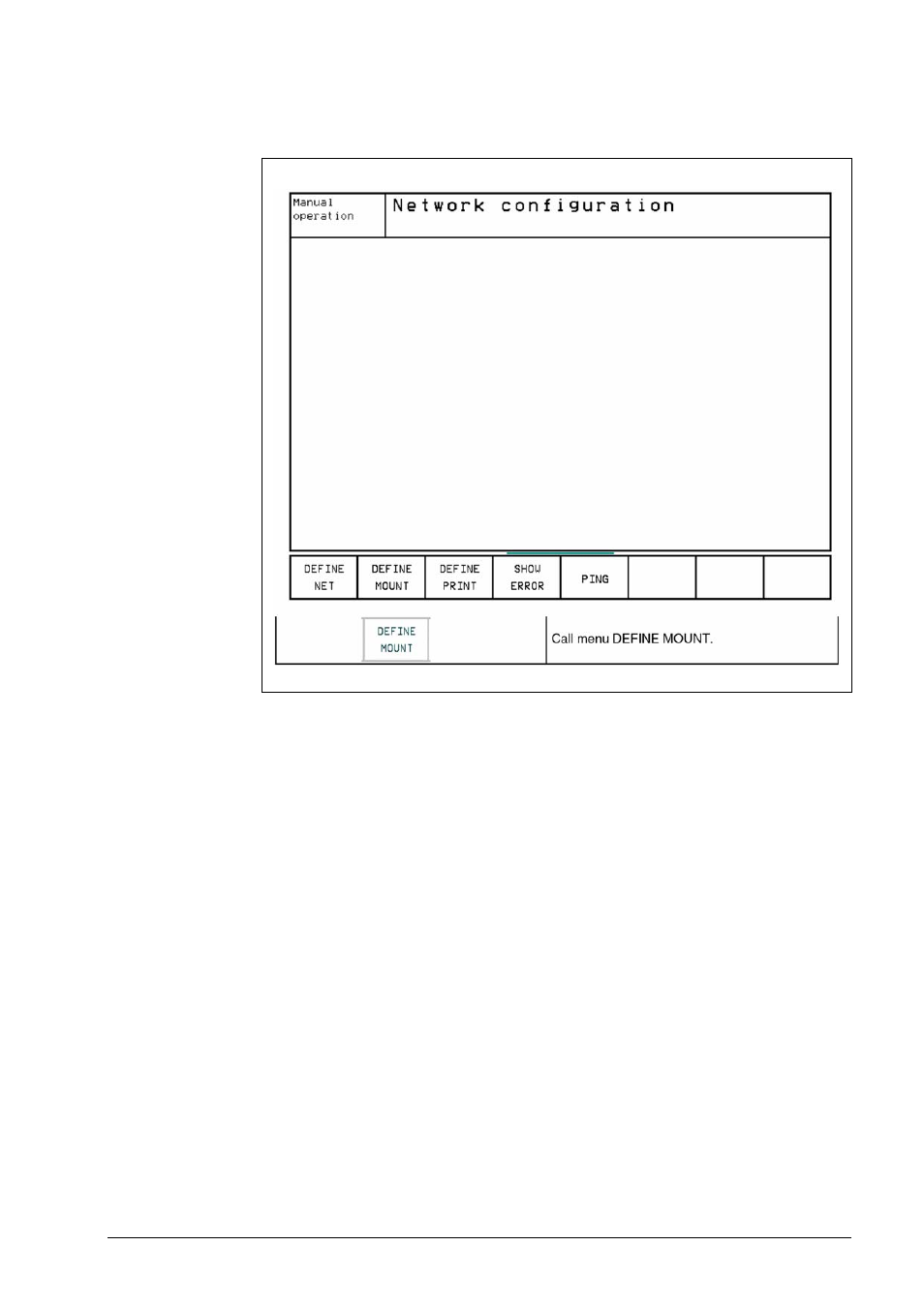
7 – 72
HEIDENHAIN Service Manual for Data Interfaces
7.3.2 Settings in DEFINE MOUNT
The following settings can be made in DEFINE MOUNT:
ADDRESS:
1)
Address (Internet address) of the server
RS:
2)
Packet size for data input
WS:
2)
Packet size for data output
TIMEOUT:
1)
A Remote Procedure Call that is not answered by the NFS server is repeated
after expiration of the time defined here. 0 = 700 (standard)
HM:
1=YES / 0=NO: With a hard mount, the Remote Procedure Call is repeated
until an answer is received from the NFS server. This has the
advantage that after a server crash you can continue normal operation as soon
as the server is up again. Use a soft mount (0) only, if the NFS server is not
always available.
DEVICENAME:
This name (TNC device name) is displayed in the TNC program management
for the mounted network.
PATH:
Directory path of the NFS server to be mounted,
e.g.: world / home / test (input depends on the server software).
DOMAIN:
Name used by the TNC to log onto the server.
As of NC software 280 472 and 473 this information is not required.
UID:
1)
USER ID; identifies the user
GID:
1)
GROUP ID; identifies the group
DCM
Directory create mode to define access rights to the directory for
OWNER, GROUP and other USERS.
PROT
As of NC software 280 472 and 473.
The data transfer protocol is specified here, e.g. UDP.