Yaskawa MP2000iec User Manual
Page 24
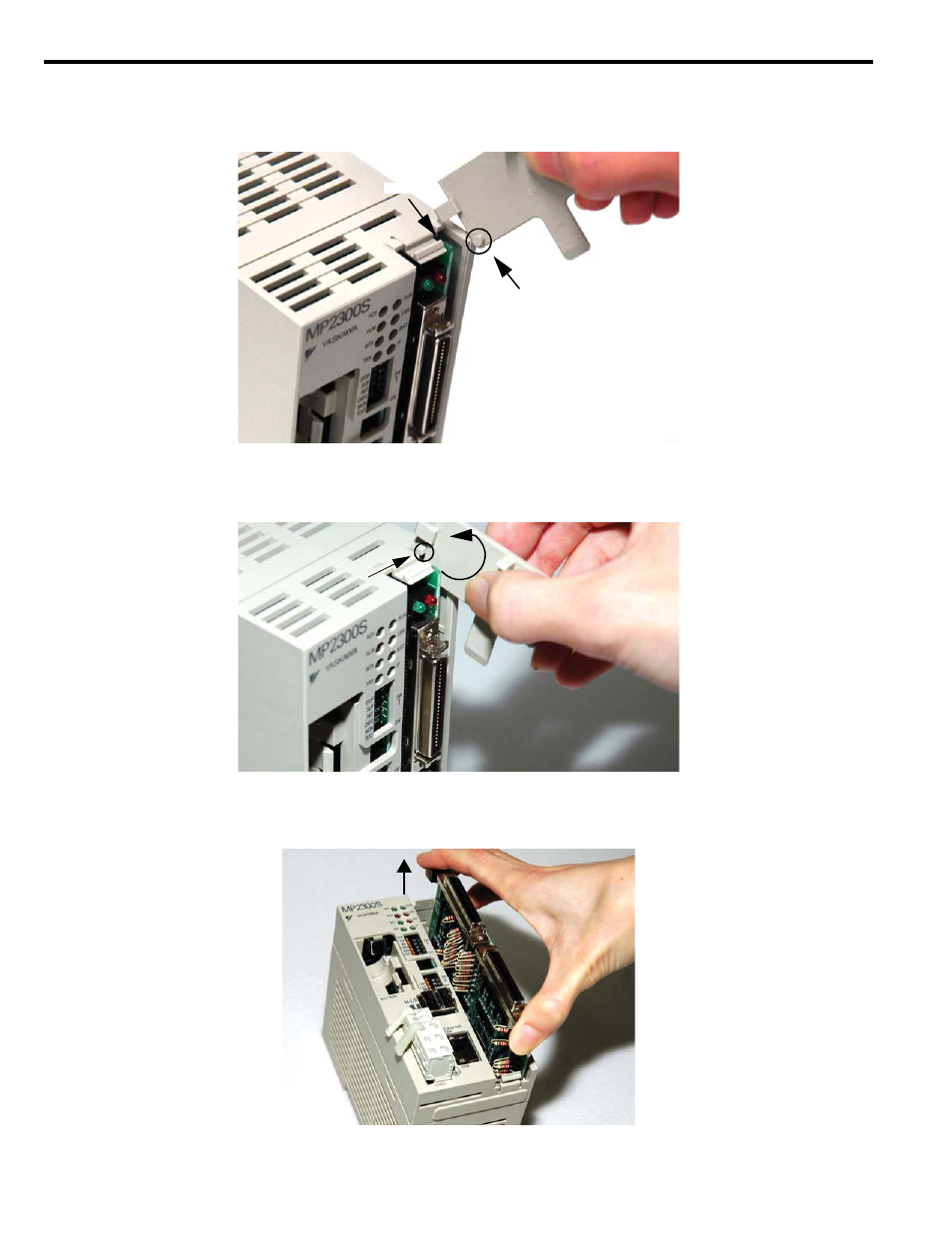
5 Mounting
24
YASKAWA America, Inc. MP2300iec Hardware Manual YAI-SIA-IEC-2R
3. Remove the Option Module from the mounting base.
Remove the top panel of the option module by pulling it towards you. A notch on the Option Module will be visible
from the gap in the cover. Hook the round knob on the battery cover into the notch in the Option Module.
Hold the center of the battery cover as shown in the following diagram. Push the battery cover down and out, rotating
from the round knob to disconnect the Module and mounting base connectors, and then pull the Option Module
forward.
4. Pull out the Option Module
Hold the Module on the top and bottom and pull it out straight. Hold the edges of the Module and avoid touching the
parts on the Module.
Store the removed Module into the bag that was supplied with it.
Round knob
Notch
Turn
Fulcrum