Using the digital operator, Keys and displays, 2 using the digital operator – Yaskawa AC Drive-P1000 Industrial Fan User Manual
Page 109
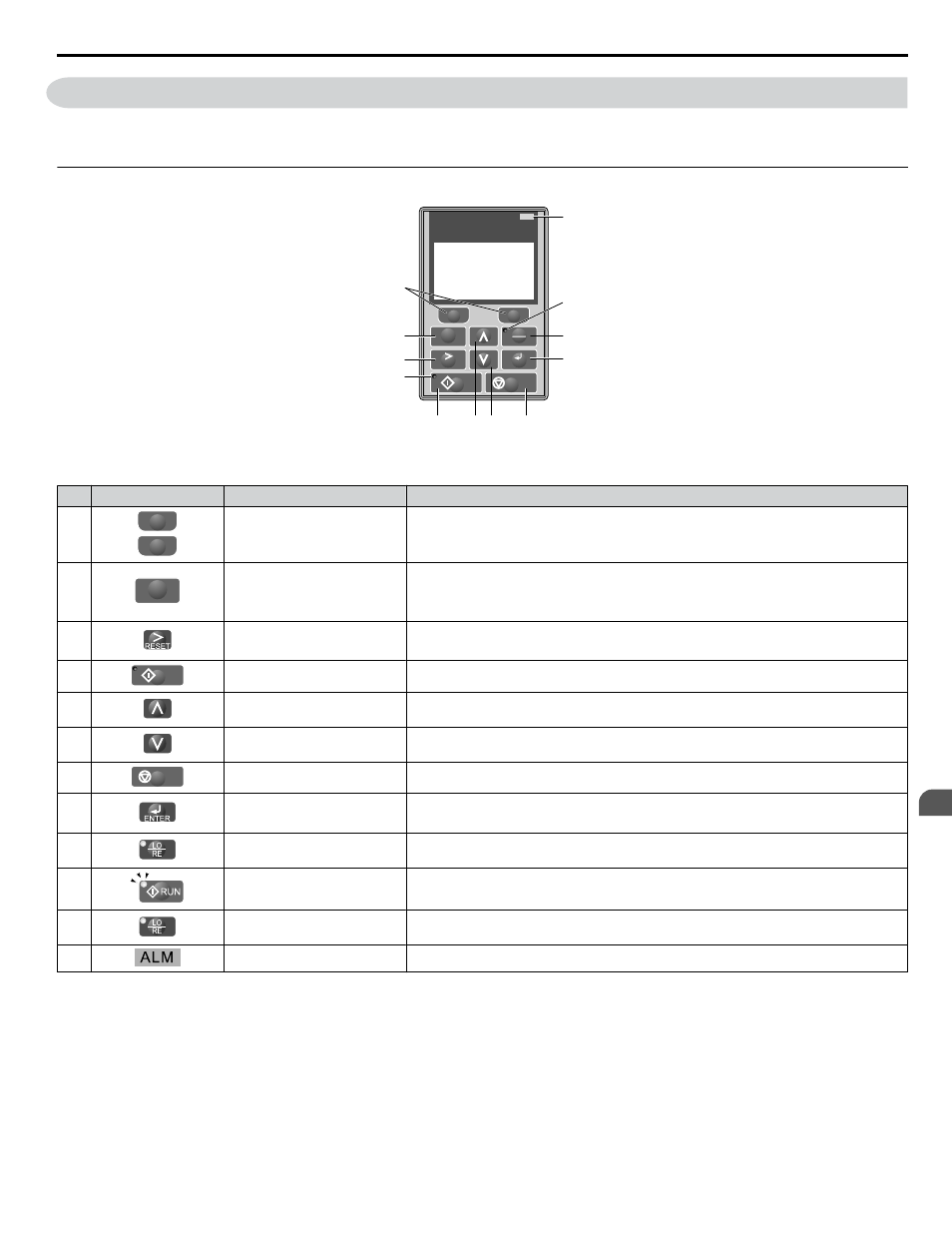
4.2 Using the Digital Operator
Use the digital operator to enter Run and Stop commands, edit parameters, and display data including fault and alarm
information.
u
Keys and Displays
LO
RE
F2
F1
ESC
RUN
STOP
ENTER
RESET
ALM
DIGITAL OPERATOR
12
11
9
8
1
2
3
10
4
5 6
7
Figure 4.1 Keys and Displays on the Digital Operator
No.
Display
Name
Function
1
F1
F2
Function Key
(F1, F2)
The functions assigned to F1 and F2 vary depending on the currently displayed menu. The
name of each function appears in the lower half of the display window.
2
ESC
ESC Key
• Returns to the previous display.
• Moves the cursor one space to the left.
• Pressing and holding this button will return to the Frequency Reference display.
3
RESET Key
• Moves the cursor to the right.
• Resets the drive to clear a fault situation.
4
RUN
RUN Key
Starts the drive in LOCAL mode.
5
Up Arrow Key
Scrolls up to display the next item, selects parameter numbers, and increments setting
values.
6
Down Arrow Key
Scrolls down to display the previous item, selects parameter numbers, and decrements
setting values.
7
STOP
STOP Key
<1>
Stops drive operation.
8
ENTER Key
• Enters parameter values and settings.
• Selects a menu item to move between displays
9
LO/RE Selection Key
<2>
Switches drive control between the operator (LOCAL) and an external source (REMOTE)
for the Run command and frequency reference.
10
RUN Light
Lit while the drive is operating the motor. Refer to page
11
LO/RE Light
Lit while the operator is selected to run the drive (LOCAL mode). Refer to page
details.
12
ALM LED Light
Refer to ALARM (ALM) LED Displays on page 111
.
<1> The STOP key has highest priority. Pressing the STOP key will always cause the drive to stop the motor, even if a Run command is active at any
external Run command source. To disable the STOP key priority, set parameter o2-02 to 0.
<2> The LO/RE key can only switch between LOCAL and REMOTE when the drive is stopped. To disable the LO/RE key to prohibit switching between
LOCAL and REMOTE, set parameter o2-01 to 0.
4.2 Using the Digital Operator
YASKAWA SIEP YAIP1U 01B AC Drive - P1000 Technical Manual
109
4
Start-Up Programming & Operation