Fault reset methods, Reset the fault, 9 diagnosing and resetting faults – Yaskawa AC Drive-P1000 Industrial Fan User Manual
Page 327
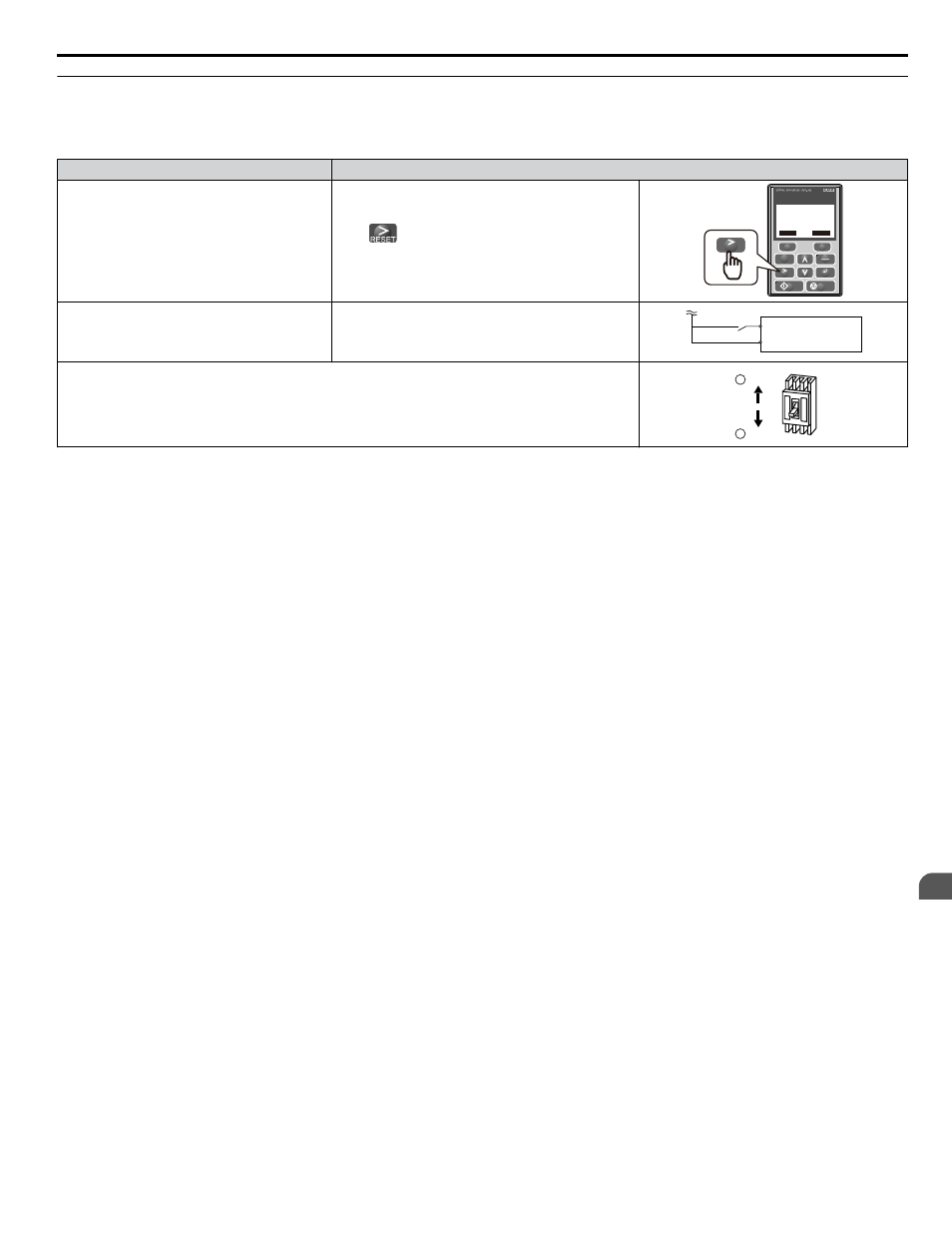
u
Fault Reset Methods
When a fault occurs, the cause of the fault must be removed and the drive must be restarted. The table below lists the different
ways to restart the drive.
After the Fault Occurs
Procedure
Fix the cause of the fault, restart the drive, and
reset the fault
Press
on the digital operator when the error code
is displayed.
LO
RE
F2
F1
ESC
RUN
STOP
ENTER
RESET
RESET
- MODE -
oC
Overcurrent
DRV
FWD
RESET
Resetting via Fault Reset Digital Input S4
Close then open the fault signal digital input via
terminal S4. S4 is set for “Fault Reset” as default
(H1-04 = 14).
Fault Reset Switch
Drive
S4 Fault Reset Digital Input
SC Digital Input Common
Turn off the main power supply if the above methods do not reset the fault. Reapply power after the
digital operator display has turned off.
ON
OFF
2
1
Note:
If the Run command is present, the drive will disregard any attempts to reset the fault. Remove the Run command before attempting to clear
a fault situation.
6.9 Diagnosing and Resetting Faults
YASKAWA SIEP YAIP1U 01B AC Drive - P1000 Technical Manual
327
6
Troubleshooting