3 basic config, Figure 4-10 connectivity check, Network check – Hongdian H8951 3G/4G Wi-Fi router User Manual
Page 33
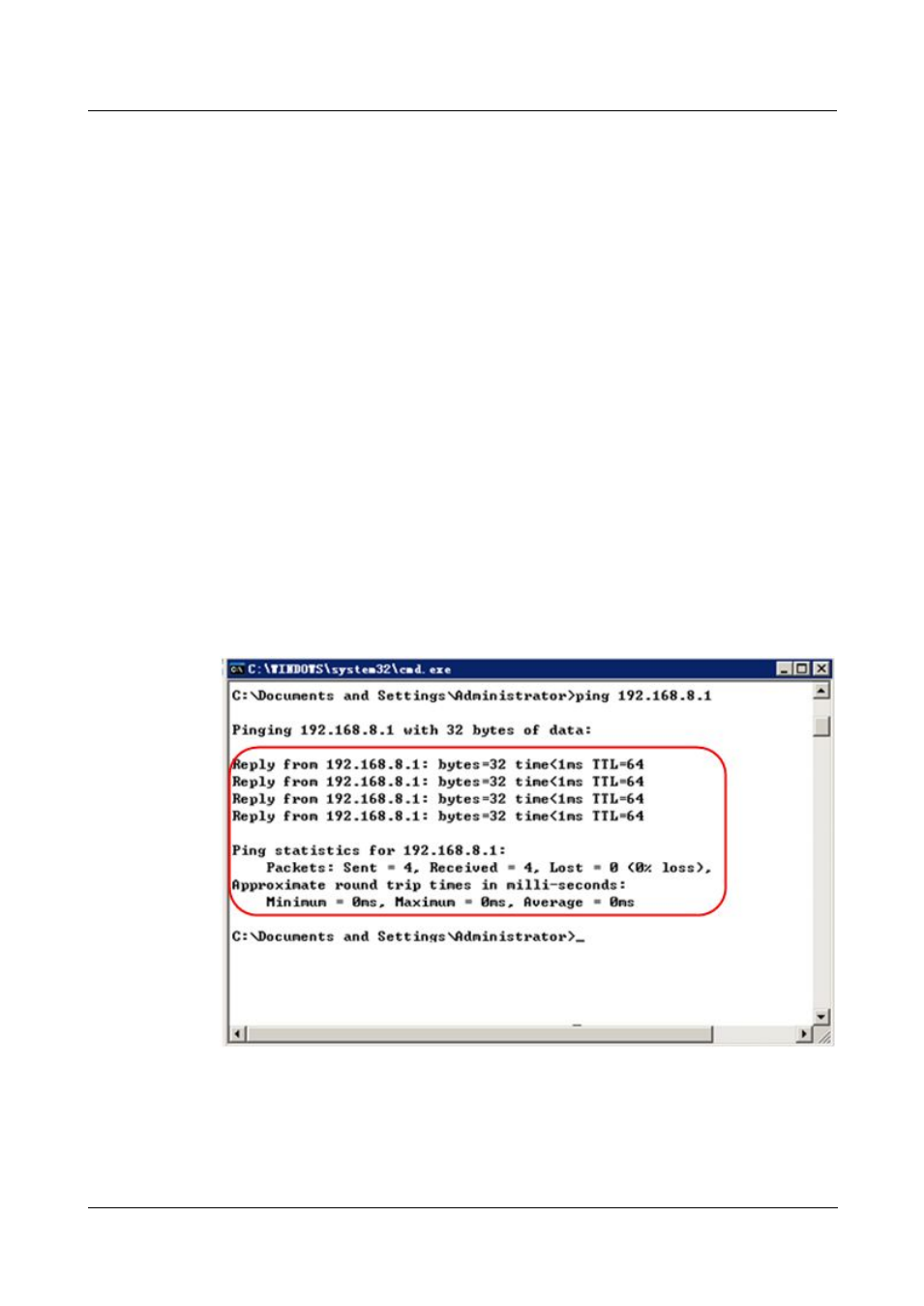
H8951 3G/4G Router
1 Product Introduce
(2014-07-01)
- 17 -
Network Check
Step 4 IP configuration check
Use the command of ipconfig to check whether the IP address is correctly set or added.
You can enter DOS mode and key-in command: ipconfig, for instance:
C:\>ipconfig
Windows IP Configuration
Ethernet adapter local connection:
Connection-specific DNS Suffix. :
Auto configuration IP Address . . .: 192.168.8.7
Subnet Mask . . . . . . . . . . .: 255.255.255.0
Default Gateway . . . . . . . . . : 192.168.8.1
Step 5 Connectivity check
After the configuration is completed, you can check the connectivity between it and
Galaxy H8951 3G/4G router by ping command. Key-in ping command in system
command line:
Figure 4-12
Connectivity check
By now, it means that the configuration computer has been connected to the router.
You can carry out configuration operation on it.
---END