Table 5-11 snmp parameter instruction, Figure 5-31 snmp configuration – Hongdian H8951 3G/4G Wi-Fi router User Manual
Page 63
Advertising
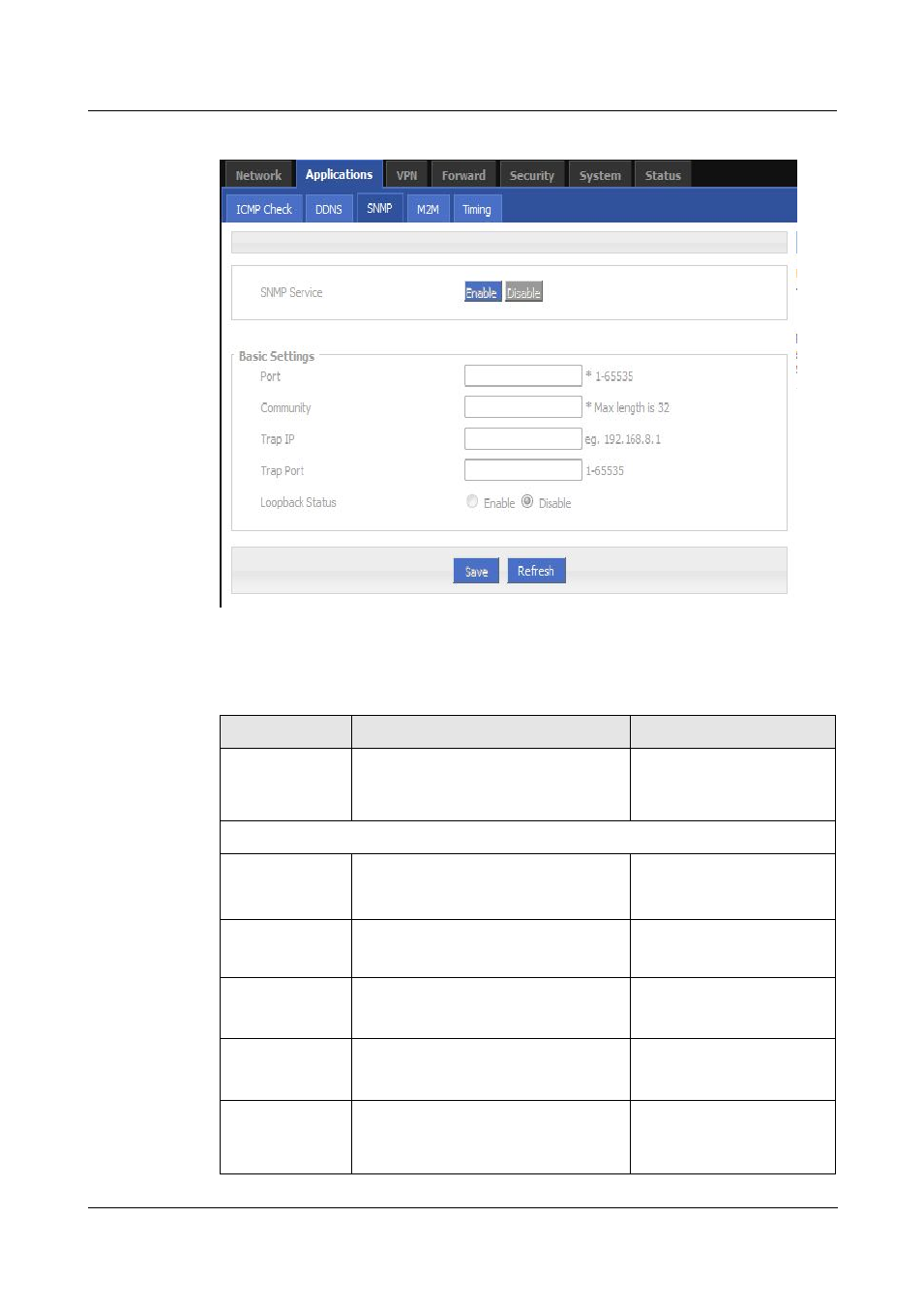
H8951 3G/4G Router
5 Router config
(2014-07-01)
- 47 -
Figure 5-32
SNMP configuration
Step 3 Configure SNMP parameter.
Table 5-14 SNMP Parameter instruction
Parameter
Details
Operation
SNMP service
To enable or disable SNMP service
Options:
Enable
Diable
Basic Config
Port
SNMP port, suggest to be default
port161
Value area: 1~65535
Default: 161
Community
Community Password of SNMP client
to router SNMP, Used for identification
WORD type, max 16 bytes
Trap IP
Link-state router report server address
Manual input
Format:A.B.C.D/Mask
Trap Port
Link-state router report server
address’s port
Value area:1~65535
Default:162
Loopback Status
Match with "LAN" page loopback
address, in the "Loopback Status" to
"Enable", means loopback address
Options:
Enable
Diable
Advertising