Wakeupconfiguration(optional), 6 wake up configuration(optional) – Hongdian H8951 3G/4G Wi-Fi router User Manual
Page 68
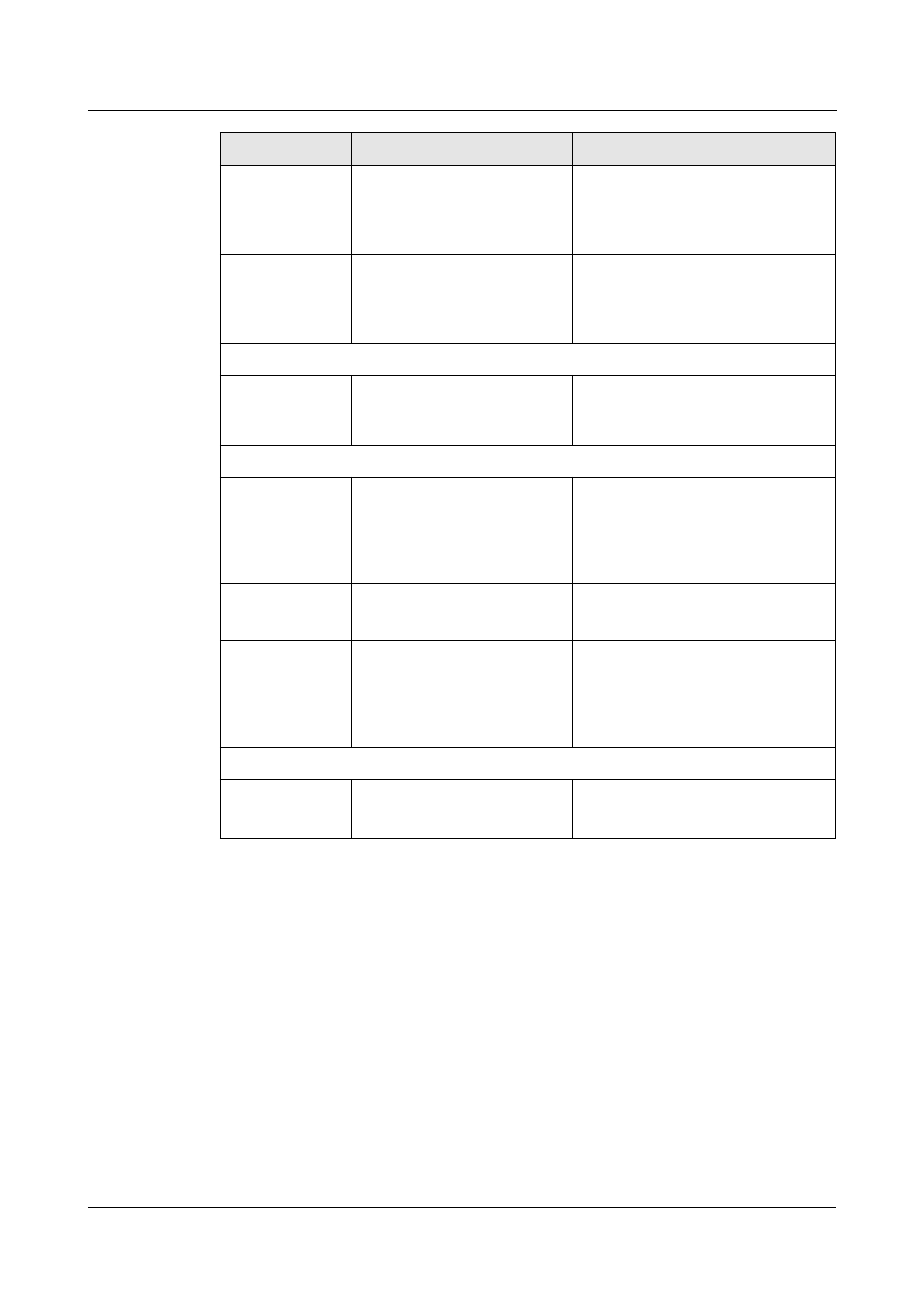
5 Router config
H8951 3G/4G Router
(2014-07-01)
- 52 -
Parameter
Details
Operation
offline (no dialing) for other
time
Schedule
This is linux shell command.
Usually suggested not to use
it. In case of need, please
contact our technical engineers
WORD type. Max 64 digits
Set time
Time type
Range or interval for status
task or action task
Dropdown List options:
range
interval
When “time type” select “range”
Clock
To input hour and minute.
When beginning and end hour
and minute are the same, it
means a time point for action
task
Value area: [00:00,23:59]
Format: HH:mm-HH:mm
Day
Days in a month for task
Value area: [01,31]
Format: XX-XX
Week
Days in a week for task. When
“day” and “week” are both
input, it means only if both
conditions meet, the task will
begin
Value area: [1,7]
Format: X-X
1 for Monday
When “time type” select “Interval”
Interval
Time interval for action task
Value area: 1~65535
Unit: minutes
Step 5 Single click “save” icon to finish “Timing” configuration
When “range” is selected, NTP shall be enabled . when “interval” is selected, no such
requirement. For “NTP” configuration
---END
5.3.6 Wake up configuration(Optional)
3G/4G fee is mostly based on flow. H8951 3G/4G router can get on/off line on demand. It
supports on/offline or reboot triggered by voice, SMS or data. It supports max 10 cellphone
Nos.
Step 1 Log-on WEB GUI of H8951 3G/4G router.
Step 2 Click “Applications > Wake up” to open “Wake up” tab.