Operate equipment with beo4 or beo5, Useful hints – Bang & Olufsen BeoVision 8-40 User Guide User Manual
Page 10
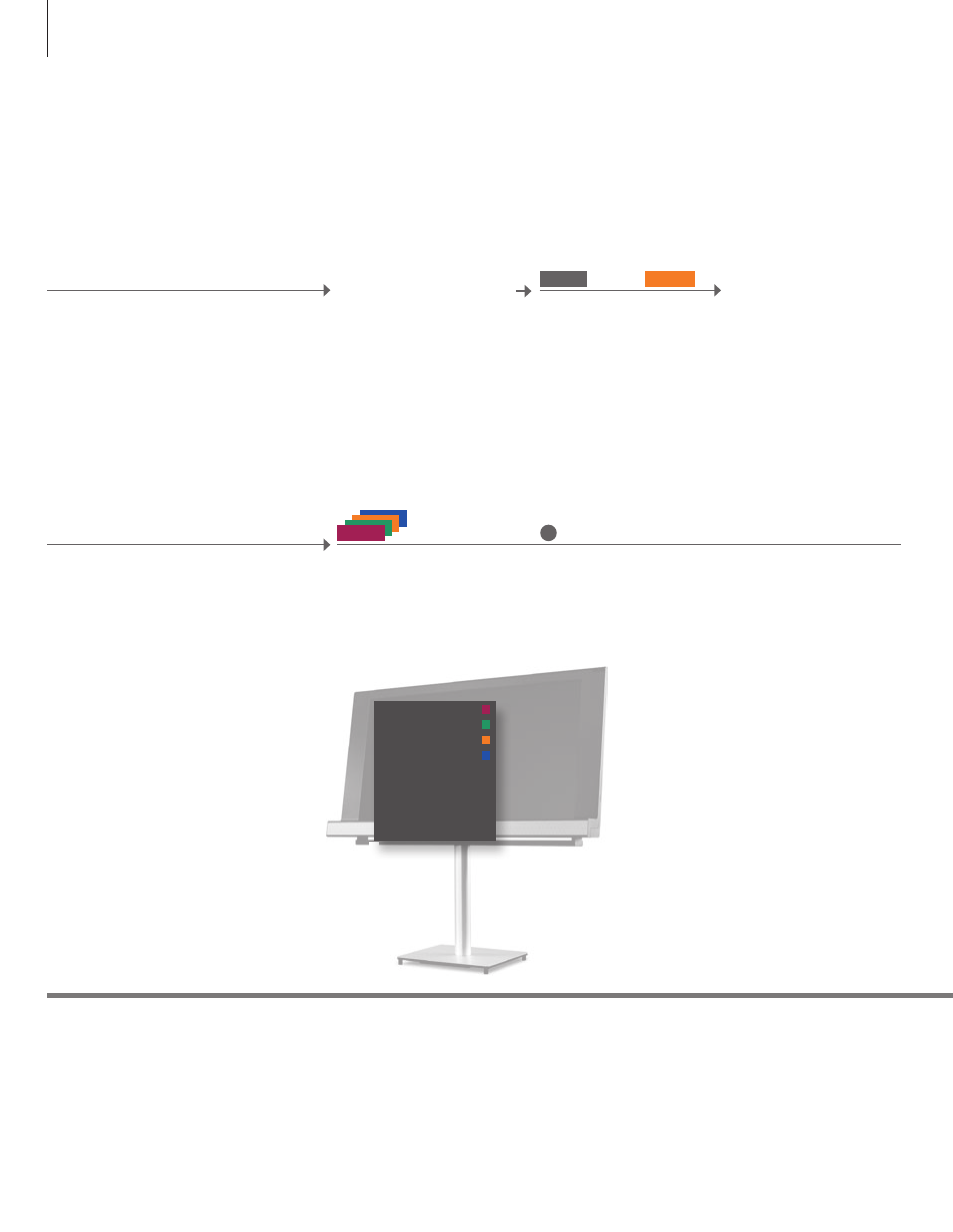
Operate equipment with Beo4 or Beo5
The built-in Peripheral Unit Controller acts as an interpreter between connected video
equipment, such as a set-top box, recorder or DVD player, and your Bang & Olufsen
remote control.
1
*Menu overlay
2
*Programme Guide or Now/
Next banner
You cannot bring up the overlay in link rooms. Instead, press a
desired coloured button or display ‘SHIFT’ on Beo4 and press a
number.
Only if supported by the external equipment.
Using the Beo4 you get quick access to selected
function via the menu overlay.
Show menu overlay*
1
Select connected equipment
Select function
Activate a function without the menu overlay. The
connected equipment must be switched on.
Direct Beo4 operation
Select function
NOTE! Which source button activates your
peripheral unit depends on the settings in the
‘CONNECTIONS’ menu. See p. 29.
Useful hints
Bring up menu overlay
or
or
Press and hold for Programme
Guide or ‘Now/next’ banner*
2
GUIDE
MENU
TEXT
INFO
WIDE
1
2
3
4
5
MENU
10
The Beo4 menu overlay