Connection panels – Bang & Olufsen BeoVision 8-40 User Guide User Manual
Page 32
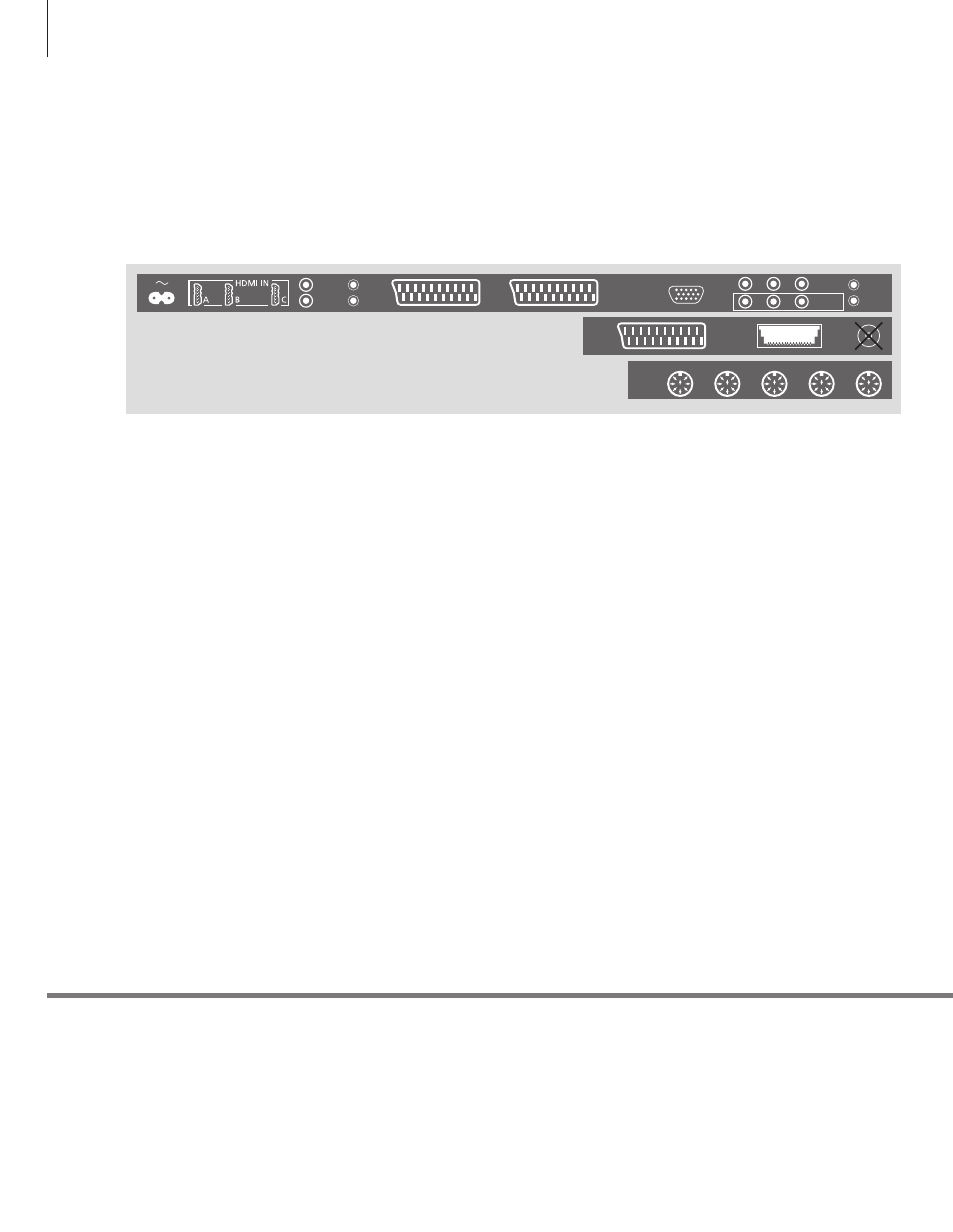
Connection panels
Any equipment you connect to the main connection panel must be registered in
the ‘CONNECTIONS’ menu. See p. 29.
~ – Mains supply
Connection to the mains supply.
HDMI IN (A–C)
For High Definition Multimedia Interface video
source or PC. The sources can be registered to any
of the AV socket groups. To expand the number
of HDMI sockets, connect an HDMI Expander to
the HDMI C socket.
SPDIF (1–2)
Digital audio input socket, e.g. DVD player. You can
use the socket in conjunction with an AV socket.
PUC (1–4)
For IR control signals to external equipment
connected to an AV socket.
AV 1
AV 2
SPDIF 1
PUC 1
SPDIF 2
Pr
Pb
Y
AV 3
R
L
V
PUC 2
PUC 3
PUC 4
VGA
RF
OUT
AV 4
POWER
LINK
MASTER
LINK
FRONT
SUB
REAR
32
System module sockets
Surround sound module sockets
Standard sockets