Set up your television, Set up your television important – Bang & Olufsen BeoVision 8-40 User Guide User Manual
Page 26
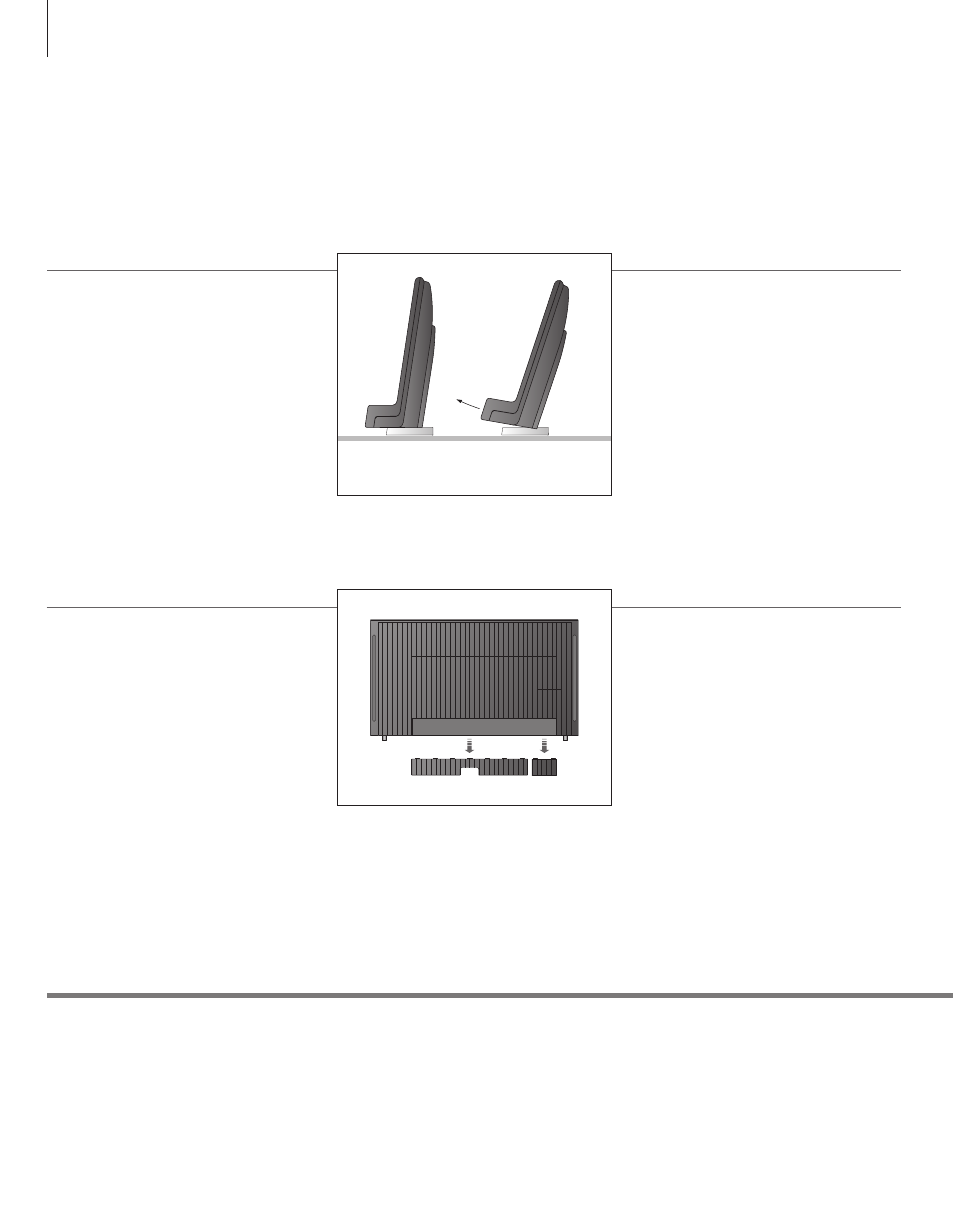
Set up your television
Important
Ventilation
Follow the guidelines for placement and connection described on this and the
following pages.
Overview
To remove the two covers for the main connection
panel, first pull out, then pull down at the bottom
– also if the TV is placed on a stand.
Always remove cover 1 before removing cover 2.
When you have made all the connections and
fastened the cables, mount the cable covers again.
Placement options
Place the TV on a firm and stable surface. The
standard placement allows you to tilt the TV,
for example to facilitate viewing at a low
placement. To tilt the TV pull at the bottom
of the TV.
To ensure proper ventilation, allow enough space around the screen. Do not cover the fans. At over heating (flashing
standby indicator and an on-screen warning), switch the TV to standby, not off, in order for the TV to cool down.
You cannot operate the TV during this time.
If you are going to place the TV on either the floor
stand or the wall bracket, the two standard ‘feet’
must be removed from the TV. Follow the
instructions in the guide enclosed with these
optional accessories.
1
2
26