Set up additional equipment, Useful hints set up additional equipment – Bang & Olufsen BeoVision 8-40 User Guide User Manual
Page 30
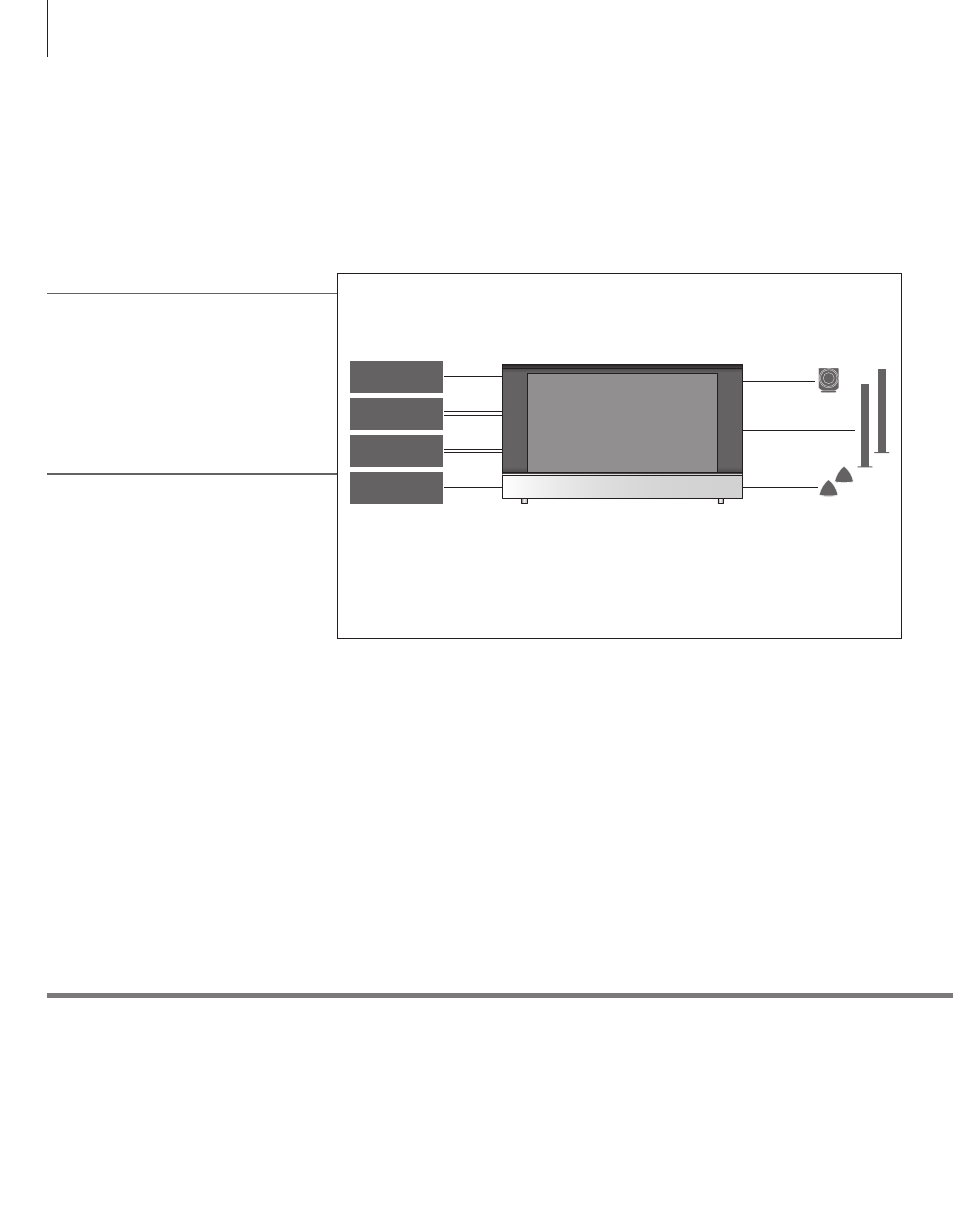
Set up the TV with video sources and loudspeakers.
Loudspeakers
Use Bang & Olufsen Power Link speakers. Use the
cables enclosed with the speakers. Cables are
available from your Bang & Olufsen retailer.
Equipment with HDMI output Equipment with HDMI output such as a set-top box can be connected to any available HDMI socket in the TV, regardless of
the particular AV socket group to which you have connected the equipment. To distribute the source to another room you
must also connect the equipment to a 21-pin socket or AV3 video input socket on the connection panel. For more information
on how to set up connected equipment for use, see p. 32.
Useful hints
Set up additional equipment
Additional video equipment
Connect many different types of video equip ment
at the same time. Here you can also see examples
of source names you can select for the equipment
in the ‘CONNECTIONS’ menu.
HDMI C
HDMI Expander
AV 1–5
PUC 1–4
PUC 1–4
STB
AV 1–5
DVD
AV 2
Link Tuner
POWER LINK
SUB
POWER LINK
REAR
POWER LINK
FRONT
30