Sleep timer and play timer – Bang & Olufsen BeoVision 8-40 User Guide User Manual
Page 17
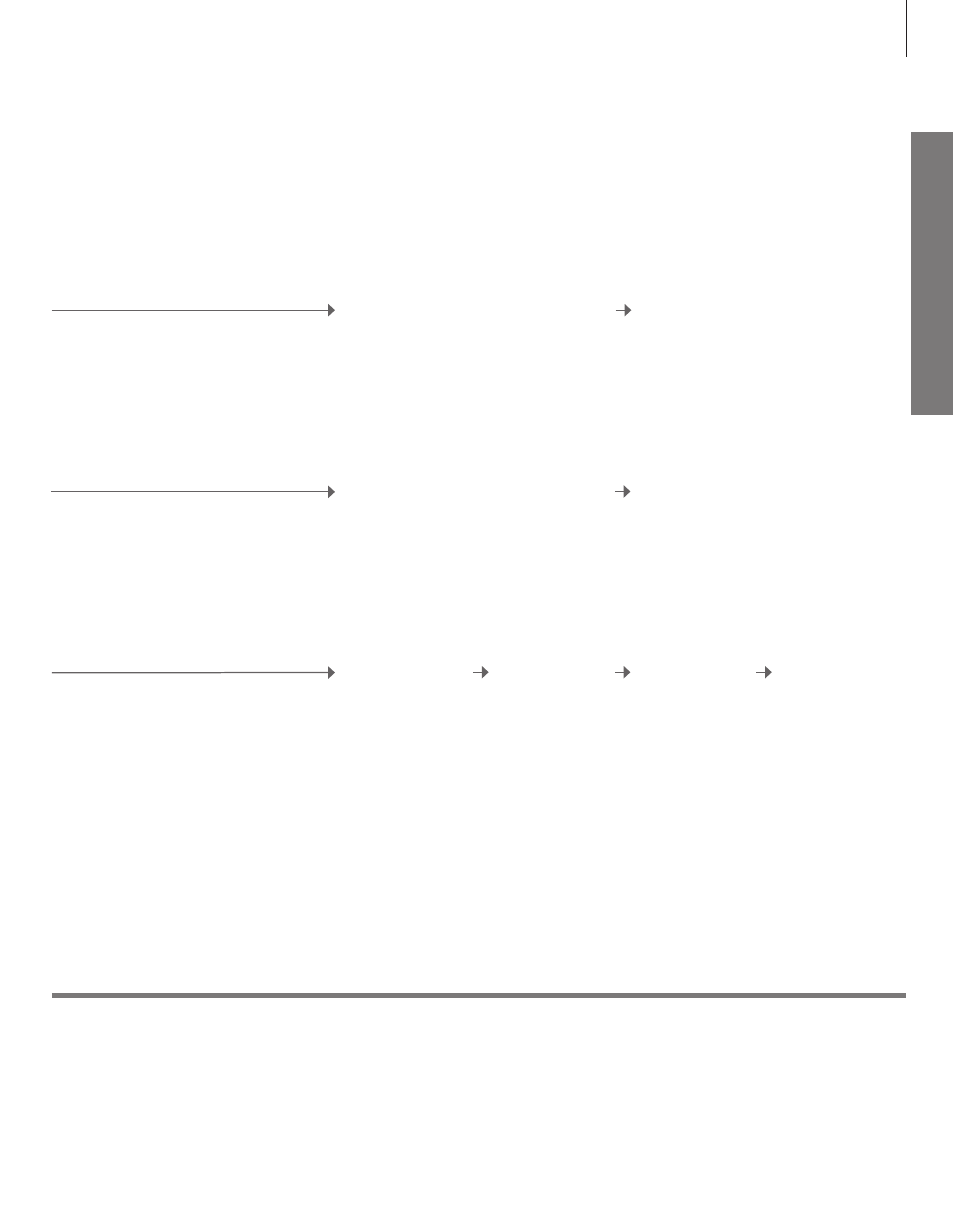
D
ai
ly
u
se
Sleep Timer and Play Timer
You can set a Sleep Timer which will switch off your TV after a specific period of
time. You can also make your TV switch on and off automatically by setting a
Play Timer in your main room system.
To include the TV in the Play Timer, set the Timer
to ‘ON’.*
1
Switch on the Play Timer
Select ‘ON’ and accept
Select ‘PLAY TIMER’
menu
Press MENU to bring
up ‘TV SETUP’ menu
Select ‘TIMER ON/
OFF’ menu
Set the TV to switch to standby after a specific
period of time. You can also access Sleep Timer
via the ‘TV SETUP’ menu.
Activate a Sleep Timer
Press the centre button repeatedly to make
your selection
Bring up SLEEP in your Beo4 display
If you change your mind you can always
deactivate the Sleep Timer.
Deactivate a Sleep Timer
Bring up SLEEP in your Beo4 display
1
*NOTE! To set a Play Timer you must have
another Bang & Olufsen product with a clock
function connected to the TV.
Press the centre button until OFF is displayed
17