Bang & Olufsen BeoVision 8-40 User Guide User Manual
Page 21
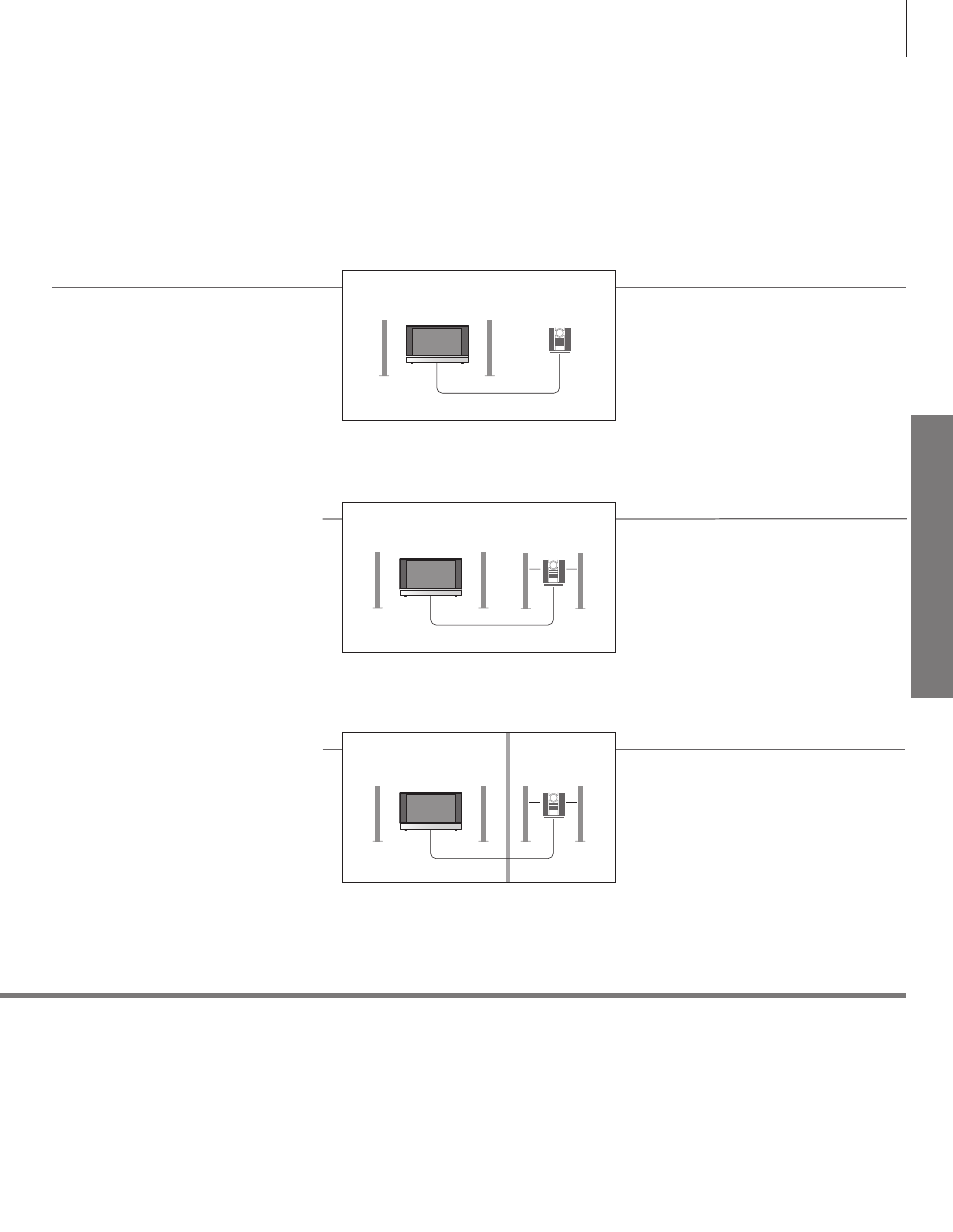
In
st
al
la
tio
n
an
d
se
tt
in
g
up
NOTE! Not all Bang & Olufsen audio systems
support integration with the TV. For more
information, contact your Bang & Olufsen retailer.
Options For information about Option 4, 5 and 6, see pp. 23–24.
Your audio/video system can be placed together in one room or in two rooms with
the TV in one and the audio system with a set of speakers in another.
Select Options
This page provides an overview of the Options
available when using the Beo4 remote control.
To set the correct Options with Beo5, select the
zone in which your product is placed, see p. 25.
The TV with or without additional speakers and
an audio system with a connected set of speakers
are set up in one room.
Set the TV to Option 1 and the audio system to
Option 1.
The TV and audio system are set up in one room
with all speakers connected to the TV.
Set the TV to Option 2 and the audio system to
Option 0.
The audio system is set up in one room and the TV
with or without additional speakers in another.
Set the TV to Option 2 and the audio system to
Option 2.
Option 0
Option 2
Option 1
Option 1
Option 2
Option 2
21