Adjust picture and sound settings, Dai ly u se – Bang & Olufsen BeoVision 8-40 User Guide User Manual
Page 15
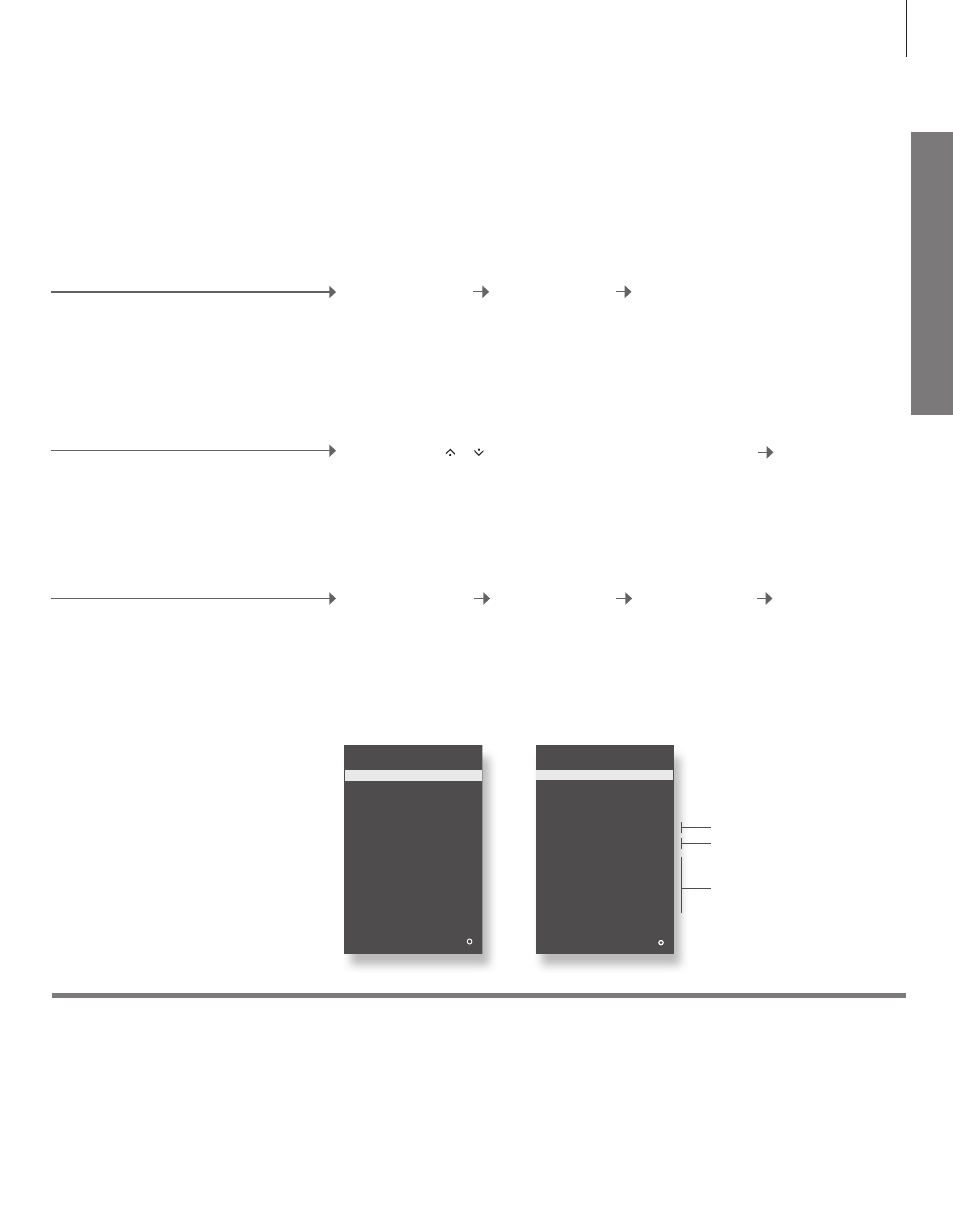
D
ai
ly
u
se
Adjust picture and sound settings
Picture and sound settings are preset from the factory to neutral values which suit
most viewing and listening situations. However, if you wish, you can adjust these
settings to your liking.
Temporary settings
‘DEFAULT VIDEO’
‘DEFAULT AUDIO‘
To only store picture and sound settings until you switch off the TV, press and hold BACK instead of the centre button
when you accept the settings.
The speaker combination chosen in the ‘DEFAULT VIDEO’ submenu is activated automatically when you switch on a video
source via the TV.
The speaker combination chosen in the ‘DEFAULT AUDIO’ submenu is activated automatically when you switch on an audio
source via the TV.
Preset volume, bass, treble or loudness, a connected
BeoLab subwoofer and two default loud speaker
combinations. The contents of the ‘SOUND’ menu
vary according to what you have connected to the
TV. See also p. 14 about speaker combinations.
Adjust sound
Adjust brightness, colour and contrast. For
information on picture format, see p. 16.
Adjustments made to the ‘TINT’ setting only
apply to the current source.
Remove the picture from the screen temporarily.
Mute the picture
Press LIST and use or to display P.MUTE on Beo4 and accept
Adjust picture
Enter and accept
settings
Press MENU to bring
up ‘TV SETUP’ menu
Select ‘OPTIONS’ to
bring up ‘PICTURE’
menu
Enter and accept
settings
Press MENU to bring
up ‘TV SETUP’ menu
Select ‘SOUND
ADJUSTMENT’ menu
Select ‘OPTIONS’ to
bring up ‘SOUND’
menu
Press source button to
bring picture back
PICTURE
BRIGHTNESS
.......
.
.......
CONTRAST
.......
.
.......
COLOUR
.......
.
.......
TINT
.......
.
.......
SIZE
.......
.
.......
HOR. SIZE
.......
.
.......
VERT. SIZE
.......
.
.......
HOR. POSITION
.......
.
.......
VERT. POSITION
.......
.
.......
GAME MODE
select
SOUND ADJUSTMENT
VOLUME
.......
.
.......
BASS
.......
.
.......
TREBLE
.......
.
.......
SUBWOOFER
.......
.
.......
LOUDNESS
ON
DEFAULT VIDEO
SPEAKER3
DEFAULT AUDIO
SPEAKER2
store
15
NTSC signal only
1080p/i signal only
VGA signal only