Beolink system, Beolink system useful hints – Bang & Olufsen BeoVision 8-40 User Guide User Manual
Page 12
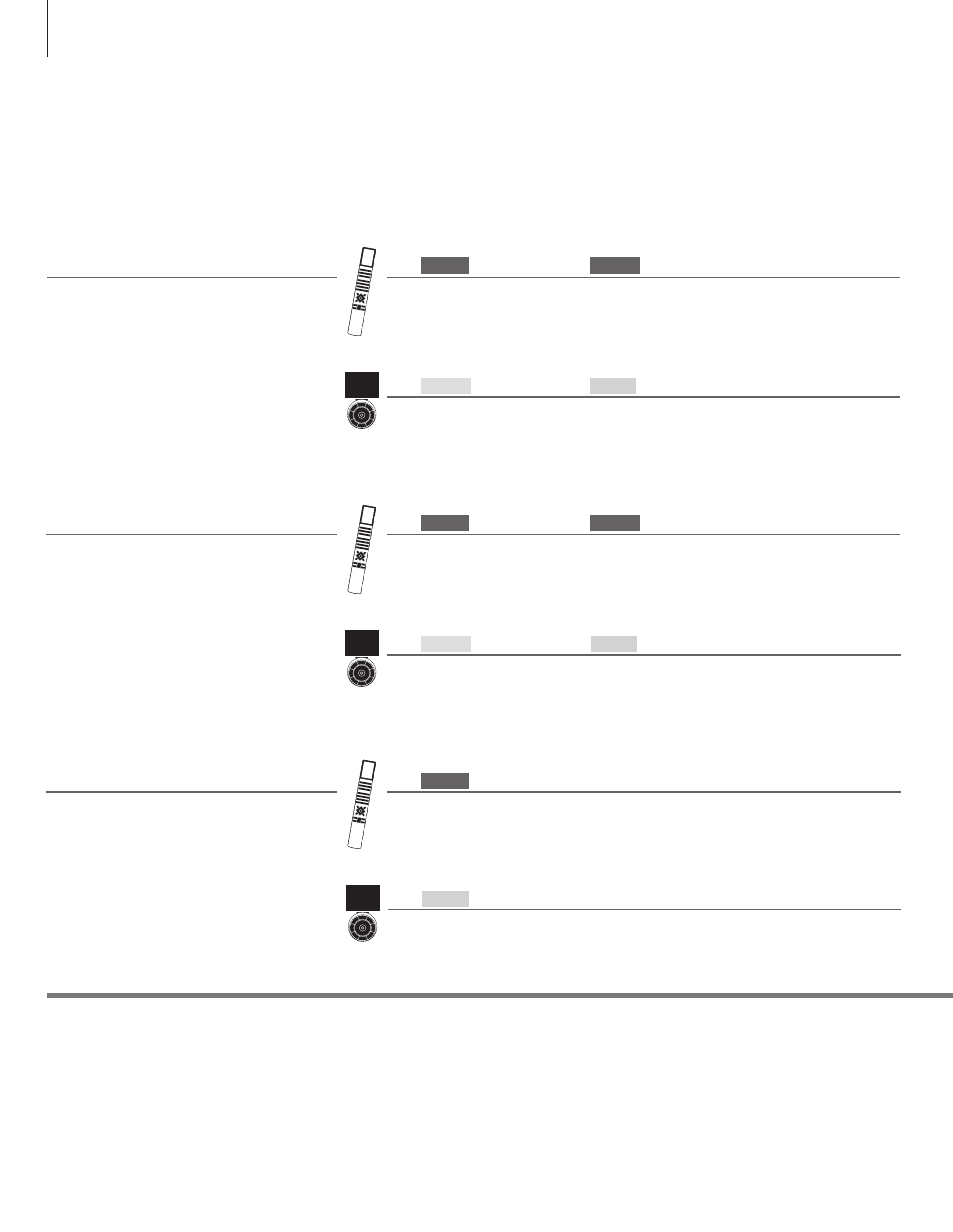
BeoLink system
Useful hints
Main room source
Link room source
1
*Beo4 list of functions
2
*Link tuner
This is the central source from which you can distribute sound and pictures to link room sources.
This source is placed in the link room and through the source you can receive sound and pictures from connected main
room sources. Without a link tuner you can only receive sound.
In order to display AV and LINK on Beo4, you must first add it to the Beo4 list of functions. See the guide enclosed with
your Beo4.
In order to receive picture and sound you need to connect a link tuner to your link room television.
If your television is equipped with the optional System Module, you can have a
BeoLink system where you can operate all connected sources from both the main
room and link rooms.
Listen to sound from a TV source on your audio
system speakers.
TV sound on the audio speakers
Select audio speaker zone
Select video source
Select AV*
1
Select video source
Listen to audio sound on the speakers connected
to the TV. Only relevant for Option 1-1, see p. 21.
Audio sound on the TV speakers
Select TV speaker zone
Select audio source
Select AV*
1
Select audio source
Activate a main or link room source from a link
room. The source type, for example an audio
product, is only present in one of the rooms.
Use a source present in one room*
2
Select source
Operate source as usual
Select source
Operate source as usual
…
LIST
TV
TV
…
LIST
CD
CD
RADIO
RADIO
12