Bang & Olufsen BeoVision 8-40 User Guide User Manual
Page 9
Advertising
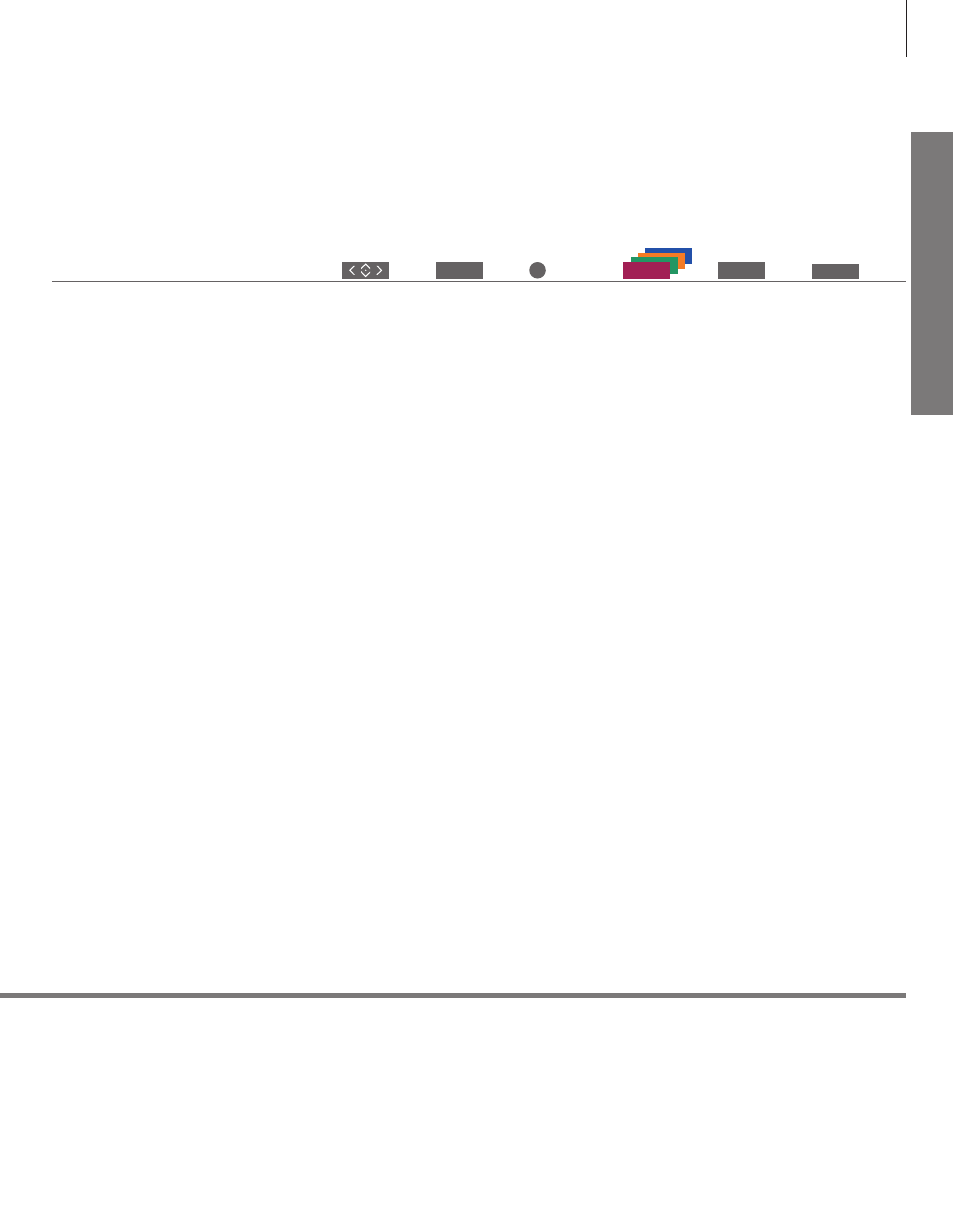
D
ai
ly
u
se
When a menu is on the screen, you can move
between menu options, reveal settings or enter data.
Navigate in menus
Select option/
setting
Enter data
Bring up sub-
menu/store
setting
Select option
Move
backwards
through menus
or
Press and hold to
exit menus
0 – 9
BACK
BACK
This Guide describes operation with Beo4 in
MODE 1 and the BEO4 SETTING menu set to
NAVIGATION BUTTON, see page 6 for further
information.
9
Advertising