Logitek Electronic Systems JetStream Audio Networking Platform User Manual
Page 22
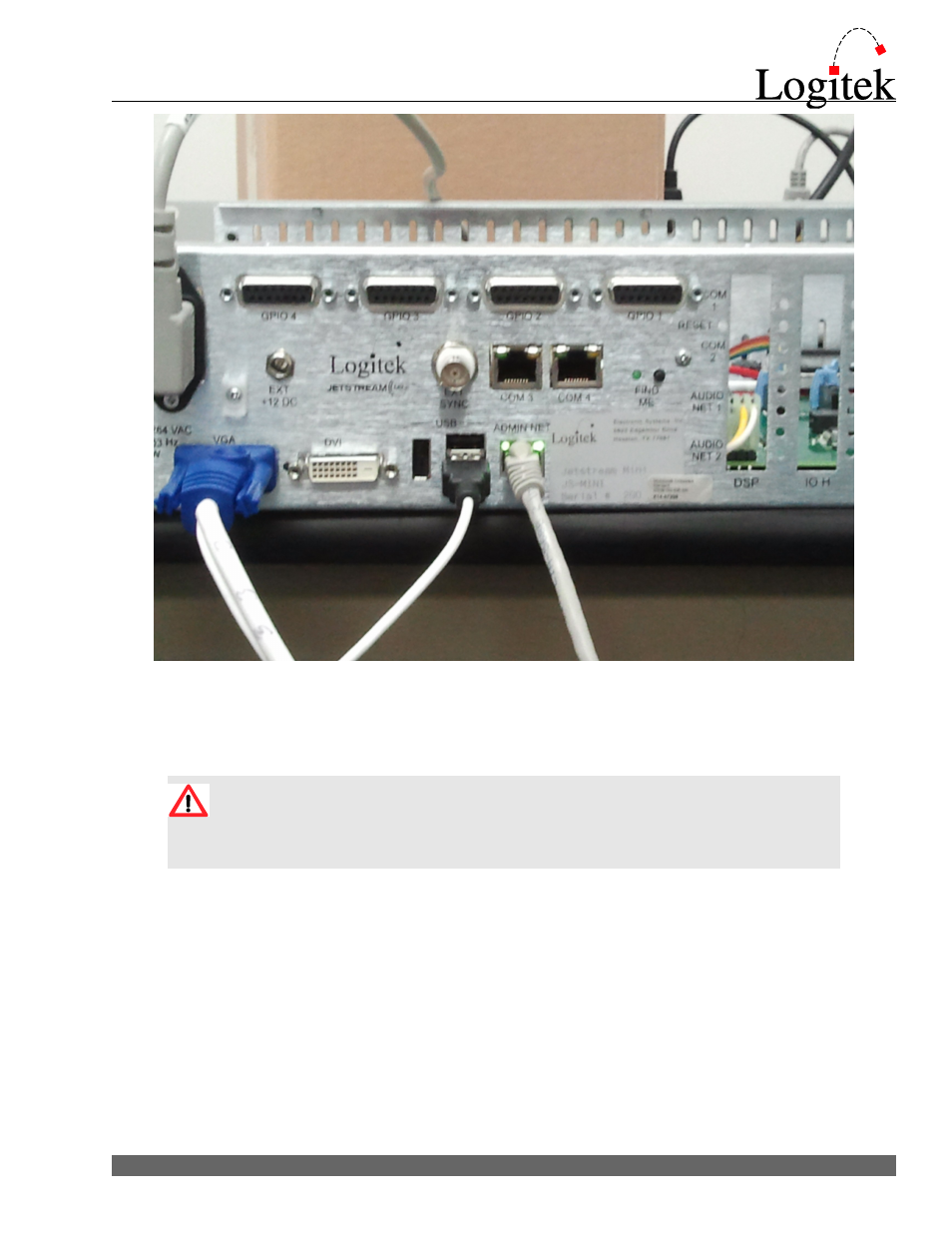
Control Surfaces (Audio Consoles) and Control Panels (Guest Turrets and router control heads)
connect via RS-485 to the JSM-DSP card, which is labeled as DSP, and the back panel. The first two
ports, COM 1 and COM 2 are on the DSP card; the second two ports, COM 3 and COM 4 are on
the rear panel as shown.
Although RJ-45 connectors are used for surface connections, these are NOT
Ethernet connections. Use the CAT5 cable to connect the JetStream MINI
directly to the control surface or panel. Do NOT connect the CAT5 cable from
a Surface port to an Ethernet Switch.
See Appendix C for connector pinouts.
Communication verification
You can verify communications between the JetStream Mini and Control Surface, by watching the
LED lamps on the Surface port. The top green LED is transmit and the bottom yellow LED is
receive.
Logitek JetStream MINI Reference Manual
22