Resets from aeconfig & jetstream server – Logitek Electronic Systems JetStream Audio Networking Platform User Manual
Page 29
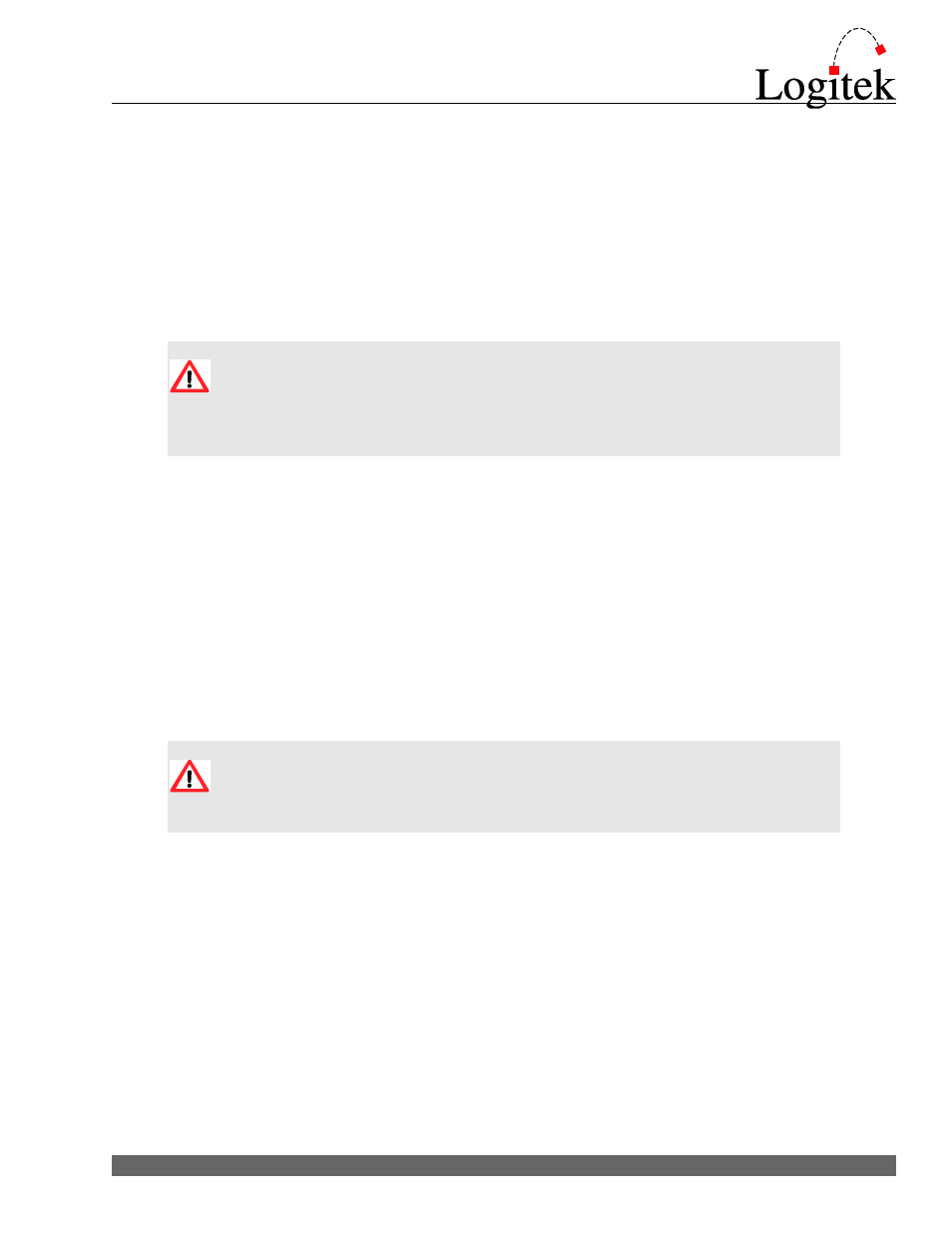
Resets from AEConfig & JetStream Server
The following resets are performed from the JetStream Server and AEConfig PC applications:
Soft Reset
A Soft Reset is executed by clicking Soft Reset from the JetStream Log page in JetStream Server or
during the upload process in AEConfig. This reset will tell JetStream to read its current routing table
and perform every route again. This reset will also ask JetNet to refresh its list of network routes.
A Soft Reset will NOT read the default route table. (A default route is anything
in Surface Settings or Output Selections in AE Config with an I mark on the
grid.) Therefore, if you are changing a default route, it will not take effect until
a full reset is performed. Also, any changes made to the Mix Minus grid on
AEConfg's System Page will not take effect until a Full Reset.
TIP: A Soft Reset does not interrupt audio. Therefore, if you need to change default
routes but do not wish to interrupt programming, do a Soft Reset, then force the
routing change manually using the JetStream State page in JetStream Server.
Full Reset
A Full Reset is executed by clicking Full Reset from the JetStream Log page in JetStream Server or
during the upload process in AEConfig.
A Full Reset copies the default startup state of the last configuration saved, erasing any routing, level
or on/off information currently held in memory. This function is required to activate the routing
portion of a new configuration file or to clear the current state memory if it becomes corrupted.
A Full Reset will tell JetNet to remove all of its network routes, unplug the USB
connection to the DSP card, and then restore all of its network routes. It can
take up to 30 seconds for this process to take place before network routes are
restored.
TIP:
As a Full Reset will reset to default routes and turn off all faders, audio interruption
will likely result.
Logitek JetStream MINI Reference Manual
29