Logitek Electronic Systems JetStream Audio Networking Platform User Manual
Page 41
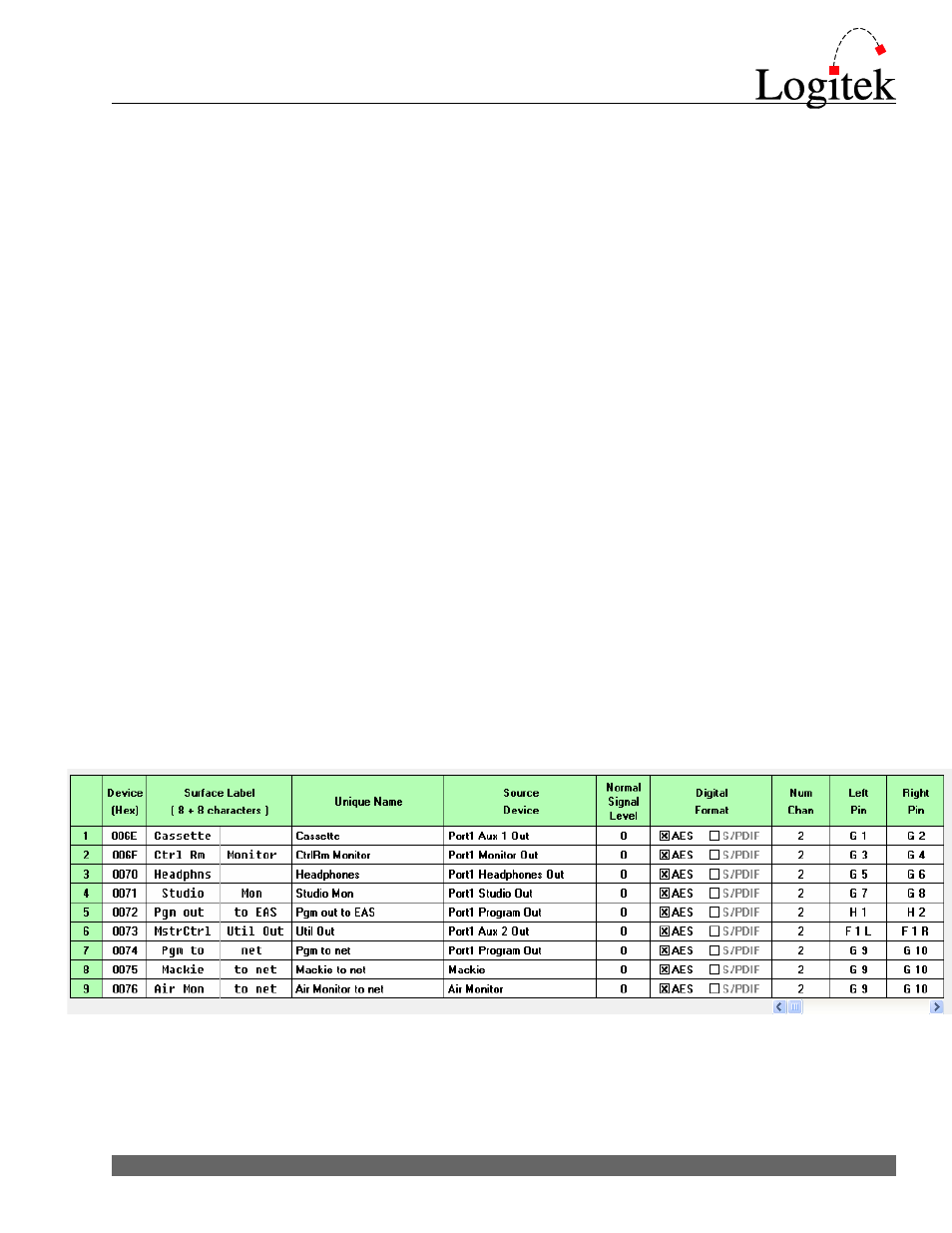
Now, to assign the pins. The JetStream will look for any output that is assigned a pin with an invalid
number and know that it is destined for the network. So, if outputs 1-8 are valid for an analog
output card, assign this to outputs 9 and 10.
Second Generation JetStreams using AE Config need to define whether a stream is fast audio (low
latency) or slow audio before the audio will begin to stream. To define it as fast audio, put a 7 in the
output's Normal Signal Level box. To define it as slow audio, put an 8 in the output's Normal Signal
Level box. Fast audio streams use smaller but more frequent packets and generate more network
traffic than slow audio streams. If the JetStream is being integrated with AoIP equipment that follows
the Livewire protocol, use 8 in the Normal Signal Level box for slow audio and a 6 in the Normal
Signal Level box to send Livewire compatible fast audio streams.
Logitek handles mono AoIP differently than other vendors. Some companies (ie Livewire) do not
have a special mono packet type and transmit mono sources as left channel only with the right
channel silent; their consoles know to then take left channel only. If you are integrating JetNet into
an existing Livewire installation, set up mono network outputs as stereo and assign the left side to
both channels in order for everything to match on their consoles as with ours. In this example, a
mono network output would be assigned to a stereo pair as G9/G9. A stereo network output would
go to G9/G10.
Assign all subsequent network outputs to the same pins. AEConfig 3.6 from 31 December 2009 and
later will allow you to repeat output pins. (Just take care to not repeat output pins to a physical
output; use this feature only for the “virtual” network outputs.
To send an input source to the network, create a network output and route the input to that output
on Surface Settings/Output Selections, just as you would if you were routing an input to a physical
output.
When you’re done, your output settings page will look like this:
Logitek JetStream MINI Reference Manual
41