Osd menu - expert mode, Edit channel – Silvercrest SSR 1080 A1 User Manual
Page 18
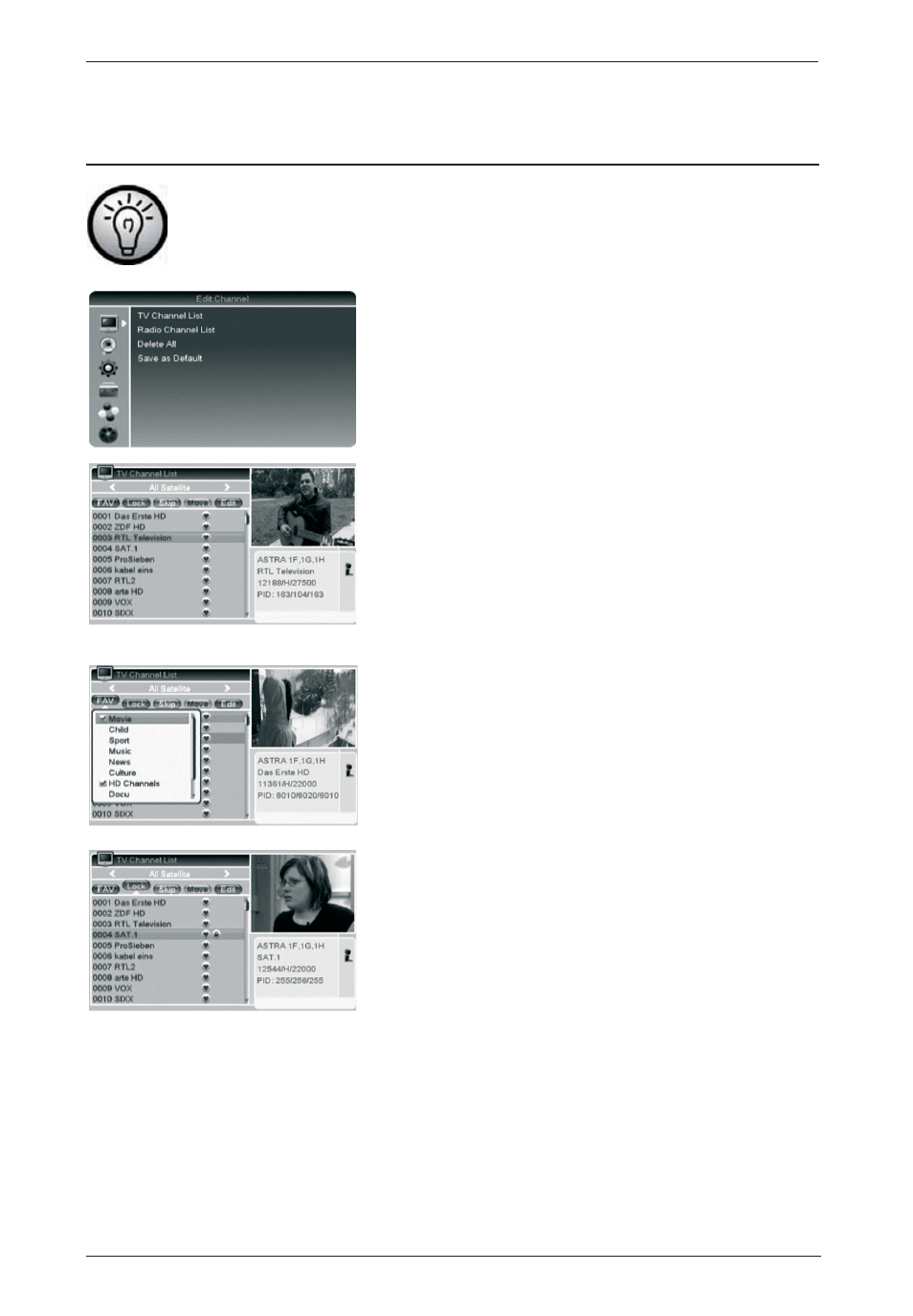
Digital HD Satellite Receiver SSR 1080 A1
English - 16
OSD Menu - Expert Mode
In order to open the advanced menu you may need a password. The factory-default
password is: 0000.
Edit Channel
To edit any existing TV or radio channels. The procedure is
the same for both TV and radio channels.
TV Channel List
You can add TV channels to favourite lists as well as move,
lock, sort or edit them. Press the
W or X (23) navigation
buttons to select the satellite and the favourite list (e.g.
Movie, Sport, etc.). Press the PG-/PG+ buttons (35) to scroll
page by page through the channel list. When quitting by
using the EXIT button (33) a dialogue box will prompt you if
you want to save the changes.
Favourites - FAV
You can add your favourite channels to a separate list.
Pressing the FAVOR button (31) gives you quick access to
your favourite channels. Select the desired channel and then
press the FAVOR button (31). Press the OK button (34) to
add the selected channel to one or more favourite lists.
Deleting is performed in the same way.
Lock
You can lock a channel against unauthorised access (e.g.
when the channel broadcasts content not suitable for
children). In this case access is possible only after entering
the password. Press the red button (27) and mark the
channel to be locked by pressing the OK button (34). Next
enter the correct password (default password: 0000). Note:
To use the lock function, enable the Channel Lock from the
“Parental Lock” menu.