Silvercrest SSR 1080 A1 User Manual
Page 19
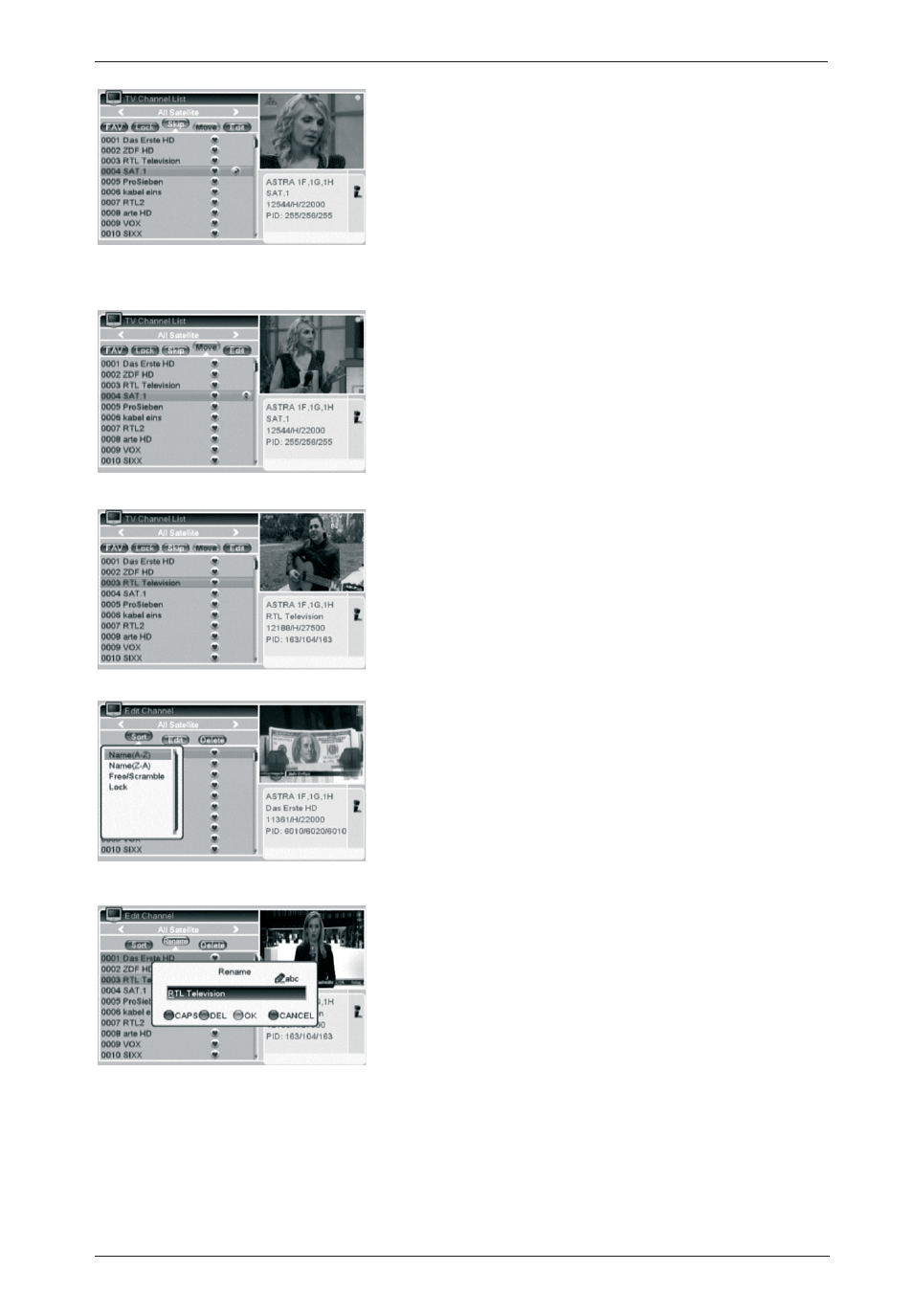
Digital HD Satellite Receiver SSR 1080 A1
English - 17
Skip
It is possible to have specific channels skipped when
switching channels via the
S or T navigation buttons (23).
Press the green button (26) and mark the desired channel by
pressing the OK button (34). Note: You can still watch a
channel that has been marked for skipping by directly
selecting it via the numeric buttons (19).
Move
Press the yellow button (36) and mark the desired channel
by pressing the OK button (34). Press the
S or T navigation
buttons (23) to move the channel to the desired position and
press OK (34) to confirm.
Edit
To edit existing TV and radio channels such as sorting,
editing (renaming) and deleting press the blue button (37).
Sort
Press the red button (27) to sort the selected channel list.
There are different sort criteria available: "Name(A-Z)" and
"Name(Z-A)" (alphabetical), "FTA/Scrambled" (free TV
channels before scrambled channels) and "Lock" (locked
channels at the end of the list). Note: When quitting the
menu and confirming the sorting, the previous sorting order
cannot be restored!
Rename
Press the green button (26) and select the desired channel
by pressing the OK button (34). Input the desired number via
the numeric buttons (19). The coloured buttons will
correspond to the following functions:
CAPS (red button):
Toggles between capital and small
letters.
DEL (green button):
Delete character
OK (yellow button):
Save name
CANCEL (blue button): Quits the menu without saving.