Silvercrest SSR 1080 A1 User Manual
Page 22
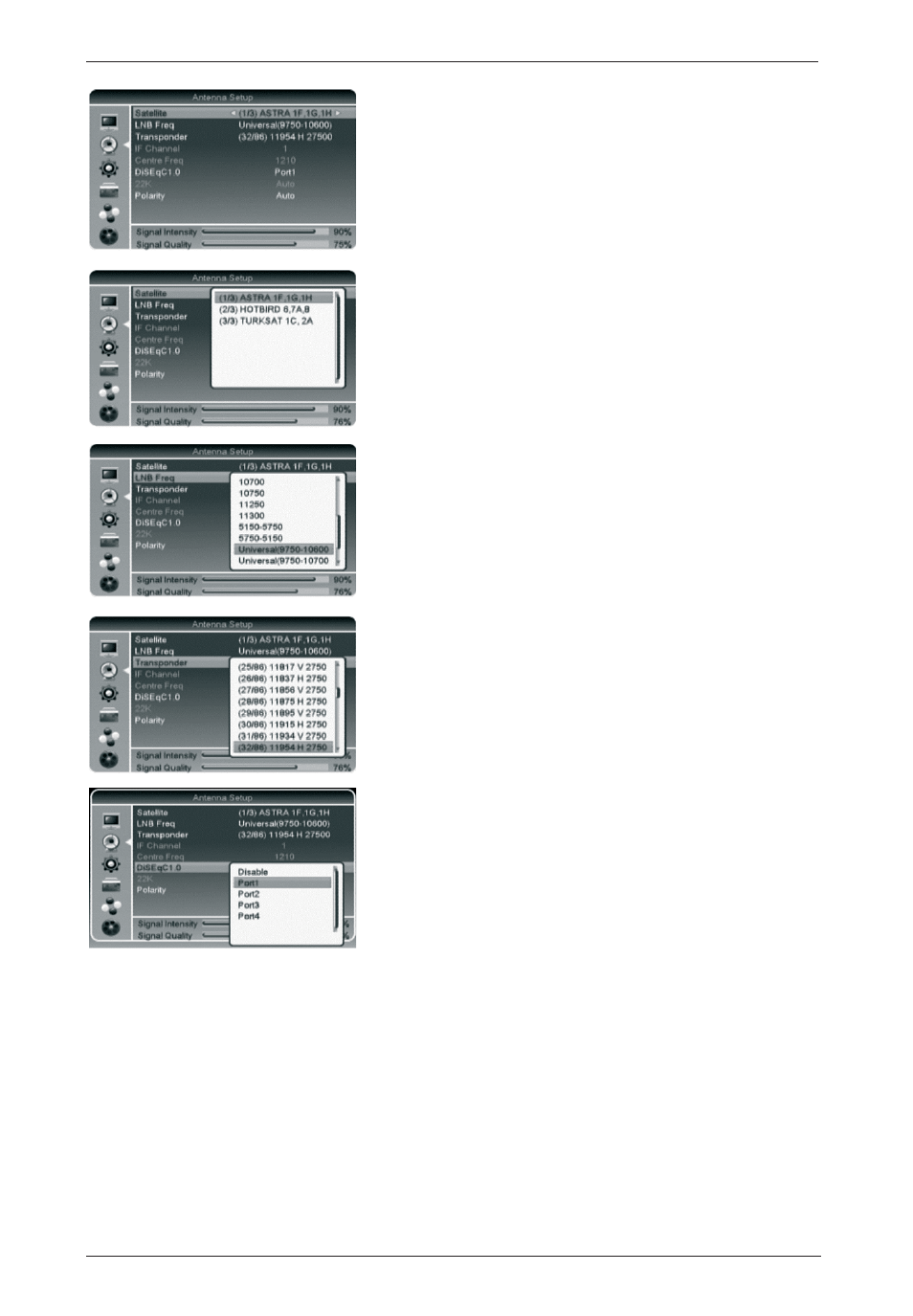
Digital HD Satellite Receiver SSR 1080 A1
English - 20
Antenna Setup (Fixed Antenna)
To successfully launch a channel search, you need to adjust
your satellite receiver to the installed antenna. The following
settings apply to fixed satellite antennae. If you have chosen
the "Motor Antenna" option from the "Installation | Antenna
Setup | LNB1", please read the "Antenna Setup (Motor
Antenna)" chapter.
Satellite
Please choose the satellite whose settings you want to edit.
LNB Freq
Normally the option Digital should be the right choice for all
common LNBs. Please select the next settings only if
explicitly instructed to do so in the antenna installation
manual.
Transponder
Choose a transponder for the selected satellite. You can use
the Signal Intensity and Signal Quality indicators to verify
that all settings are correct.
DiSEqC 1.0
DiSEqC allows channels to be received from multiple
satellites at different orbit positions. For instance, instead of
using two LNBs pointing to two different satellites (e.g.
ASTRA and HOTBIRD), you can use a DiSEqC LNB and a
DiSEqC switch. You can then choose "Port1" for the ASTRA
position and "Port2" for the HOTBIRD position. The device
supports the control of 2, 4, 8 or 16-way switches as well as
DiSEqC-compatible multiswitches. Note: Some DiSEqC
switches are labelled using letters (A, B, C, D, etc.) instead
of numbers. However, the order is identical.
22K
The 22 kHz signal is used to switch the frequency band for a
universal LNB (off = Low Band, 22 kHz = High Band). If you
have chosen the LNB Type "Digital", switching is performed
automatically. If you are not using a conventional LNB, you
will need to adjust this setting manually here.