Display icons, Base back panel – Silvercrest SGKT 50 A1 User Manual
Page 192
Advertising
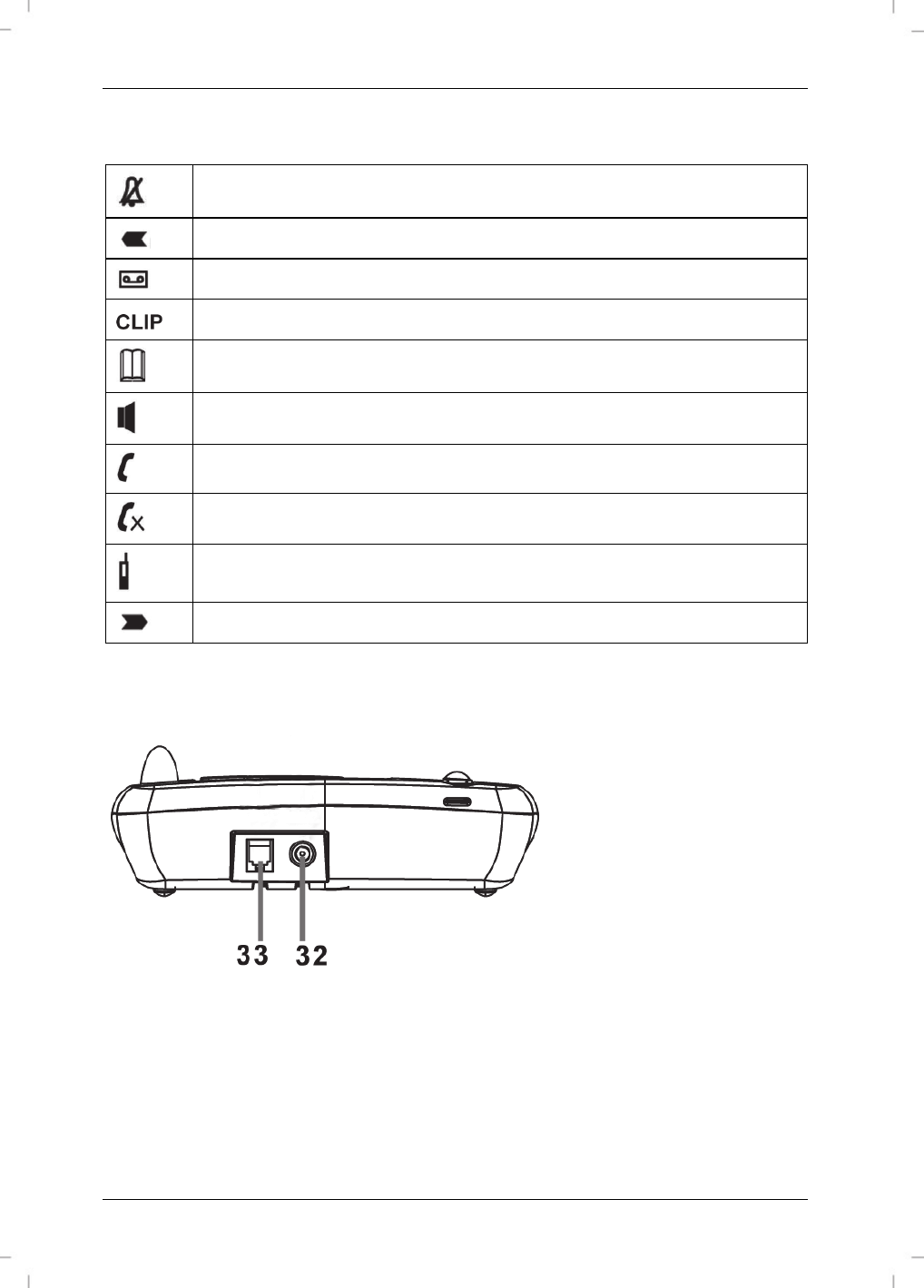
SilverCrest SGKT 50 A1
190 - English
Display icons
Base ringtone off
Scroll display to the left
New message in voice mail
New call list entry
Phonebook opened
Handsfree enabled
Incoming call answered
Microphone off (muted)
Internal call
Scroll display to the right
Base back panel
32. Power adapter socket
33. Telephone connection socket
Advertising
This manual is related to the following products: