Setting the handset menu language, Setting the base menu language – Silvercrest SGKT 50 A1 User Manual
Page 195
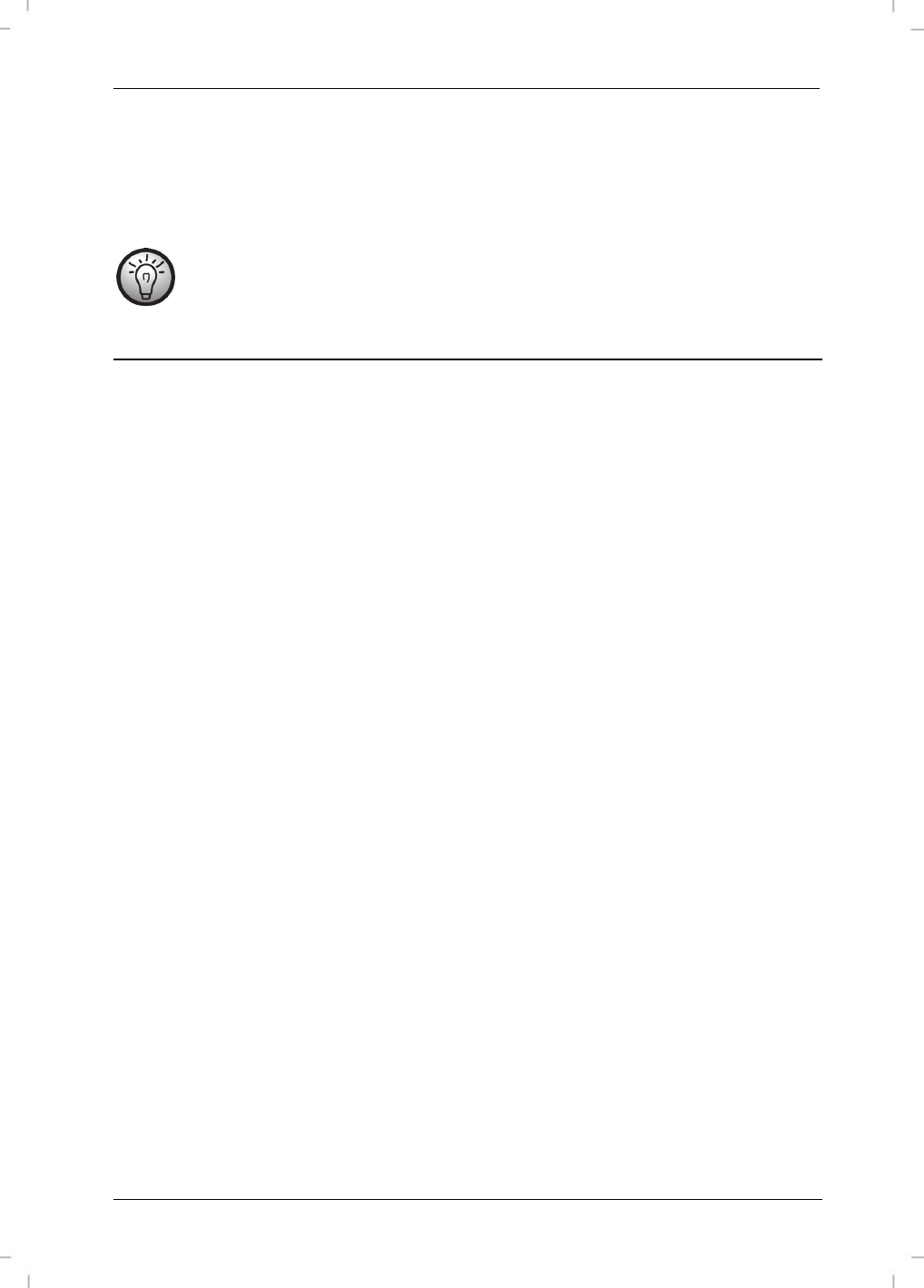
SilverCrest SGKT 50 A1
English - 193
Charging the Batteries
Once the batteries have been inserted in the handset [D], they must be charged using the charger
cradle with power adapter [C] for at least 16 hours before using the handset for the first time. The
charging indicator [35] will light during charging.
On delivery, the batteries are not charged.
Getting started
Setting the Menu Language
You can set the menu language for the handset and for the base independently. The default menu
language depends on the supplying country.
Setting the handset menu language
Proceed as follows to set the handset menu language:
While the handset is in standby mode, press the Menu/OK button [12] to show the
menu.
Press the or buttons on the multifunction control [4] to select the “MT” or
“HANDSET” menu.
Press the Menu/OK button [12] to confirm your selection.
Press the or buttons on the multifunction control [4] to select the “SPRACHE” or
“TAAL” item.
Press the Menu/OK button [12] to confirm your selection.
Press the or multifunction control buttons [4] to select the desired language (e.g.
“ENGLISH”) from the list.
Press the Menu/OK button [12] to confirm your selection.
A confirmation beep will sound and the “SAVED” message will appear for a few
seconds on the display [2].
Setting the base menu language
Proceed as follows to set the base menu language:
While the base is in standby mode, press the Menu/OK button [15] to show the menu.
Press the or buttons on the multifunction control [16] to select the “SPRACHE” or
“TAAL” item.
Press the Menu/OK button [15] to confirm your selection.