Handset name, Keypad beep, Select base – Silvercrest SGKT 50 A1 User Manual
Page 200: Reset
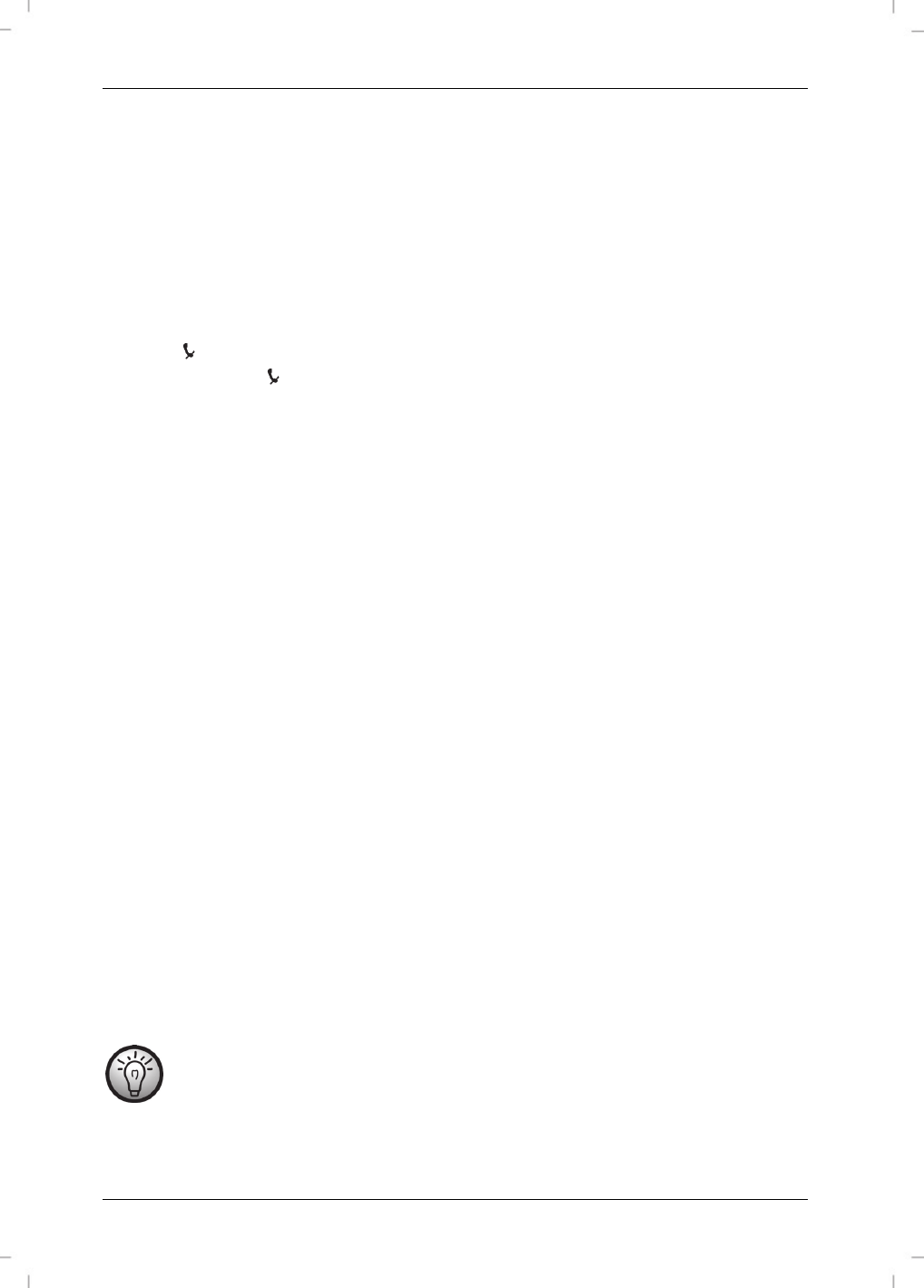
SilverCrest SGKT 50 A1
198 - English
VOLUME
You can adjust the ringer volume in 5 levels (5 = very high; OFF = no ringtone). Press the or
multifunction control buttons [4] to set the desired volume. To save the selected setting, press the
Menu/OK button [12]. A confirmation beep will sound and the “SAVED” message will appear for
a few seconds on the display [2].
HANDSET NAME
Here you can change the name of the handsets (default HANDSET).
Press the button on the multifunction control [4] to erase the existing name character by
character. Keep the button on the multifunction control [4] pressed to clear all entered
characters. Enter the handset name via the numeric buttons [6] and press the Menu/OK button
[12] to confirm. A confirmation beep will sound and the “SAVED” message will appear for a few
seconds on the display [2].
KEYPAD BEEP
Press the or multifunction control buttons [4] to enable or disable the keypad beep. To save
the selected setting, press the Menu/OK button [12]. A confirmation beep will sound and the
“SAVED” message will appear for a few seconds on the display [2].
SELECT BASE
This allows you to select the base where you want to register a handset. As you will normally have
one base only, you can use the default setting “AUTO”. Where several bases are available, you
can use the “MANUAL” option to select the desired base manually from the list. Please note that
the handset must be located within RF range of the base.
RESET
You can reset the handset and the base. All settings will be completely erased. Proceed as follows
to reset the handset and the base:
After confirming by pressing the Menu/OK button [12] the message “RESET?” appears
on the display [2].
Press the Menu/OK button [12] again, the message “PIN-” appears on the display [2].
Enter your PIN code (default 0000) and press the Menu/OK button [12] to confirm. Or
press the ESC/INT button on the multifunction control [4] to cancel.
After the handset and the base have been reset, a beep can be heard.
Please note that a reset erases all saved information (redial, phonebook, calls list and
speed dial numbers) from the handset and the base.