Removing a phone number from the calls list, Removing all phone numbers from the calls list – Silvercrest SGKT 50 A1 User Manual
Page 216
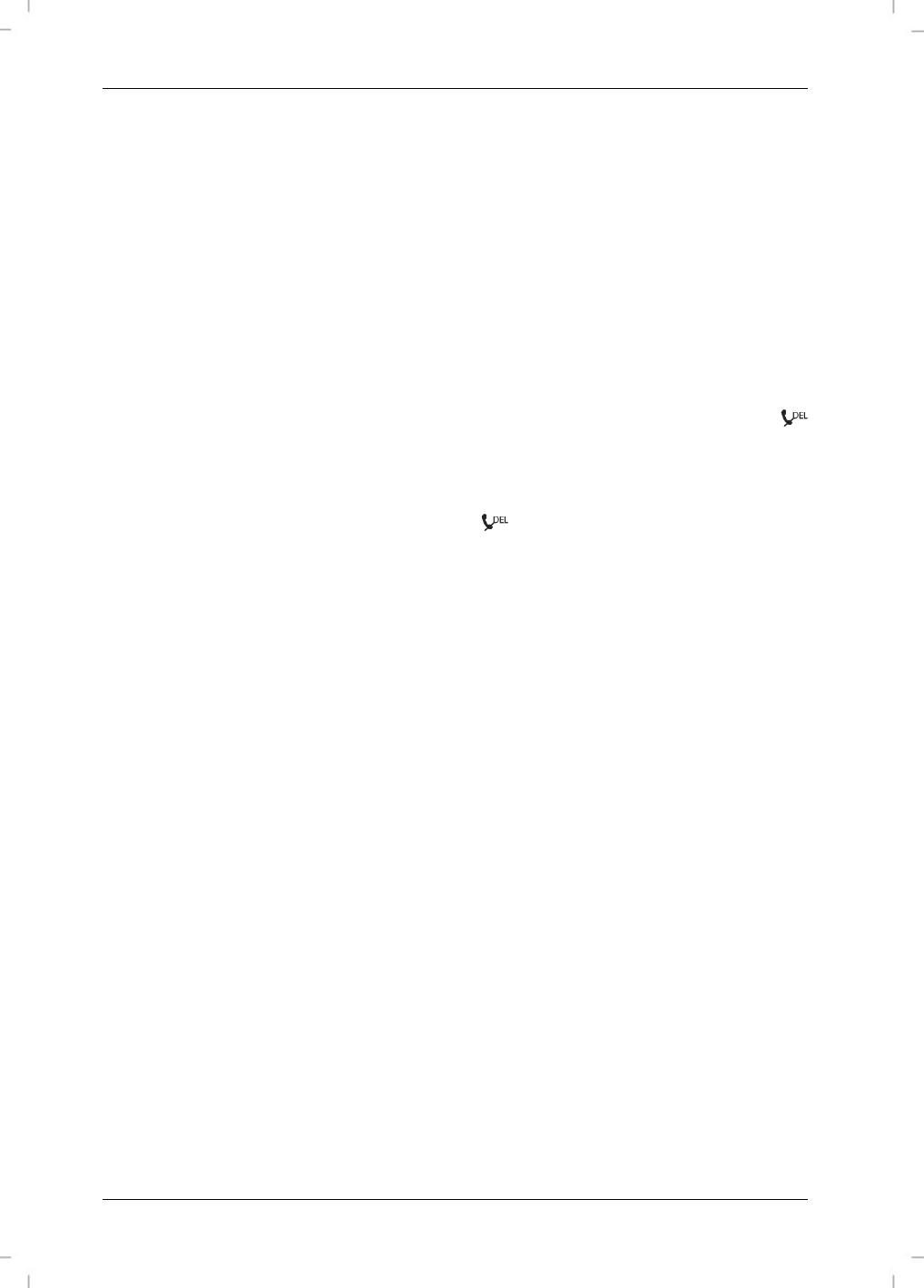
SilverCrest SGKT 50 A1
214 - English
Saving a phone number from the calls list to the speed dial buttons
To save a phone number from the calls list to a speed dial button, proceed as follows:
Press the or multifunction control buttons [16] to select the phone number from the
calls list that you want to save to a speed dial button and then press the Menu/OK
button [15].
Select the desired speed dial button from the menu items “SAVE TO M1”, “SAVE TO
M2” or “SAVE TO M3” by pressing the or buttons on the multifunction control
[16] and then press the Menu/OK button [15] to confirm
.
“NAME ?” will appear on the display [17]. If the phone number has been saved in the
phonebook, the corresponding name will be shown. Next enter the name you want via
the numeric buttons [24]. You may change an existing name if necessary. Press the
button [26] to erase any mistyped characters. Press the Menu/OK button [15] to save
the name.
The phone number will appear on the display [17]. Now you can edit the phone number
via the numeric buttons [24]. Press the
button [26] to erase a digit. Press the
Menu/OK button [15] to save the phone number.
A confirmation beep will sound and the “SAVED” message will appear for a few
seconds on the display [17].
Removing a phone number from the calls list
To remove a phone number from the calls list, proceed as follows:
Press the or multifunction control buttons [16] to select the entry that you want to
remove from the calls list and then press the Menu/OK button [15].
Press or on the multifunction control [16] to select the “DELETE” menu item and
then press the Menu/OK button [12] to confirm
.
After the entry has been deleted, a confirmation beep will sound.
Removing all phone numbers from the calls list
To remove all phone numbers from the calls list, proceed as follows:
Press the or multifunction control buttons [16] to select any entry from the calls list
and then press the Menu/OK button [15].
Press or on the multifunction control [16] to select the “DELETE ALL” menu item and
then press the Menu/OK button [15] to confirm
.
“DELETE ALL ?” will appear on the display [17]. Press the Menu/OK button [15] to
delete all entries or the ESC button [14] to cancel.
After all entries have been deleted, a confirmation beep will sound.