Troubleshooting, Maintenance/cleaning maintenance – Silvercrest SGKT 50 A1 User Manual
Page 220
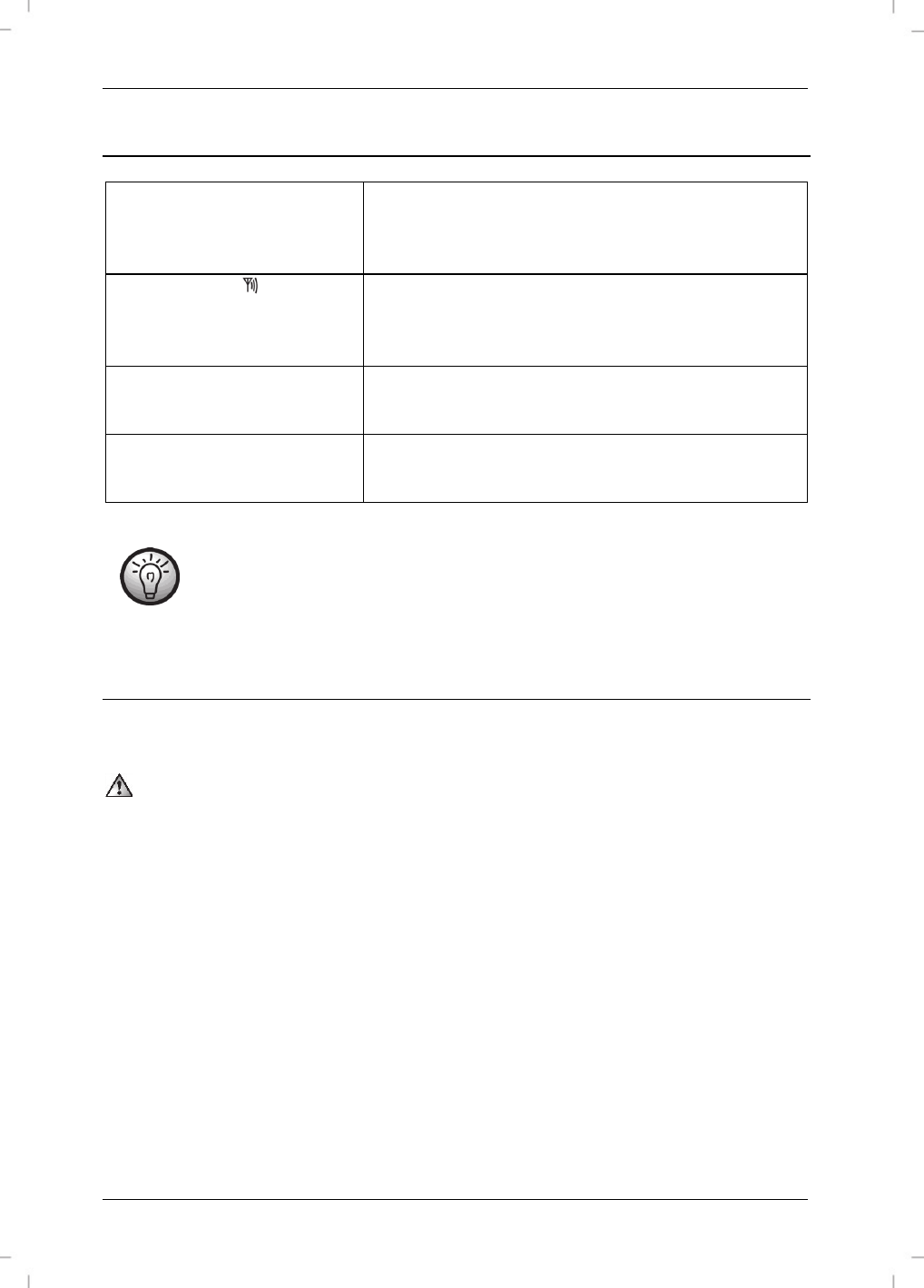
SilverCrest SGKT 50 A1
218 - English
Troubleshooting
Handset does not work / blank
display
Batteries inserted incorrectly - insert the rechargeable
batteries with the correct polarity.
Batteries are flat - recharge the batteries.
The antenna icon is flashing
Handset out of range – take the handset closer to the
base.
Base has no power – check the base power supply.
No ringtone from handset or
base
Switch the ringtone back on.
No ring or dial tone for outgoing
calls
The phone cord is defective.
When using the pulse dial mode with a PBX, it is possible for malfunctions to occur.
This is because the PBX misinterprets the dial pulses. Switch to tone dial mode.
Maintenance/cleaning
Maintenance
Repairs are required when this device has been damaged in any way, for example when the
device housing is damaged, when liquids or objects have entered the device or when the
product has been exposed to rain or moisture. Repairs are also necessary when the product
does not perform normally or if it has been dropped. If smoke, unusual noises or smells are
noticed, disconnect the device from the mains immediately. If this occurs, the device should no
longer be used and should be inspected by an expert. All repairs must be carried out by
qualified service personnel. Never open the housing of the device. Opening the housing can
exposes you to a lethal electric shock. Opening the device could also damage it and you
would void your warranty.