Hands-free function, Muting the microphone, Call forwarding – Silvercrest SGKT 50 A1 User Manual
Page 211
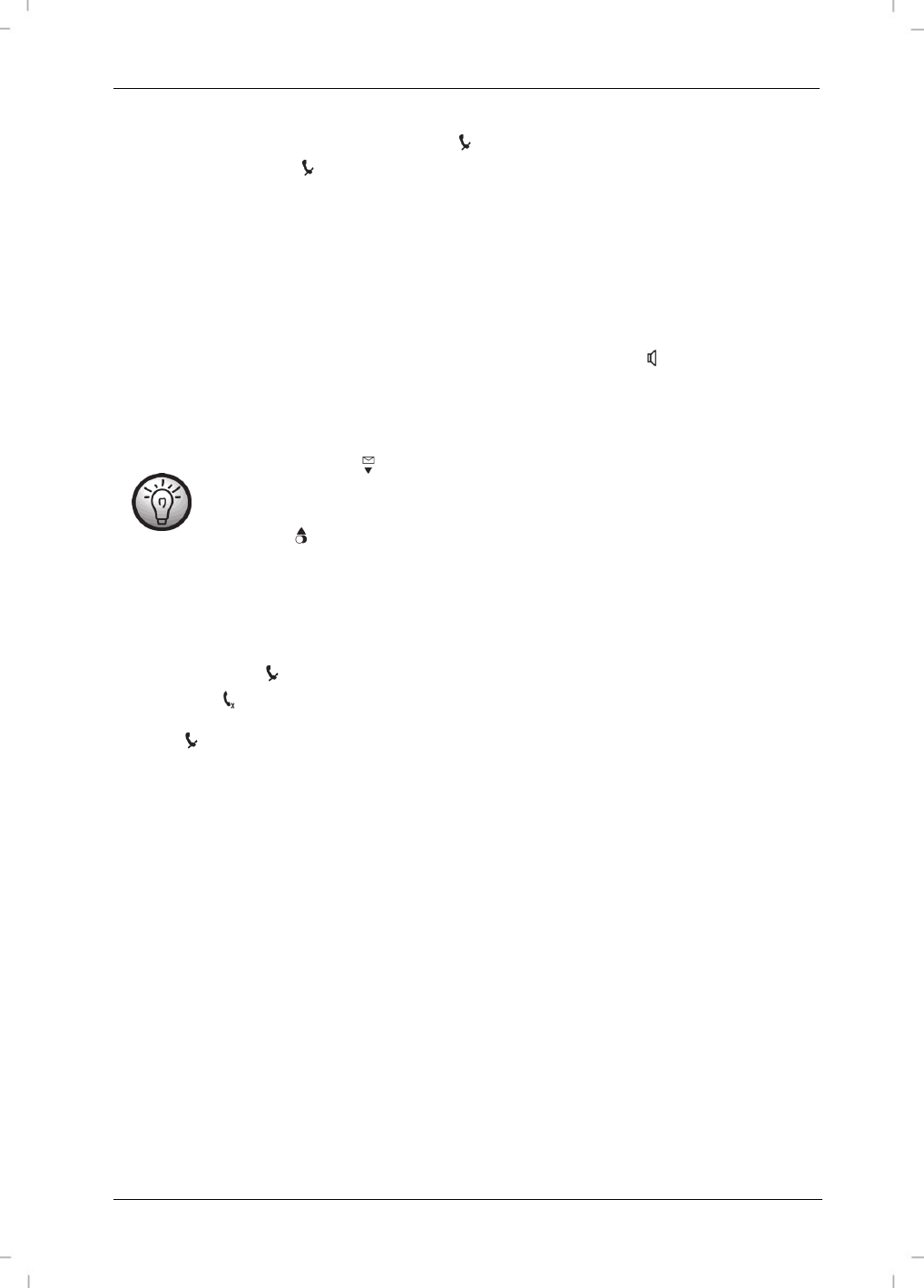
SilverCrest SGKT 50 A1
English - 209
The phone number will appear on the display [2]. Now you can edit the phone number
via the numeric buttons [6]. Press the button on the multifunction control [4] to erase a
digit. Keep the button on the multifunction control [4] pressed to clear the entire entry.
Press the Menu/OK button [12] to save the phone number.
A confirmation beep will sound and the “ENTRY SAVED” message will appear for a few
seconds on the display [2].
Hands-free function
To enable the hands-free function, press the Dial button [11] twice while in standby mode or press it
once during a phone call. When the hands-free function is enabled, the icon will show on the
display [2].
Press the Dial button [11] again to switch the hands-free function back off.
You can press the button on the multifunction control [4] to adjust the volume of
the speaker for the hands-free function. The current volume level is shown on the
display [2]. Only while the current volume level is shown on the display [2] you can
press the button on the multifunction control [4] to increase the volume.
Muting the microphone
You can mute the microphone during a call so you can speak without the other party hearing you.
To do this, press the button on the multifunction control [4] during a call. The microphone will be
muted and the icon appears on the display [2].
Press the button on the multifunction control [4] again to switch the microphone back on.
Call forwarding
Press the ESC/INT button on the multifunction control [4] during an external call. “INTERNAL” will
appear on the display [2]. Enter the number 0 for calling the base or, when using more registered
handsets, enter the number of the handset you want to call. As soon as the connection to the base
or the other handset has been established, you can talk internally. Press the End call button [5] to
end the external call and to forward it to the base or the other handset.