Format, Remove hs, Reset – Silvercrest SGKT 50 A1 User Manual
Page 207
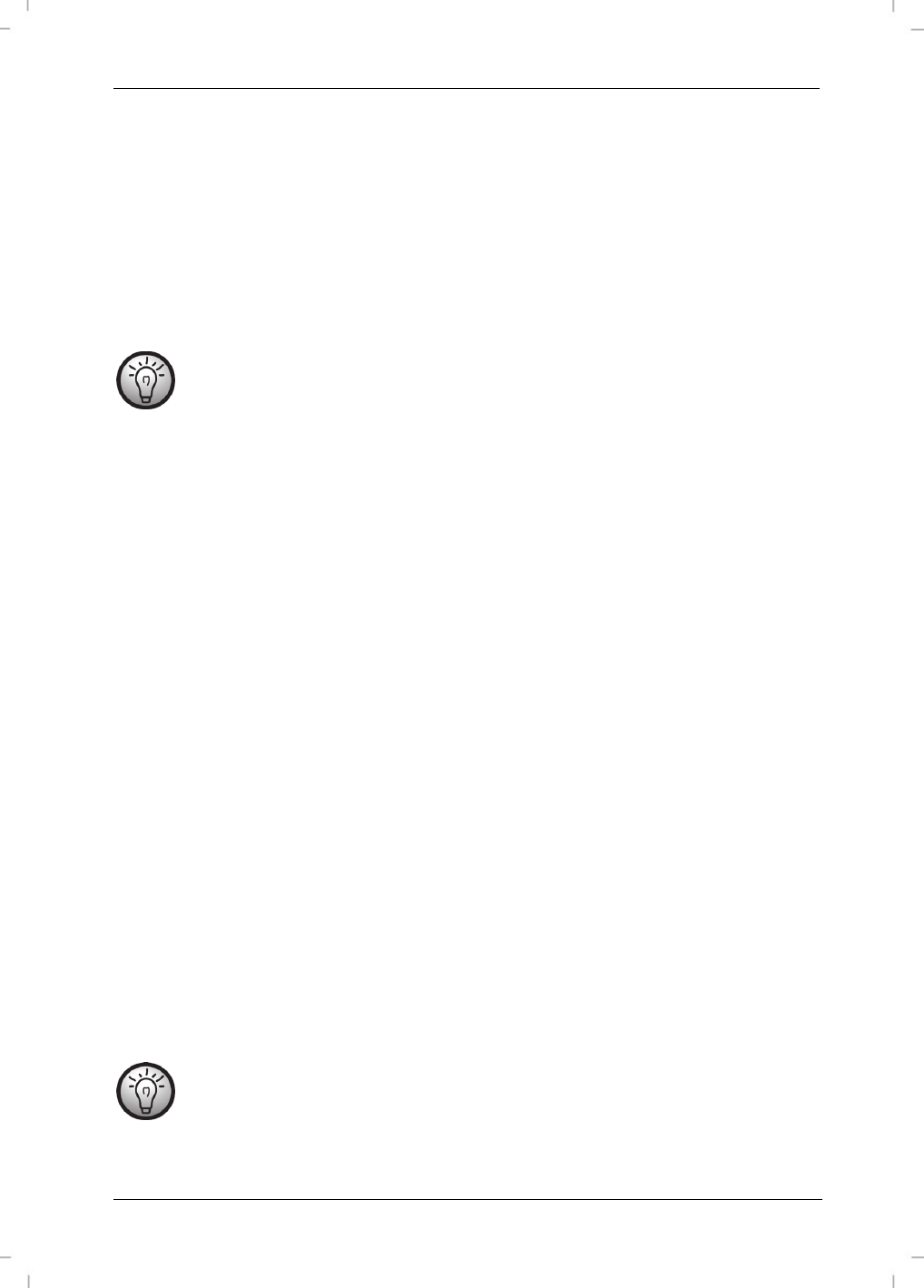
SilverCrest SGKT 50 A1
English - 205
FORMAT
To set the clock format, proceed as follows:
Press the or buttons on the multifunction control [16] to select the “24 HOUR”
option for 24-hours clock display or select “12 HOUR” for 12-hours clock display.
Press the Menu/OK button [15] to confirm your selection.
A confirmation beep will sound and the “SAVED” message will appear for a few
seconds on the display [17].
To distinguish ante meridian (morning) and post meridian (afternoon) time for the 12-
hour display, "PM" [17] will display for post meridian clock hours.
REMOVE HS
This menu items allows you to de-register a handset. Proceed as follows:
Enter your four-digits PIN code (default 0000) and press the Menu/OK button [15] to
confirm.
Enter the number of the handset that you want to de-register (1 to 5).
Press the Menu/OK button [15] to confirm your entry.
A confirmation beep will sound and the “DELETED” message will appear for a few
seconds on the display [17].
Instead of the name of the handset, the de-registered handset display [2] will show
“NOT REGISTER”.
RESET
You can reset the base. All settings will be completely erased. Proceed as follows to reset the base:
After confirming by pressing the Menu/OK button [15] the message “RESET?” appears
on the display [17].
Press the Menu/OK button [15] again, the message “PIN-” appears on the display [17].
Enter your PIN code (default 0000) and press the Menu/OK button [15] to confirm. Or
press the ESC button [14] to cancel.
After the base has been reset, a confirmation beep will sound and the “COMPLETED”
message will appear for a few seconds on the display [17].
Please note that a reset erases all saved information (redial, phonebook, calls list and
speed dial numbers) from the base.