Editing the speed dial number, Deleting a speed dial number, Hands-free function – Silvercrest SGKT 50 A1 User Manual
Page 218
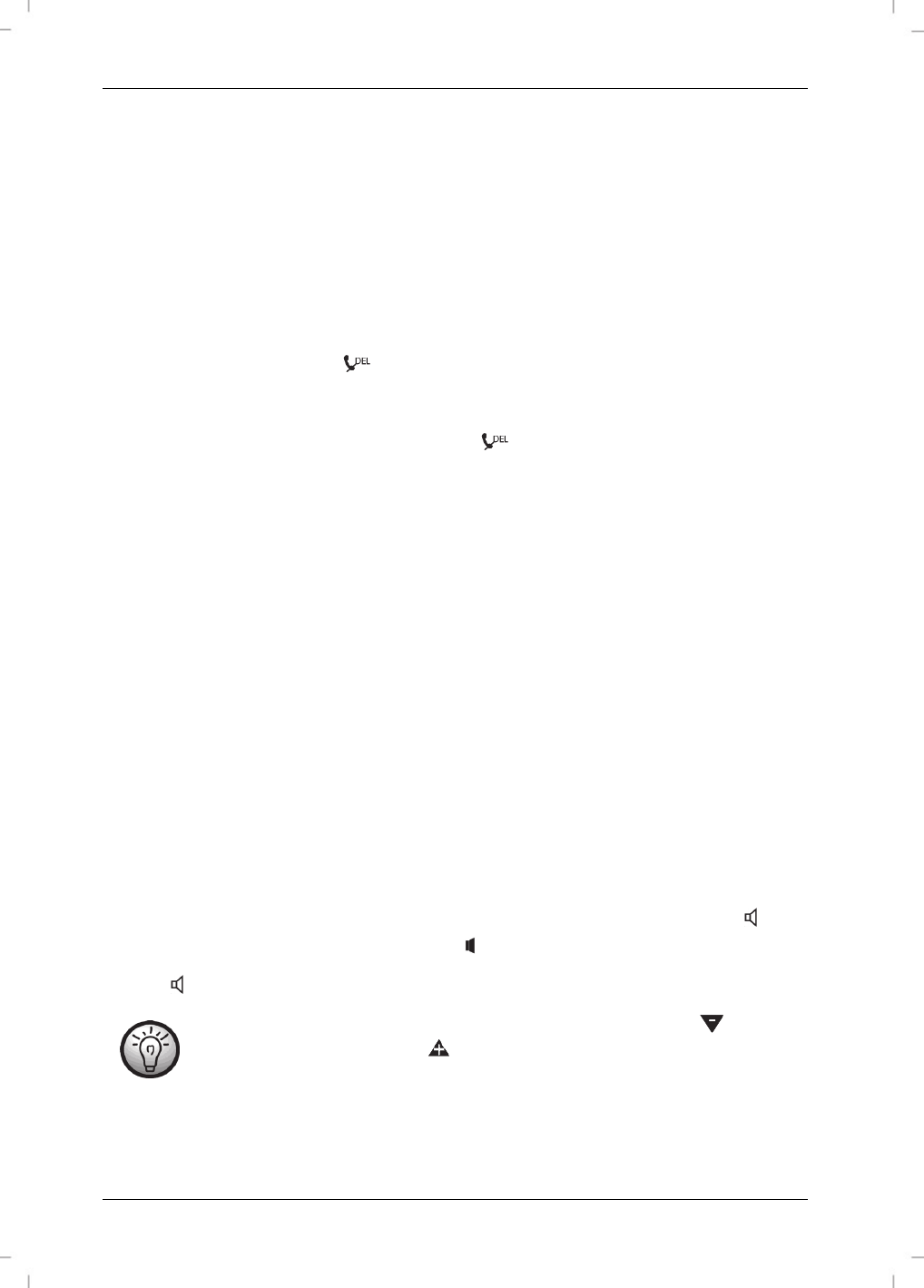
SilverCrest SGKT 50 A1
216 - English
Editing the speed dial number
To edit the speed dial number, proceed as follows:
Press any of the speed dial buttons M1, M2 or M3 [21] for which you wish to edit the
number.
The name will appear on the display [17].
Press the Menu/OK button [15].
Press or on the multifunction control [16] to select the “EDIT ENTRY” menu item
and then press the Menu/OK button [15] to confirm
.
The name will appear on the display [17]. Now you can edit the name via the numeric
buttons [24]. Press the
button [26] to erase a character. Press the Menu/OK button
[15] to save the name.
The phone number will appear on the display [17]. Now you can edit the phone number
via the numeric buttons [24]. Press the
button [26] to erase a digit. Press the
Menu/OK button [15] to save the phone number.
A confirmation beep will sound and the “SAVED” message will appear for a few
seconds on the display [17].
Deleting a speed dial number
To delete a speed dial number, proceed as follows:
Press any of the speed dial buttons M1, M2 or M3 [21] for which you wish to delete the
number.
The name will appear on the display [17].
Press the Menu/OK button [15].
Press or on the multifunction control [16] to select the “DELETE” menu item and
then press the Menu/OK button [15] to confirm
.
“DELETE?” will appear on the display [17]. Press the Menu/OK button [15] to delete the
entry or the ESC button [14] to cancel.
After the entry has been deleted, a confirmation beep will sound.
Hands-free function
You can enable the hands-free function while the receiver is put down by pressing the button
[22]. When the hands-free function is enabled, the icon will show on the display [17].
Press the button [22] again to switch the hands-free function back off or to end the current call.
You can reduce the hands-free speaker [29] volume by pressing the
button [27]
or increase it by pressing the
button [28]. The current volume level is shown on
the display [17].