HP OfficeJet Pro 7740 User Manual
Page 117
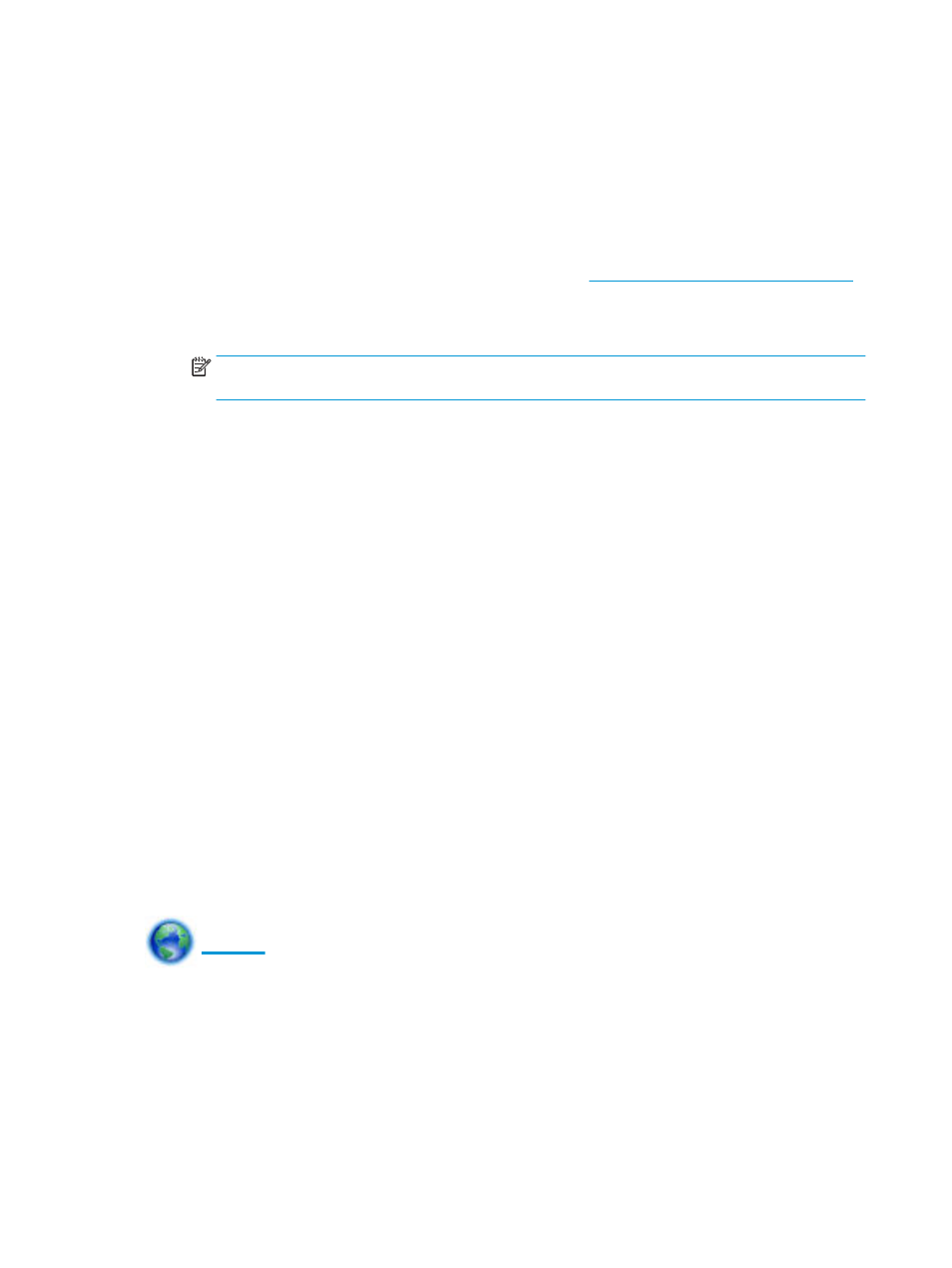
3.
From the computer, connect to a new network. Use the process you normally use to connect to a new
wireless network or hotspot. Choose the Wi-Fi Direct name from the list of wireless networks shown
such as DIRECT-**-HP OfficeJet Pro 7740 (where ** are the unique characters to identify your printer).
Enter the Wi-Fi Direct password when prompted.
4.
Proceed to step 5 if the printer has been installed and connected to the computer over a wireless
network. If the printer has been installed and connected to your computer with a USB cable, follow the
steps below to install the printer software using the Wi-Fi Direct connection.
a.
Open the HP printer software. For more information, see
Open the HP printer software (Windows)
b.
Click Tools.
c.
Click Device Setup & Software, and then select Connect a new device.
NOTE:
If you have previously installed the printer over USB and want to convert to Wi-Fi Direct,
do not select the Convert a USB connected printer to wireless option.
d.
When the Connection Options software screen appears, select Wireless.
e.
Select your HP printer from the detected printer list.
f.
Follow the onscreen instructions.
5.
Print your document.
To print from a wireless-capable computer (OS X)
1.
Make sure you have turned on Wi-Fi Direct on the printer.
2.
Turn on Wi-Fi on the computer.
For more information, see the documentation provided by Apple.
3.
Click the Wi-Fi icon and choose the Wi-Fi Direct name, such as DIRECT-**-HP OfficeJet Pro 7740 (where
** are the unique characters to identify your printer).
Enter the Wi-Fi Direct password when prompted.
4.
Add the printer.
a.
Open System Preferences .
b.
Depending on your operating system, click Printers & Scanners .
c.
Click + below the list of printers at the left.
d.
Select the printer from the list of detected printers (the word “Bonjour” is listed the right column
beside the printer name), and click Add.
or online troubleshooting for Wi-Fi Direct, or for more help with setting up Wi-Fi Direct. At
this time, this website might not be available in all languages.
104 Chapter 8 Network setup
ENWW