Rose Electronics Orion User Manual
Page 56
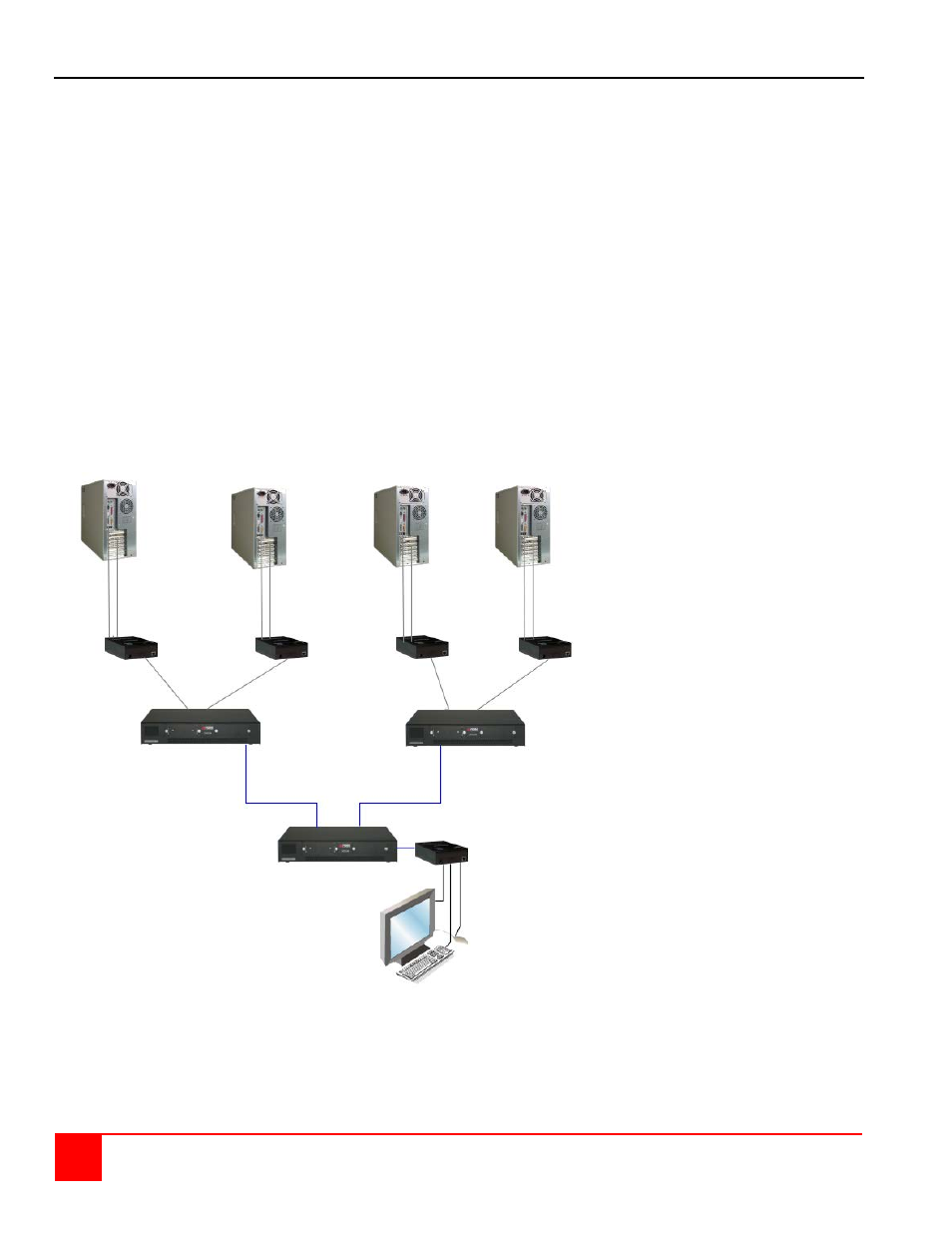
50
Orion Installation and Operations Manual
Appendix F – Cascading units
The Orion Unit can be cascaded to other Orion units to increase the number of connected computers to a
maximum of 1024 connected computers.
To cascade the units:
1. Connect the computers DVI video and USB ports to the transmitters configured for your application.
2. Connect the transmitters to the Orion Slave units CPU ports using CATx or Fiber cable.
3. Connect the Slave unit’s COMx port to the Orion Master unit’s CPUx port using CATx or Fiber cable.
4. The User station’s keyboard, monitor, and mouse connect directly to the corresponding Receiver’s ports.
5. The receiver connects to the Orion Master unit using CATx or Fiber cable.
Master Unit
Transmitters
(Up to 32)
Transmitters
(Up to 32)
Receiver
Slave Unit #1
Slave Unit #32
Up to 32
Slave Units
User station