Rose Electronics Orion User Manual
Page 57
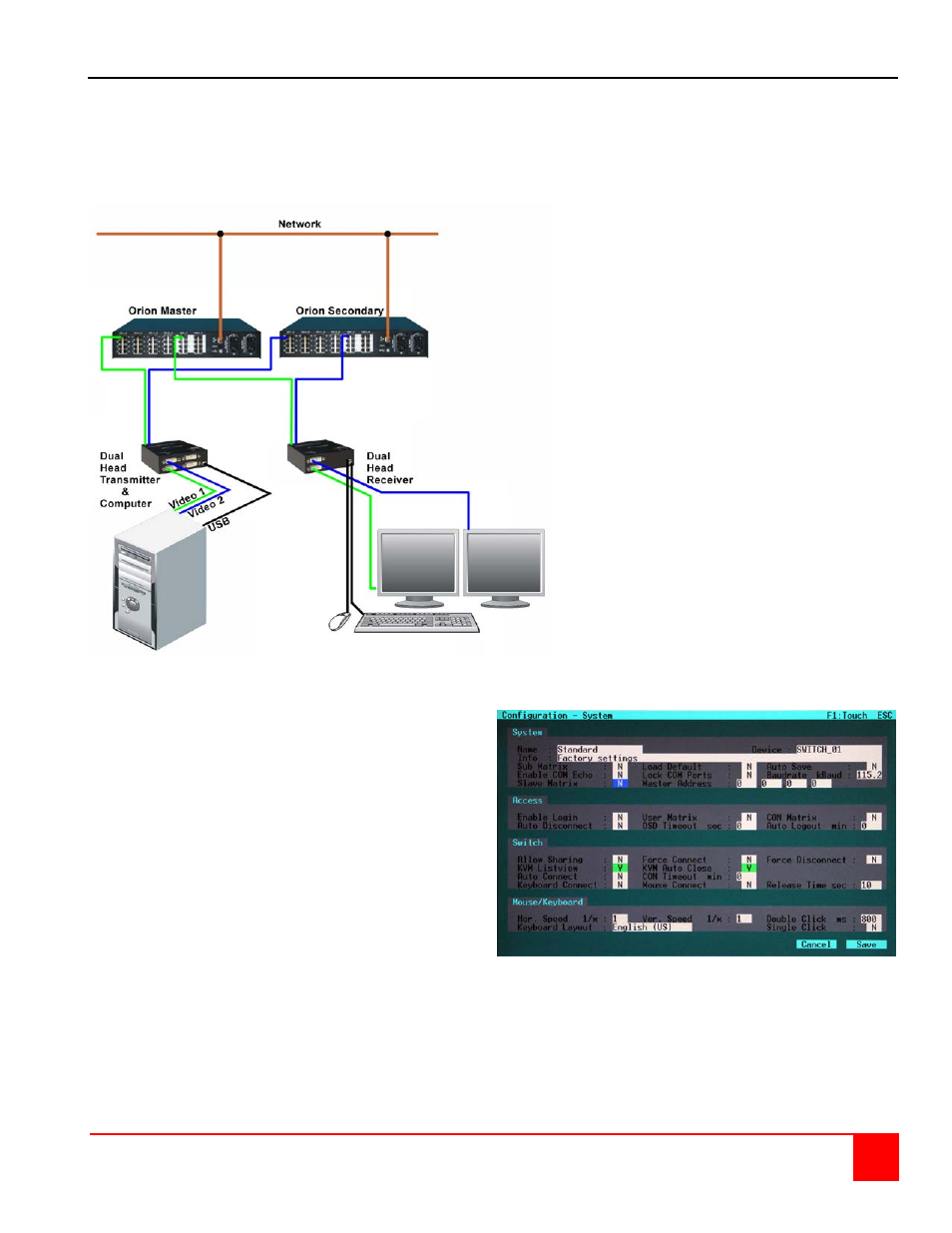
Orion Installation and Operations Manual
51
Appendix G – Synchronize Switching
The synchronize switching feature of the Orion unit allows you to switch one or more Orion units to the same port
automatically. Once configured, the port switching command issued to the Orion master unit will be sent to one or
more Orion secondary units. All secondary units will automatically switch to the same port as the master unit. The
example below shows how a dual head graphic card can be connected. When a switching command is issued to
switch the master unit to port #1, that command is sent to the secondary unit and it automatically switches to port #1.
If you require only one secondary Orion unit
and they will be located in close proximity to
each other, a network crossover cable can be
used to connect the Orion master to the Orion
secondary unit. Connect the crossover cable
to the network connector on each unit.
Typical Synchronize switching configuration
To configure the Orion units (Master and Secondary
units) for synchronize switching:
1. Connect a console (keyboard/monitor/mouse)
to the Master unit
2. Display the OSD and navigate to the Configure
System menu as shown
3. Set the Slave field to “N” and “Save” the
information.