Rugged Cams CMS User Manual
Page 100
Advertising
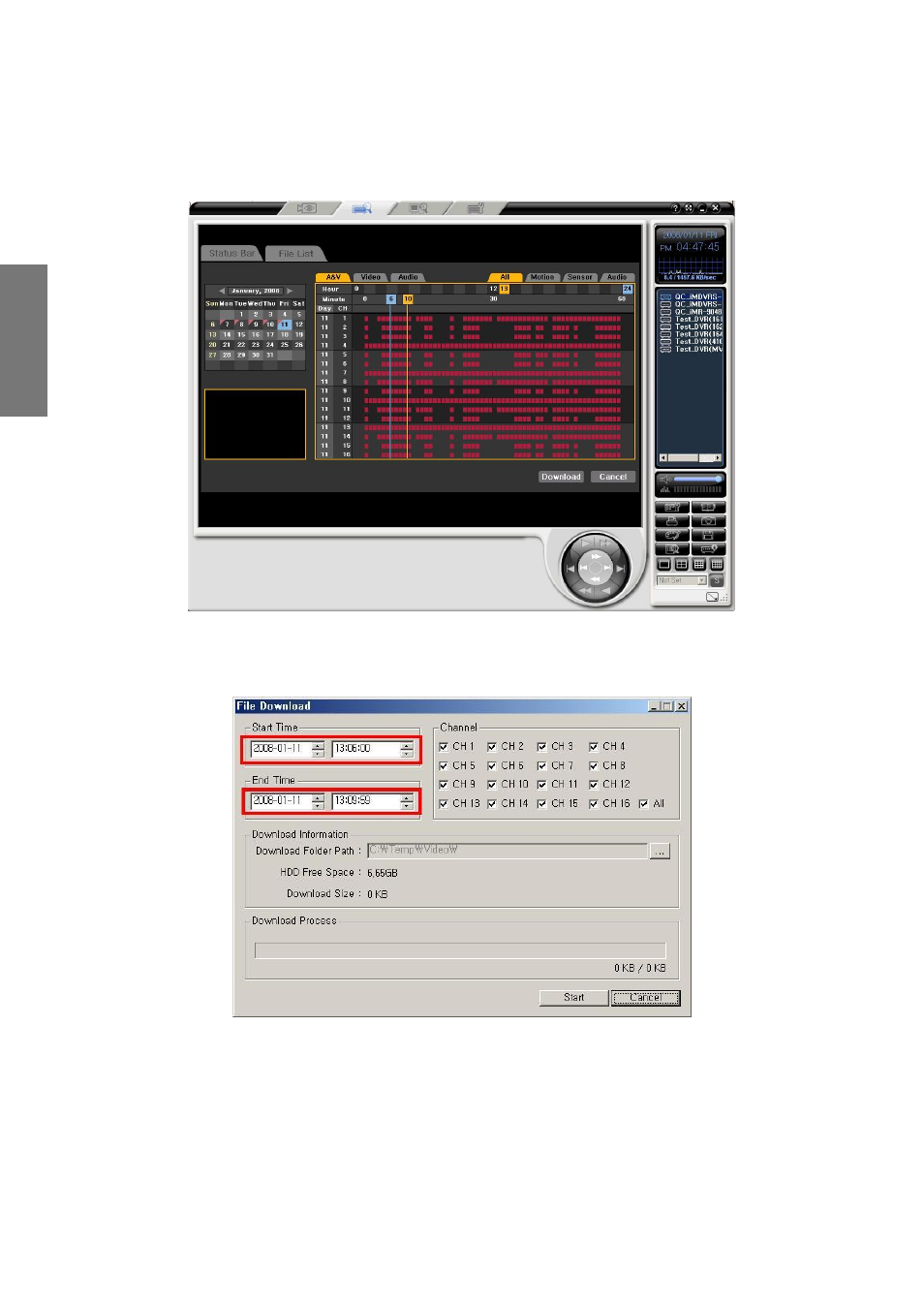
100
R
e
m
o
te
M
a
n
a
g
e
m
e
n
t
S
o
ft
w
a
re
② Select time first, and then decide starting minutes and closing minutes. Click the
download button.
③ After selection, press the download button. There appears the download selection window. Choose the
starting and closing time.
A continuous download is possible, so you can download several hours file by selecting
successive hours
Advertising