Rugged Cams CMS User Manual
Page 13
Advertising
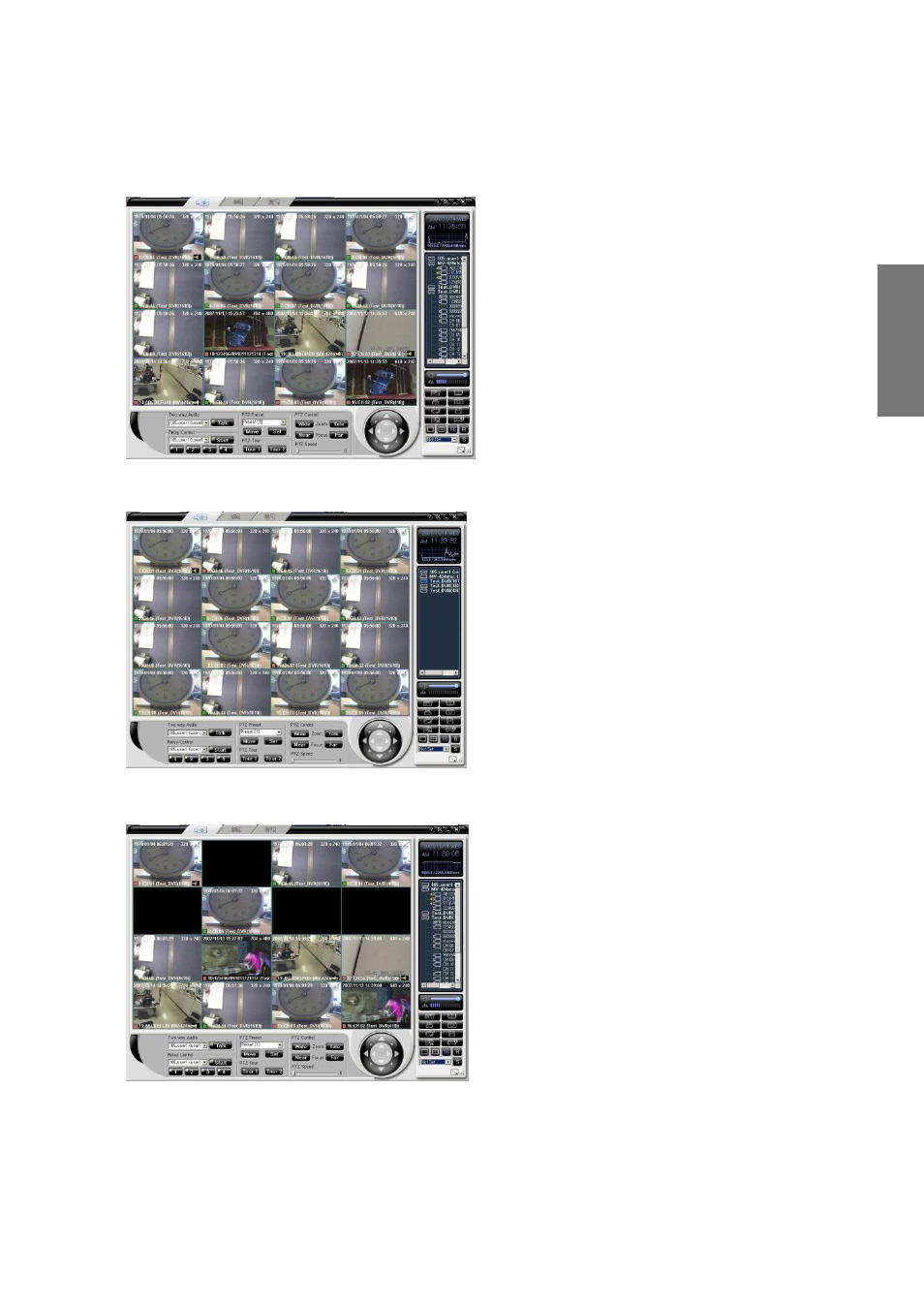
13
R
e
m
o
te
M
a
n
a
g
e
m
e
n
t
S
o
ftw
a
re
(2) DVR camera unit view
① In screen setting by camera units, choose a camera from the connection list on the right.
Drag and drop it, then you can see the screen of the camera
② To switch a channel, place the channel you want to choose. When there is a picture in the
channel you chose, it will appear on the screen.
③ To stop pictures by a camera unit, take the channel out from the program by using drag and drop, and
then the picture will stop.
Advertising