7) controlling the audio – Rugged Cams CMS User Manual
Page 29
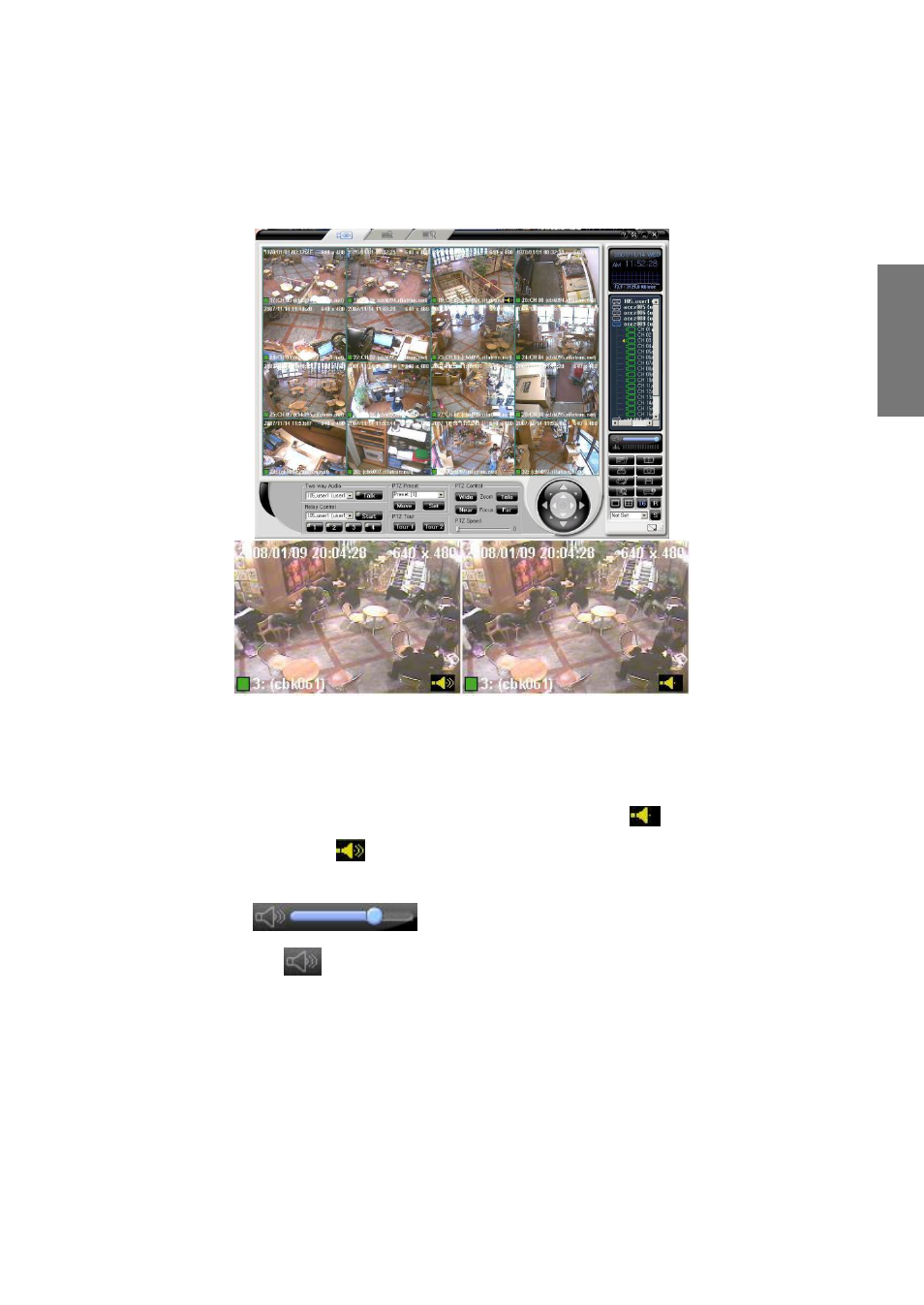
29
R
e
m
o
te
M
a
n
a
g
e
m
e
n
t
S
o
ftw
a
re
7) Controlling the audio
If the audio record is set, you can listen to the audio set to each channel in real-time as in
the following figure.
(1) Executing live monitoring by selecting the DVR icon or the camera icon causes the
channels where audio is connected to display an audio icon on the lower right part.
Playback will then be carried out automatically starting with the audio connected to
channels with lower playback order number.
(2) To change the audio channel, click the channel displaying the
icon. The icon
will then change to
, and the audio for the corresponding channel will be
played.
(3) Drag the
button to control the audio volume.
(4) Selecting the
button activates the noise cancellation. To terminate the noise
cancellation, select the button again or move the volume adjustment bar.