1) add an address – Rugged Cams CMS User Manual
Page 41
Advertising
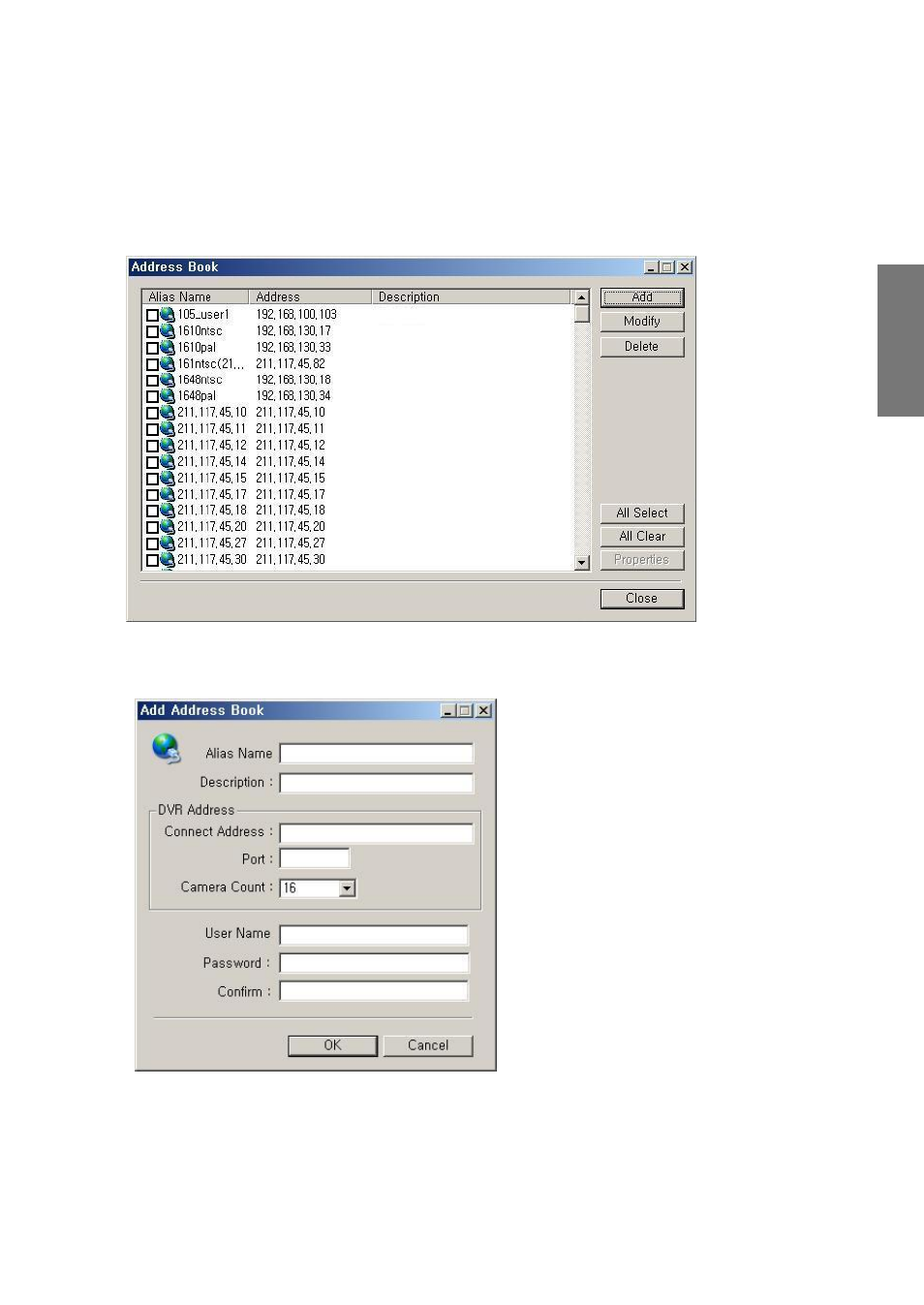
41
R
e
m
o
te
M
a
n
a
g
e
m
e
n
t
S
o
ftw
a
re
1-7. Real-time monitoring the address book site administration
1) Add an address
① Choose the add button to add an address to the address book site.
② Enter the user name, explanation, DVR information in the add window and press
the confirm button.
The added address is automatically chosen and connected when you close the address
book
Advertising