12. video image capture, 1) the current screen capture – Rugged Cams CMS User Manual
Page 77
Advertising
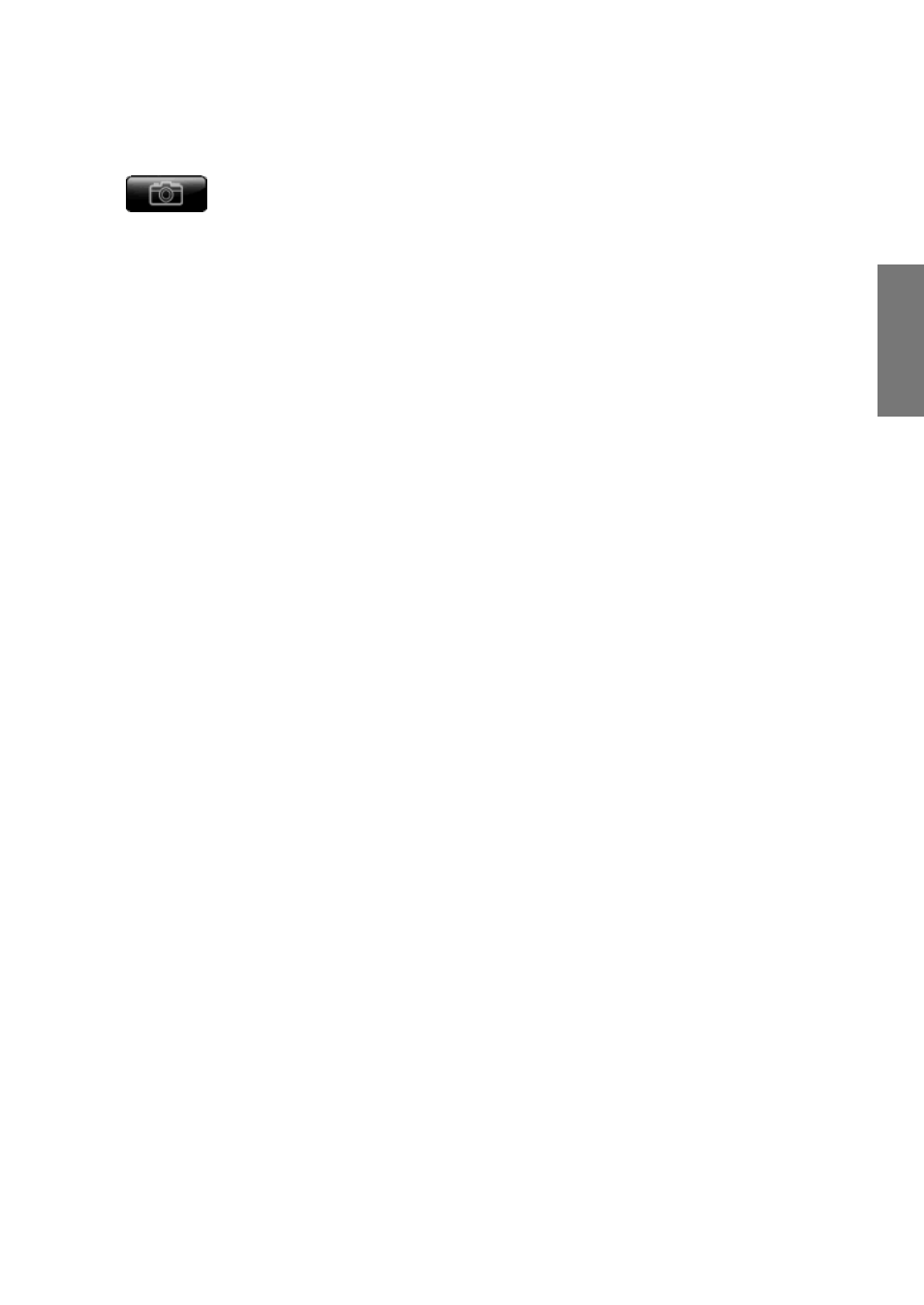
77
R
e
m
o
te
M
a
n
a
g
e
m
e
n
t
S
o
ftw
a
re
1-12. Video Image capture
It captures the current monitoring screen and saves as picture images.
※ The captured images are saved in a path specified by the environment setup
1) The current screen capture
① Press the
button on the right of the program. The picture captured by the current
monitoring screen appears as shown in the picture below
2) Brightness/ darkness/ saturation/ color/ gamma adjustment
Brightness/ darkness/ saturation/ color/ gamma values are adjusted by the movement of the slide bar in
the right panel control box.
Advertising