4) the event line popup setting – Rugged Cams CMS User Manual
Page 72
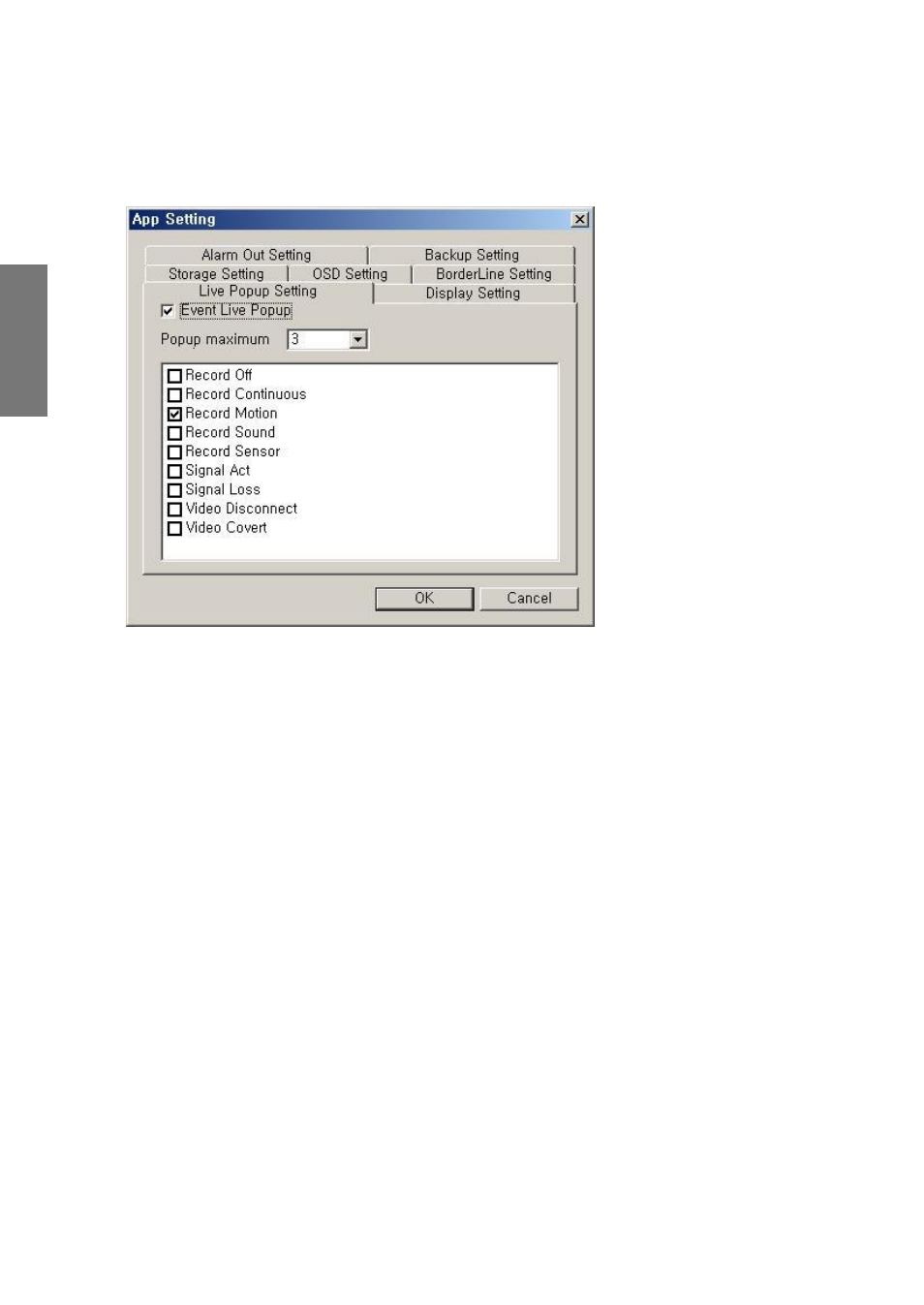
72
R
e
m
o
te
M
a
n
a
g
e
m
e
n
t
S
o
ft
w
a
re
4) The Event line popup setting
① The event live popup function is to show the event real time live picture on the popup
screen. The setting for this function is shown below.
1.The Event line popup
setting :
The event live popup
function is to show
the event real time
live picture on the
popup screen. The
setting for this
function is shown
below.
2. The application of
event live popup :
Set the numbers of the popup
windows. When more
windows than the specified numbers
are used,
the popup windows
which were first on
the screen will disappear.
3. Event setting :
setting events such as stop recording,
consecutive
recording, movement
recording, audio
recording, sensor
recording, signal,
signal loss,
and video disconnection.