2) network account management function – Rugged Cams CMS User Manual
Page 55
Advertising
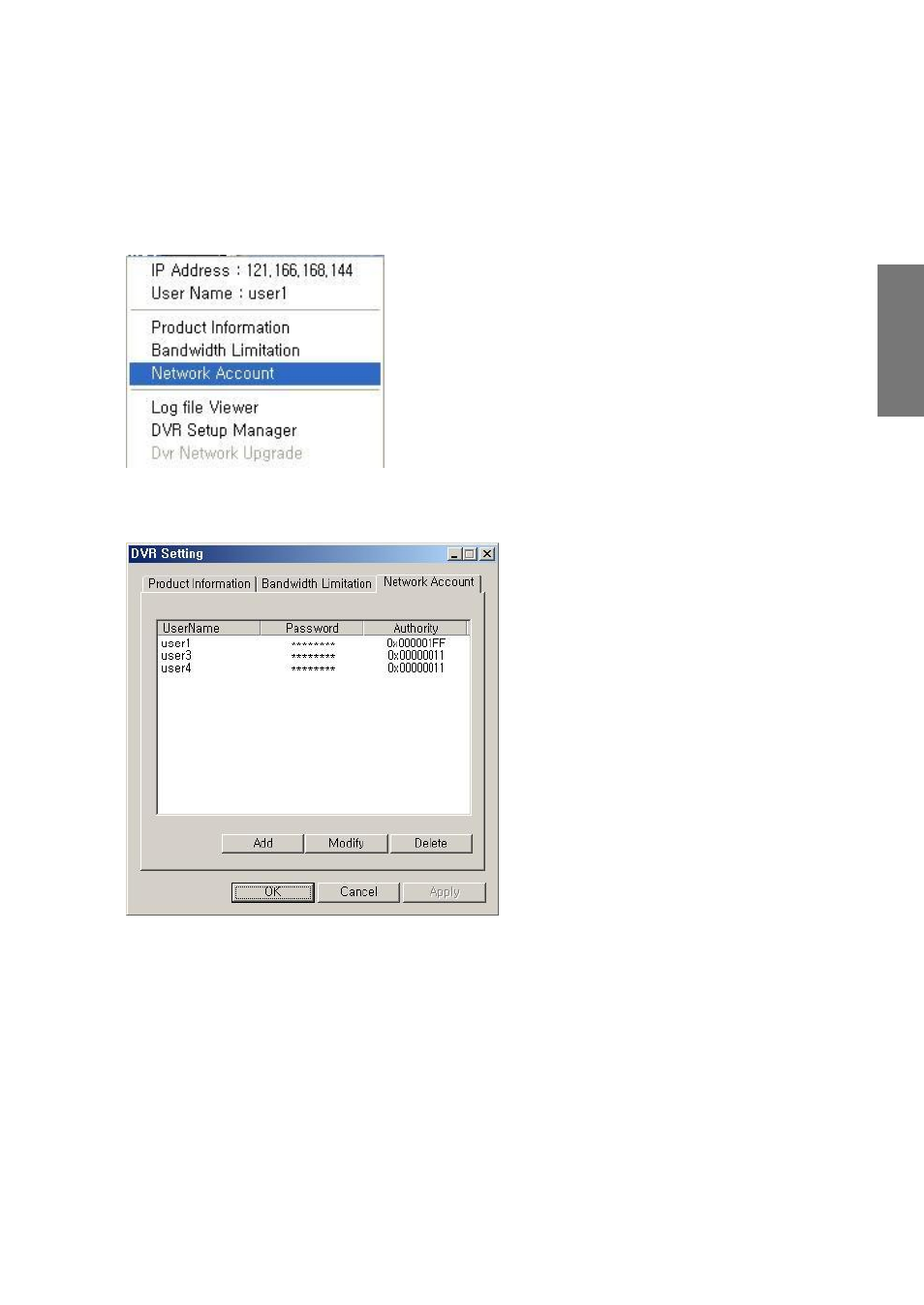
55
R
e
m
o
te
M
a
n
a
g
e
m
e
n
t
S
o
ftw
a
re
2) Network account management function
(1) Network account
① To use the network account management function, select the DVR site name on the right of the
program screen and click the right button of the mouse. Select the network account manager on the
popup menu.
② When you select the network account tab in the popup window, there appears the
network account as you see in the picture below
Advertising