Rugged Cams CMS User Manual
Page 94
Advertising
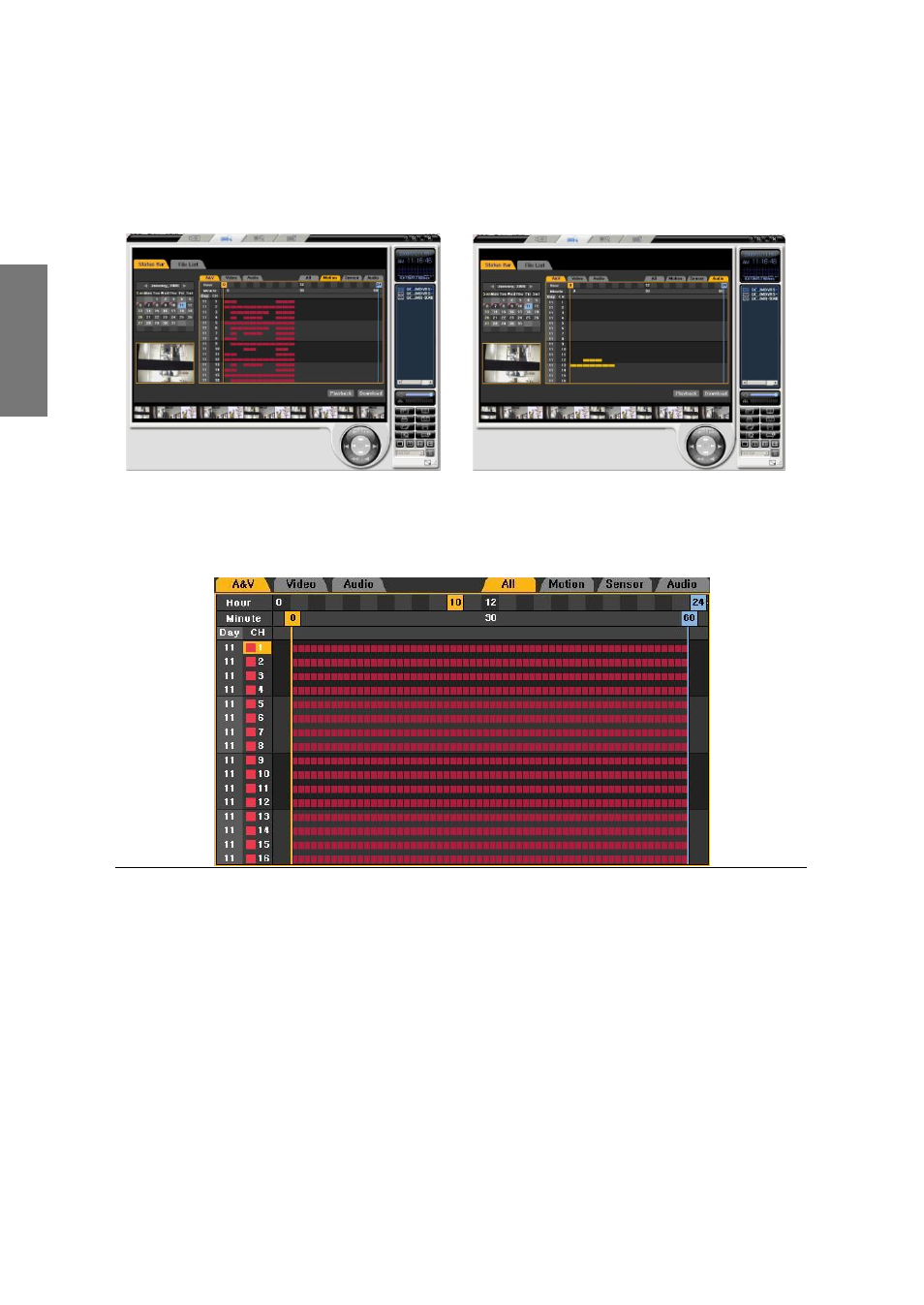
94
R
e
m
o
te
M
a
n
a
g
e
m
e
n
t
S
o
ft
w
a
re
③Select A&V, Video, Audio tabs on the top of the search screen, then the recorded status in audio
or video will appear. Select All, Motion, Sensor, Audio tabs, and then the recorded status in the
recorded events will be indicated.
④ To search by minute, press playback or download button in the selected hour. You can find the
minutes when the pictures were recorded.
Advertising