Rugged Cams CMS User Manual
Page 127
Advertising
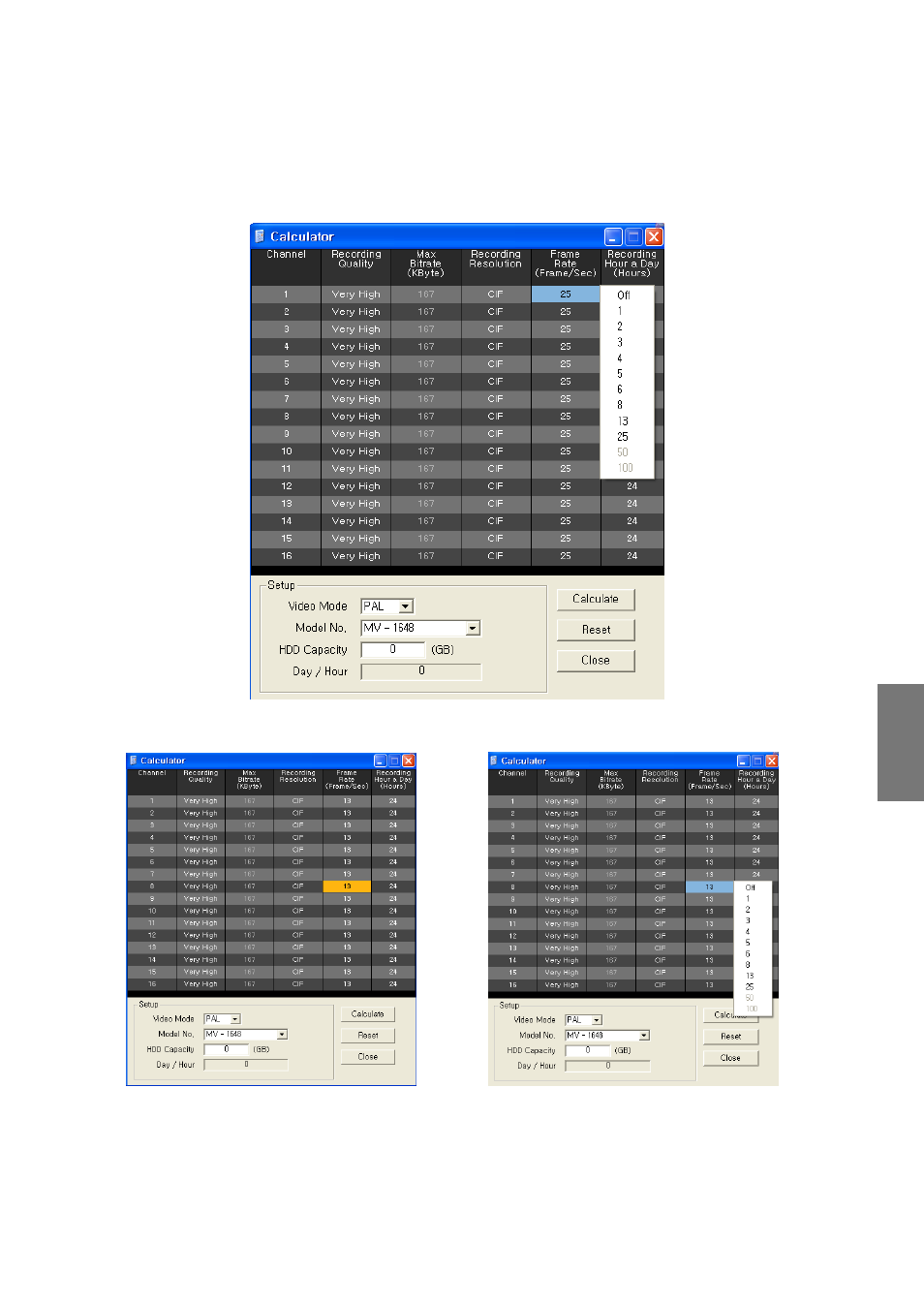
127
C
a
lc
u
la
to
r
(4) Frame Rate (Frame/Sec)
Enter the number of frames per second of a recoding image.
To change all channels with a same frame rate, click the Frame Rate (Frame/Sec) in the title
bar.
You can modify the frame rate of a channel. If you click it, the color is changed to the orange
color. Select one in the context menu by double-clicking it.
Advertising