PLANET VIP-254NT User Manual
Page 10
Advertising
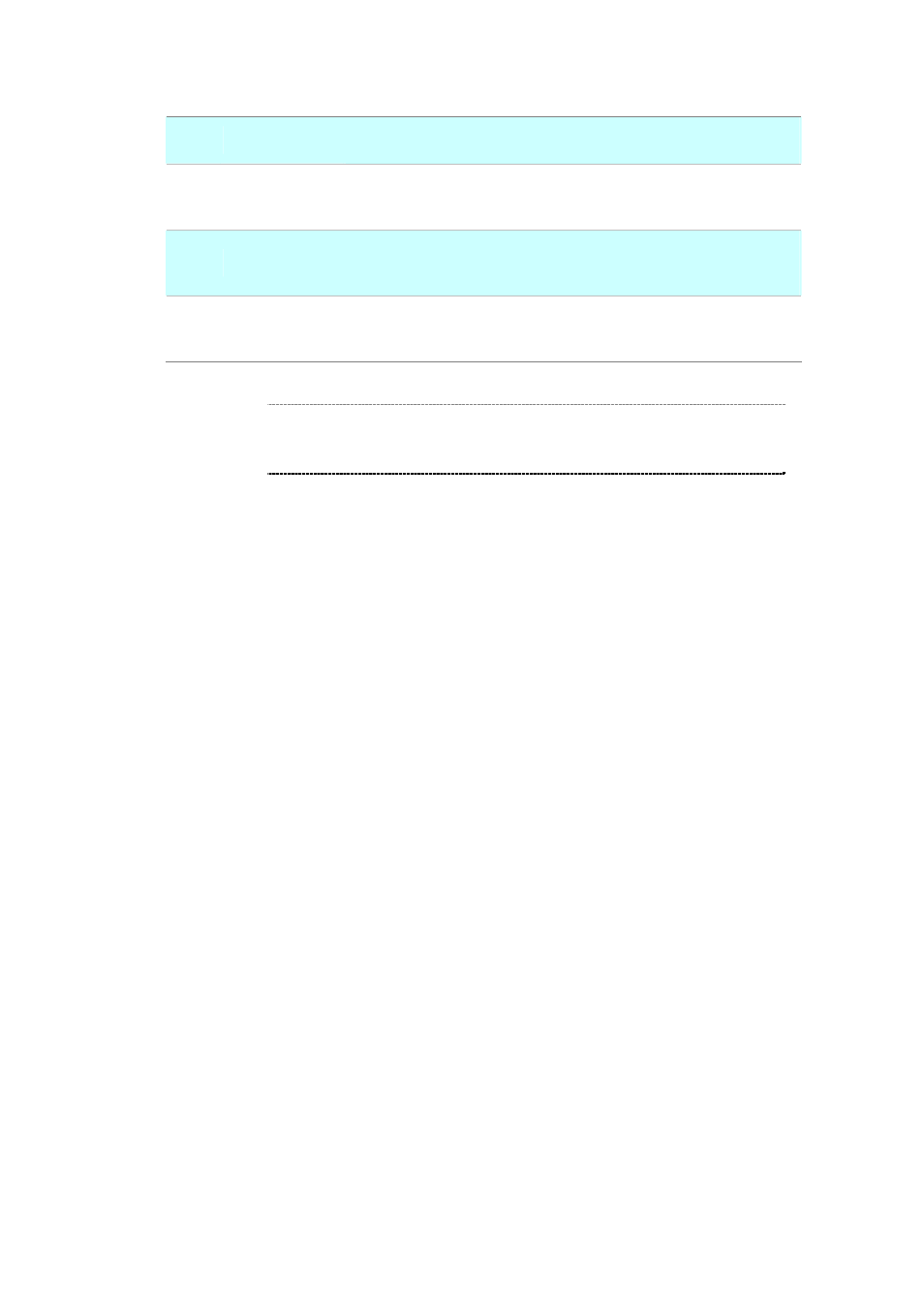
10
1
DC
7.5~12V DC Power input outlet
2 PC
RJ-45 connector, to maintain the existing network structure,
connected directly to the PC through straight CAT-5 cable
3
LAN
RJ-45 connector, for Internet access, connected directly to
Switch/Hub through straight CAT-5 cable.
4 PSTN
FXO interface, for connect with PSTN line. Press PSTN/IP button
to switch to PSTN mode.
L
Note
Use only the power adapter shipped with the unit to ensure
correct functionality
Advertising